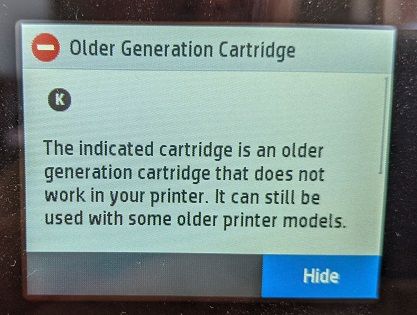-
×InformationNeed Windows 11 help?Check documents on compatibility, FAQs, upgrade information and available fixes.
Windows 11 Support Center. -
-
×InformationNeed Windows 11 help?Check documents on compatibility, FAQs, upgrade information and available fixes.
Windows 11 Support Center. -
- HP Community
- Printers
- Printer Ink Cartridges & Print Quality
- Re: New but "expired" 952XL cartridge not accepted by HP Off...

Create an account on the HP Community to personalize your profile and ask a question
12-08-2021
10:29 AM
- last edited on
03-18-2022
07:47 AM
by
![]() JessikaV
JessikaV
I purchased a 2 pack of HP 952XL black cartridges a couple of years ago at Costco. Both cartridges have an "expiration date" of 10/2020 on the label. The black cartridge required replacement recently and when I inserted one of the new "expired" cartridges in the printer I got the message: "this cartridge is an older cartridge not compatible with your printer but may be compatible with older HP printers". When I acknowledge the message on the touchscreen the following is displayed: Installed cartridge: 952XL: compatible cartridges: 952XL, 952. ????? Is this just some obscure way of HP telling you that you have installed an "expired" cartridge in the printer and you're out of luck without actually directly saying so? I've done everything to get these "expired" cartridges to work including the troubleshooting steps on the HP website (unplug the printer for 60 seconds, etc.). Is there some way to get these "expired" cartridges to work in my printer or are they trash and I'll need to buy a new "unexpired" cartridge?
12-16-2021 12:41 PM - edited 12-16-2021 01:19 PM
Thank you for posting on the HP Support Community.
Don't worry as I'll be glad to help, there is no way to get the expired ink cartridges to work on the printer. You will have to purchase new ink in order to continue using the printer.
You can try cleaning the ink cartridge from this article: HP OfficeJet Printers - Fixing Print Quality Problems Step 8: Clean the printhead and Ink cartridge errors By the end of the article you will be able to clean the printhead.
And, also refer to article: Aging Ink Supplies Stop Working to Protect the Ink System
To order new ink cartridges you can visit the HP Store or reach out to the HP Support in your region.
Hope this helps! Keep me posted.
Please click “Accepted Solution” if you feel my post solved your issue, it will help others find the solution. Click the “Kudos/Thumbs Up" on the bottom right to say “Thanks” for helping!
ECHO_LAKE
I am an HP Employee
12-16-2021 07:04 PM
This doesn't answer the question at all. Cleaning of a new but "expired" genuine HP cartridge out of the box shouldn't be necessary. The real issue is that I have two new but "expired" HP 952XL black cartridges ("expiration date" of 10/2020) that are worthless because the printer won't accept it. I purchased a new HP 952XL cartridge at my local Staples and it works just fine. This is nothing but a scam by HP to force you to buy new ink. HP should replace both of these new but unusable 952XL black cartridges with unexpired 952XL cartridges at no charge to me. Barring that resolution I'm DONE with HP and with HP and will be replacing my Officejet Pro when the black ink cartridge I just installed runs out.
12-17-2021 02:48 PM
I want to thank you for taking the time to speak to us today.
I have brought your issue to the attention of an appropriate team within HP. They will likely request information from you in order to look up your case details or product serial number. Please look for a private message from an identified HP contact. Additionally, keep in mind not to publicly post personal information (serial numbers and case details).
If you are unfamiliar with how the Community's private message capability works, you can learn about that here.
Thank you for visiting the HP Support Community.
ECHO_LAKE
I am an HP Employee
02-04-2022 09:31 AM
I have the same problem with an expired 952XL cartridge I tried to install this week on an HP8725 All-in-one. The printer rejected it. I had to buy a brand new cartridge and install that instead.
My problem is that your packaging only says "the warranty expired" - as of 10/19 in my case. It does NOT say that the cartridge will not be accepted in the printer after that date - and that's a different issue entirely.
I'm not trying to hold HP to a warranty -- I just want to use that cartridge which should still be useable. If your packaging meant to say that "you must INSTALL this cartridge by 10/19" that would be a fair warning to me. That was not at all what it said, and I think that's extremely misleading if that was HP's intent.
A new replacement for the HP 952XL double black ink cartridge at Costco is $83.99, so I'm stuck with a $42 useless cartridge just because. I have 3 different printers for my home office and don't use just one. I think that's unfair. I'll never buy another multi-pack of HP cartridges - or another HP printer - if your policy is to force consumers to just toss them when the warranty deadline is missed.
If you acknowledge that your package labeling is incorrect and should be corrected, I guess I'll feel better as others wouldn't be misled. I'd rather have a $42 credit to buy my next cartridge.... that would be the fair thing in my opinion....
02-04-2022 01:14 PM
If you read up this support thread I had the EXACT same problem with a two pack of 952XL cartridges purchased at Costco and "expired" so the printer would not accept them. Apparently, there is a date embedded in the chip on the cartridge that won't allow its use if it is more than 1 year past the "expiration date" on the package. HP claims this is to protect the printer from damage due to "old" ink. This is highly suspect for a brand new cartridge still sealed in the original packaging. In my case an HP representative reached out to me and shipped me two new replacement 952XL cartridges (that don't "expire" until mid-2023. I have a feeling that next year I'll have the same problem as I too purchased a new 952XL cartridge at my local Staples to get the printer functioning again (this also proved that it was the "expired" cartridge and NOT the printer that was the issue).
02-04-2022 01:22 PM
Thanks - I figured I couldn't be the only one with this complaint....
I would have been happy to accept the risk of using this cartridge after its expiry date, but they didn't even give me that choice. Neither the printer nor the cartridge is under warranty, but all HP did was try to force me to spend another $42 or more on a new cartridge.... and that's not the deal I signed up for.....If they can program a printer to refuse older cartridges, they can certainly program it to tell me I'm taking a risk and let me decide!
Thanks for the response...
02-06-2022 09:14 AM
I've had the same problem recently with my HP8720 all-in-one. I go through a lot of cartridges monthly and for this reason, I purchase expired ink cartridges. I have been doing this for years without any trouble. I just replaced a cartridge with a 2018 expiration date with a 2020 expiration date and received the same message that the replacement cartridge can't be used because it's expired. My guess is that because my printer is connected via wi-fi, HP did an update that no longer allows me to use an expired cartridge. Absolutely ridiculous. I've been a loyal HP user for 20 years. Not anymore.
02-19-2022 07:33 AM
Welcome to the HP Support Community!
I want to thank you for taking the time to speak to us today.
I have brought your issue to the attention of an appropriate team within HP. They will likely request information from you in order to look up your case details or product serial number. Please look for a private message from an identified HP contact. Additionally, keep in mind not to publicly post personal information (serial numbers and case details).
If you are unfamiliar with how the Community's private message capability works, you can learn about that here.
Thank you for visiting the HP Support Community.
ECHO_LAKE
I am an HP Employee
03-02-2022 08:57 AM - edited 03-02-2022 09:06 AM
I have this same problem, with genuine cartridges that "expired" in 2020 - it's the color + black pack, which is currently listed at Office Depot for $120. I can't afford to throw away $120. The error message is especially aggravating, since the empty cartridge I removed is exactly the same type, and obviously, it works in my printer, so it's clearly not the case that it's "an older-generation cartridge that doesn't work in my printer".
Can you help?
https://www.officedepot.com/a/products/431632/HP-952XL-Black-And-952-Tricolor/
https://support.hp.com/us-en/document/c06706633