-
×InformationNeed Windows 11 help?Check documents on compatibility, FAQs, upgrade information and available fixes.
Windows 11 Support Center. -
-
×InformationNeed Windows 11 help?Check documents on compatibility, FAQs, upgrade information and available fixes.
Windows 11 Support Center. -
- HP Community
- Printers
- Printer Ink Cartridges & Print Quality
- Re: Photographs being cropped when printed

Create an account on the HP Community to personalize your profile and ask a question
01-05-2022 07:54 AM
Hello,
I'm hoping someone on here may be able to help, unfortunately I've not had success speaking to HP's customer support teams.
The problem I am having is that printouts are not matching the image preview. Instead, they are missing a couple of millimetres around each edge, as though the printed image had been zoomed in or cropped slightly compared to the image show in the preview.
This problem occurs whether printing from a smartphone or a Windows PC or laptop.
When speaking to HP's team I've explained that I understood that unless the image I had taken exactly matched the aspect ratio of the paper then either the image would need to be cropped or there would be white lines on the final printout. That's fine. My problem stems from the next step: once I've selected scaling to either "Fill Page" or "Fit to Page" in HP Smart I then see an image preview which looks perfect but then the printed picture has some of the image missing.
I've done numerous test images (changing a large number of options) while on the phone with support with no solution found.
One test I inadvertently did though was to print a 4x6 photo onto an a4 piece of paper rather than select the photo paper draw. When I did this, the printed image was complete but slightly larger than a 4x6 piece of photo paper. This seems to me to be the problem, the printer may recognise that it has paper in it of a given size but the printouts it is trying to produce are as if the paper were slightly larger than it actually is.
I've tried printing on HP 4x6, 5x7 and a4 paper (very glad I've got an instant ink trial) and all show the same problem.
I've also tried multiple different pieces of software to print from on a pc and have also tried cropping the image down to the correct aspect ratio before trying to print it out. None have worked.
I've tried to attach a photo of the printout done on a4 and 4x6 paper. The items in the image are exactly the same size but one covers a slightly larger physical area than the other.
Any help to resolve this would be appreciated. Unfortunately my next step will be to return the printer at this rate.
Paul
Solved! Go to Solution.
Accepted Solutions
02-03-2022 05:40 AM
Hello
I realised I never followed up this post.
In the end we returned the printer and received a replacement which seems to have solved the problem.
I'm told that the new printer installed some sort of alignment update too but I don't know if this was a factor or not.
In any event the new printer works fine.
I must say though that HP call centre support was very poor. Given the fact that they're dealing with the physical output of a product they should really have the capacity to accept picture evidence in realtime of what the problem is as there were multiple parts of my conversations where they were struggling to understand the problem but there was no easy was to show them. Additionally, they need some sort of virtual environment where they can see a copy of HP's software. It was very frustrating having to describe HP's own software to its own support team. In contrast the individuals on here are really great.
01-05-2022 01:01 PM
Welcome to the HP Community.
If you still have the printer...
What is the size - width and height - of the original photo file in Pixels?
Resolution of the image file?
Size of file in Pixels
Open File Explorer
Navigate to the folder in which the file is located
Right-Click on the image file name > Properties > tab Details
Check the size of the image > Dimensions
HP Printer Support Home Page - References and Resources – Learn about your Printer - Solve Problems
“Things that are your printer”
NOTE: Content depends on device type and Operating System
Categories: Alerts, Access to the Print and Scan Doctor (Windows), Warranty Check, HP Drivers / Software / Firmware Updates, How-to Videos, Bulletins/Notices, Lots of How-to Documents, Troubleshooting, Manuals > User Guides, Product Information (Specifications), more
When the website support page opens, Select (as available) a Category > Topic > Subtopic
HP ENVY Photo 7134 All-in-One Printer
Thank you for participating in the HP Community.
The Community is a separate wing of the HP website - We are not an HP business group.
Our Community is comprised of volunteers - people who own and use HP devices.
Click Helpful = Yes to say Thank You.
Question / Concern Answered, Click "Accept as Solution"



01-05-2022 01:20 PM
Thanks Dragon-Fur (I wasn't sure how to use the @Dragon-Fur properly as it didn't seem to link).
The dimensions of the image shown in the attachment I included are:
Width: 1816
Height: 4032
Horizontal and vertical resolution, 72dpi.
01-05-2022 03:41 PM
Thanks.
One of the better articles I've found on the subject of Aspect Ratio (Image Shape) and printing is here
https://scantips.com/lights/resize2.html#aspect
Given the pixel size of the original image, it will likely have to be cropped / fitted to most standard paper sizes.
From the article >> Free Viewer Software > FastStone
I've downloaded and installed the Faststone viewer mentioned in the top section of the page -
Read the bit (in the article) about the Faststone software wanting to open in Full Screen Mode -
Click Tab to get to a menu > Select Settings > Settings >
Tab Viewer
Right side of menu in Section "Associated image launches in" drop-down menu > Select Windowed View
Click OK to save
Viewer includes a clever Resize / Resample calculator.
Example - FastStone Viewer - Resize / Resample

What does any of this accomplish?
It will perhaps help visualize how the image is going to print on various sizes of paper or at different percentages.
As mentioned in the article, if you already have photo editing software, you don't need the FastStone Viewer (and you may not want it regardless).
Thank you for participating in the HP Community.
The Community is a separate wing of the HP website - We are not an HP business group.
Our Community is comprised of volunteers - people who own and use HP devices.
Click Helpful = Yes to say Thank You.
Question / Concern Answered, Click "Accept as Solution"



01-05-2022 04:44 PM
Hi Dragon-Fur
Thanks again for responding.
I understand what you're saying about the need to crop an image to get it to fit on a given size piece of paper. The problem I'm having is that after I've done this and I send it to print, a further unwanted crop is taking place which means I'm losing more of the image than I want and I have no way of controlling this further cropping.
I've tried the various options in HP Smart to try and address this, but in all cases the prints are coming out incorrectly.
The best way to describe the problem I can think of is this:
Say I used my smartphone to take a picture of a grid of parallel horizontal lines 5mm apart and parallel vertical lines also 5mm apart. (Ignoring any distortion, assume the the lines remain parallel throughout the image)
The aspect ratio of the phone camera is set to 16:9.
I want to print this on a piece of 6x4 paper so I crop the image so that the ratio is 12:8, which is obviously the same ratio as my 6x4 paper.
All good so far. Sending this to print, set to fit to paper should (I think) result in the whole of the cropped image being printed on the 6x4 piece of paper. The lines won't be 5mm apart any more, but the same number of lines should appear on the printed image as in the cropped image on the computer or smartphone (as shown in the print preview). However, what's happening for me is that I'm not getting the same number of lines, the printer is cutting off the top, bottom, left and right most lines if I use a piece of 6x4 photo paper.
When I tried to print a 6x4 image but inadvertently selected the main tray rather than the photo try and so used an a4 piece of paper rather than a 6x4 piece, what seemed to happen is that I get all the lines I want, but the printed image is no longer 6x4, it's slightly longer and wider, say 6 3/32 X 4 3/32. I appreciate it doesn't sound like much, but it can easily ruin a printout and fundamentally it shouldn't be happening.
I hope that makes sense as a description. It's not an easy one to explain and it seems to me like it's a fault within the printer itself (given that it is source agnostic) but I can't seem to find a way to address it.
Thanks
Paul
01-06-2022 07:53 AM
HP Smart application includes "fit" and "crop" but not "actual".
I would normally guess the printed image is being changed because the crop is incorrect to the Aspect Ratio necessary for the 4x6 inch paper. That said, I don't know whether the HP Smart application is capable of doing what you expect.
Can the printer be the source of the issue?
I don't know.
At the moment, I cannot find the print accuracy specifications.
Without direct evidence to say otherwise, the answer has to be
Yes, the printer might be the source of the inaccurate translation of a correct Aspect Ratio to paper print.
What if I "just don't get it"?
Certainly possible.
I used to be a half-way decent photographer - my printing skills scrape by as moderate.
If you (still) want to use the HP Smart application to print this or other images,
Try / Consider
Open HP Smart
Select Scan
Select to Import your Image File - If you have it, use a test image (grid or other test file)
Select to Edit the Image - For example, Check what Crop does (or does not do) to the image.
Example - HP Smart - Scan - Photo - Presets
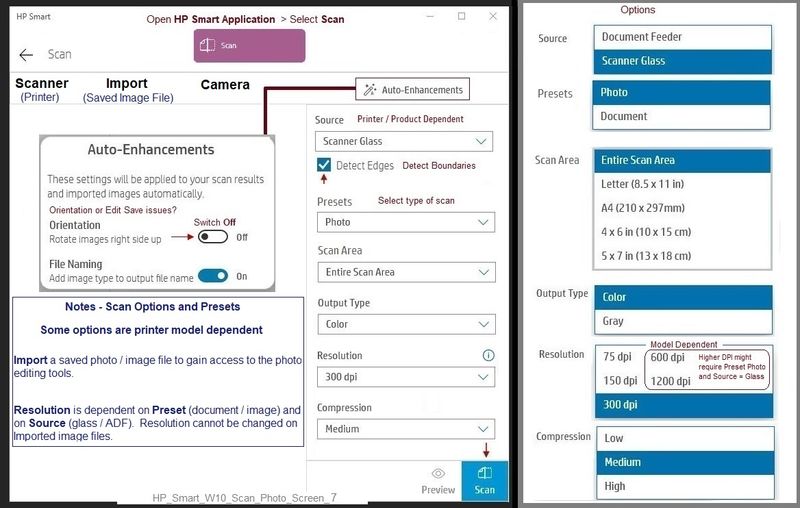
Example - HP Smart - Edit Image Set

What else?
Depending on what other photo editing software you use, try that.
If you wish to do so, try Irfanview (free).
The software is free, stable, well supported, and (fairly) easy to use.
Example - Irfanview - Photo Print
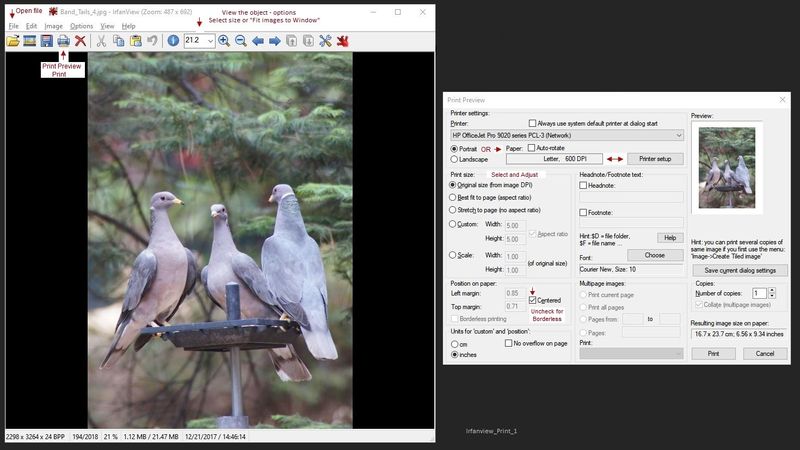
Reference
Irfanview > Brilliant Free Photo Viewing, Editing, and Print Software
Irfanview provides an exceptional software experience that can be used for a variety of scan and print tasks, including the “Mirror” or horizontal flip function plus several other options not found elsewhere.
- Create a Restore Point (optional, recommended)
- Download the appropriate version (32bit or 64bit) of the program from the Website and install the program
- Additional information at the website, including: FAQ
NOTES
- Both 32bit and 64bit versions for Windows are available.
- Irfanview is also available as an Windows 10 Application from the Microsoft Store
For example,
Irfanview 64bit version – Information and Download
Software and All Plugins for 64bit version: https://www.fosshub.com/IrfanView.html
Includes Plugin for creating Multiple-page PDF files for images (Poster or large paper printing)
Includes access (where available) to Scan with HP Twain > Adjust settings > Save
How to find Help within the Irfanview software
Once installed, open the software > tab Help
-----------------------------------------------------------------------------------------------------------
Thank you for participating in the HP Community.
The Community is a separate wing of the HP website - We are not an HP business group.
Our Community is comprised of volunteers - people who own and use HP devices.
Click Helpful = Yes to say Thank You.
Question / Concern Answered, Click "Accept as Solution"



02-03-2022 05:40 AM
Hello
I realised I never followed up this post.
In the end we returned the printer and received a replacement which seems to have solved the problem.
I'm told that the new printer installed some sort of alignment update too but I don't know if this was a factor or not.
In any event the new printer works fine.
I must say though that HP call centre support was very poor. Given the fact that they're dealing with the physical output of a product they should really have the capacity to accept picture evidence in realtime of what the problem is as there were multiple parts of my conversations where they were struggling to understand the problem but there was no easy was to show them. Additionally, they need some sort of virtual environment where they can see a copy of HP's software. It was very frustrating having to describe HP's own software to its own support team. In contrast the individuals on here are really great.

