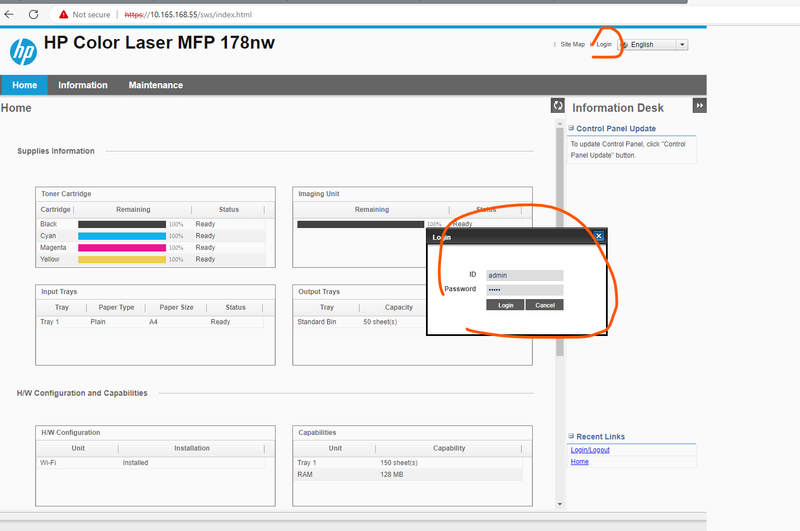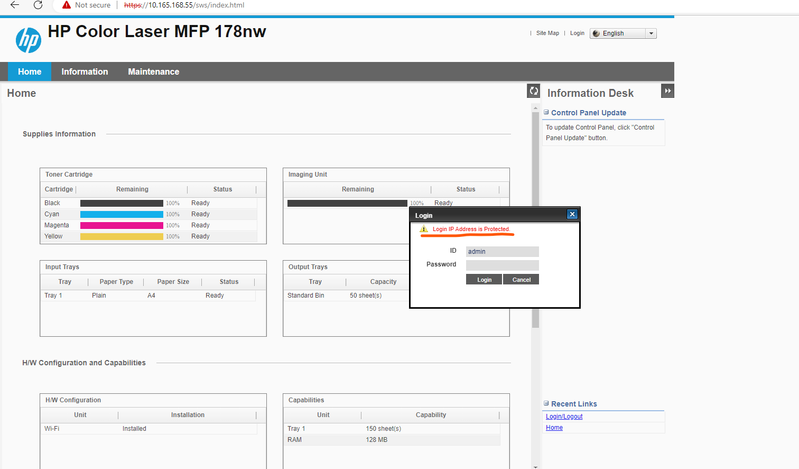-
×InformationNeed Windows 11 help?Check documents on compatibility, FAQs, upgrade information and available fixes.
Windows 11 Support Center. -
-
×InformationNeed Windows 11 help?Check documents on compatibility, FAQs, upgrade information and available fixes.
Windows 11 Support Center. -
- HP Community
- Printers
- Printer Setup, Software & Drivers
- HP color Laser MFP 178nw printer, login IP is protected

Create an account on the HP Community to personalize your profile and ask a question
02-16-2023 11:45 PM
Dear
I configure an ethernet IP for the printer, then login the IP and changed the password . While I change the passwork, I check on "lock IP" where I enter the printer ethernet IP address. After then, I use a browser open the IP ,and try to re-login it, but failed, it showed me an error as "the login IP address is protected . "
I tried to reset the printer to factory status, even it showed the reset worked. I still can't login it , and face the same problem. more info , please refer to the attachment.
How can I fix this issue ?
Best Regards
02-17-2023 05:48 AM
Hi,
Print a Network Configuration Report and use the WPS PIN Number as the printer password:
May that helps?
Shlomi


Click the Yes button to reply that the response was helpful or to say thanks.
If my post resolve your problem please mark it as an Accepted Solution 🙂