-
×InformationNeed Windows 11 help?Check documents on compatibility, FAQs, upgrade information and available fixes.
Windows 11 Support Center. -
-
×InformationNeed Windows 11 help?Check documents on compatibility, FAQs, upgrade information and available fixes.
Windows 11 Support Center. -
- HP Community
- Printers
- Printer Setup, Software & Drivers
- HP officejet Pro 8710 driver is unavailable

Create an account on the HP Community to personalize your profile and ask a question
01-15-2019 12:04 AM
@Kishunag wrote:its say driver is unavaialble
Please select the right Operating System on your computer to download Software and Drivers and install to your computer
Regards.
***
**Click the KUDOS thumb up on the left to say 'Thanks'**
Make it easier for other people to find solutions by marking a Reply 'Accept as Solution' if it solves your problem.


01-03-2020
05:20 PM
- last edited on
03-02-2022
05:29 AM
by
![]() AgathaV
AgathaV
Welcome to HP support community.
Which operating system is installed on the computer to which this printer is connected?
Did you uninstall the printer driver from root level?
Meanwhile:
Follow the below steps to if you are using Windows 10:
Perform root level uninstallation to remove all the printer related software's.
- In Windows, search for and open Programs and Features.
- Select your HP printer.
- Select Uninstall.
- In Windows, search for and open Devices and Printers.
- In the Devices and Printers window look for your HP Printer. If you see it listed, right-click on it and choose "Delete" or "Remove Device.”
- Open up the run command with the "Windows Key + R" key combo.
- Type printui.exe /s and click OK.
- Click on Drivers tab.
- Look for HP Printer driver. If you see it click on it and click Remove at the bottom.
- Select OK.
- Remove all instances of the same.
- Select Apply and OK on the Print Server Properties windows.
- Close Devices and Printers.
- Restart the PC again.
Download and install printer driver
Click here to download the driver.
I hope that helps.
To thank me for my efforts to help you, please mark my post as an accepted solution so that it benefits several others.
Cheers.
Sandytechy20
I am an HP Employee
01-04-2020 09:42 AM
I followed the instructions step by step and the printer still showed "Offline".
I then turned off security and firewall protection and repeated the complete process.
Result was still the same: The software installs but status remains "Offline".
01-04-2020 06:51 PM
Use HP Print and Scan Doctor to check connectivity
Download HP Print and Scan Doctor.
-
Run HPPSdr.exe from the download location on your computer.
-
Once HP Print and Scan Doctor opens, click Start, and then select your printer.
-
If your printer in not in the list, turn it off and on, and then click Retry.
-
If there is a connection problem, follow the instructions in HP Print and Scan Doctor.
-
-
If a screen prompts you to turn on printer updates, click Yes.
-
If a screen prompts you to make your printer the default printer, click Yes.
-
Try to print.
Assign manual IP address and that should fix the issue.
1. From the printer control panel, touch or swipe down the tab at the top of the screen to open the Dashboard, touch ( Setup ).
2. Touch Reports .
3. Select network configuration report.
Setting a Static IP Address
Once you know your printer’s IP address, entering it is pretty easy. Here’s what you do:
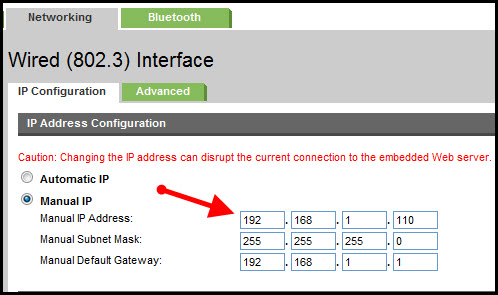
- Run your Web browser.
- In the Web browser’s address bar, type the IP address of your printer and press Enter. Assuming you entered the right address, the HP printer control panel should appear.
- Click the Networking tab.
- Under Connections, click Wireless.
- Under IP Address Configuration, click Manual IP.
- Enter the IP address, subnet mask, and default gateway in the appropriate boxes.
- Click Apply.
You can refer this HP document for more assistance:- Click here
Let me know how it goes.
To thank me for my efforts to help you, please mark my post as an accepted solution so that it benefits several others.
Cheers.
Sandytechy20
I am an HP Employee
02-04-2020 04:23 AM
I'm having the same issue after recent updates.
I have tried editing the registry-based on a previous forum but had no luck. Is there another driver I can install and try like a PS driver? I have tried all of the previously stated options in this post but had no luck. The printer already has a static IP.
02-04-2020 08:59 AM
Sorry, Forgot to mention that this is set up as a wireless printer. No physical connection between printer and router. The scanner works !? but I cannot get printing to work. I've removed the drivers and tried reinstalling but no luck.
02-06-2020 12:47 PM
Welcome to the HP Support Community.
You can use the built-in drivers: https://support.hp.com/in-en/document/c01796879
Let me know if this helps.
If the information I've provided was helpful, give us some reinforcement by clicking the Accepted Solution button, that'll help us and others see that we've got the answers!
Thanks!
Have a great day!
I am an HP Employee
