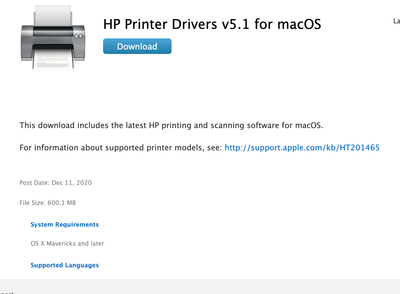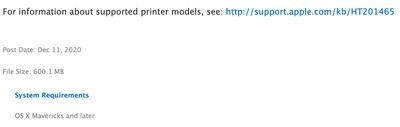-
×InformationNeed Windows 11 help?Check documents on compatibility, FAQs, upgrade information and available fixes.
Windows 11 Support Center. -
-
×InformationNeed Windows 11 help?Check documents on compatibility, FAQs, upgrade information and available fixes.
Windows 11 Support Center. -
- HP Community
- Printers
- Printer Setup, Software & Drivers
- Re: Mac OS 11.0.1 Big Sur, Big Problems

Create an account on the HP Community to personalize your profile and ask a question
12-15-2020 10:35 PM
Hi @SHERRI11 ,
Please follow HP Easy Start and collect the log file as listed in my previous post below, then send it to me via a private message:
Shlomi


Click the Yes button to reply that the response was helpful or to say thanks.
If my post resolve your problem please mark it as an Accepted Solution 🙂
12-17-2020 02:53 PM
This is a reply to thank Baka Saru from SHERRI11--he emailed to me the solution which worked! Thank you! This is what he sent me:
Baka_Saru (Level 2) posted a new reply in Printer Setup, Software & Drivers on 12-15-2020 05:42 PM
Subject: Re: Mac OS 11.0.1 Big Sur, Big Problems
12-17-2020 04:06 PM - edited 12-17-2020 04:15 PM
Thanks!
I'm not sure what's going on with this?
Being a HP driver issue I wasn't expecting to find the driver installation package on Apples support website.
But there it is!
it must have been placed there by HP so why it's not available via their own support?
I can't be sure of this as I installed the driver package before updating to 14.1
My best guess is that HP messed up some how and the drivers weren't included in the initial release of Big Sur,
then realising their mistake it was rectified silently in the hope that people would just be happy when their printers
suddenly worked again after updating Big Sur to version 14.1 (which probably contains the drivers)
01-07-2021 11:35 AM
Sherri,
Thanks for posting this. Curious--do you have the HP Deskjet 3055A? Installed driver but still can't scan from laptop. Only can do manually by going to Printers/Scanners in Syst Preferences. Is this the correct driver?
01-07-2021 11:49 AM
So the driver you are referring to on Apple's site is: HP Printer Drivers v5.1 for MAC OS from Dec 11, 2020?
This is to work with HP Deskjet 3050A for print and scan?
Also, What do you mean re. latest BIG SUR update 14.0? It's still only 11.0.1 based on website.
I've installed the above driver but still can't scan from my laptop. Have to do it manually thru System Preferences and Printer/Scan by opening up to scan.
Recommendations? Thanks!
- « Previous
-
- 1
- 2
- Next »