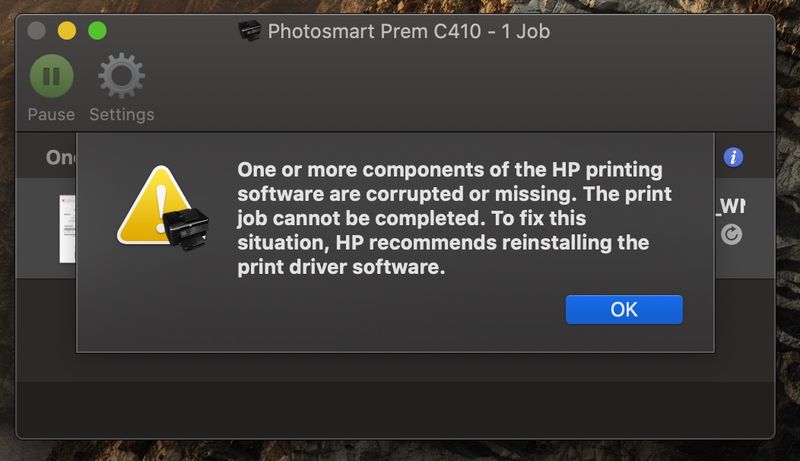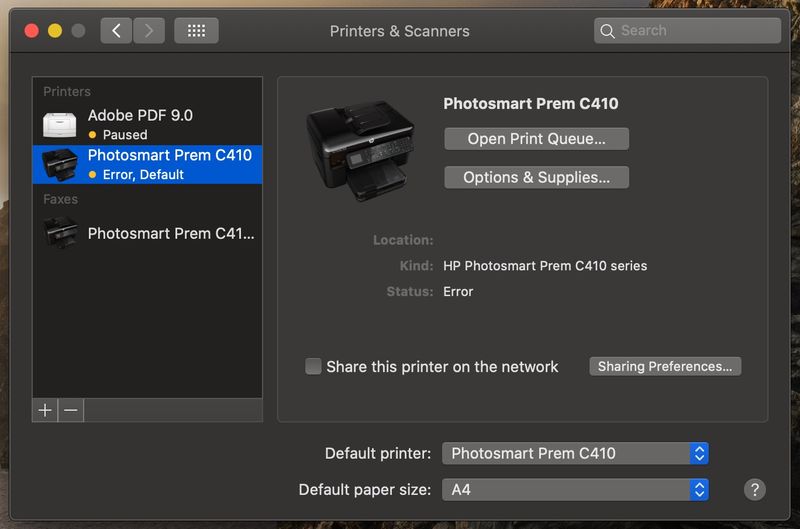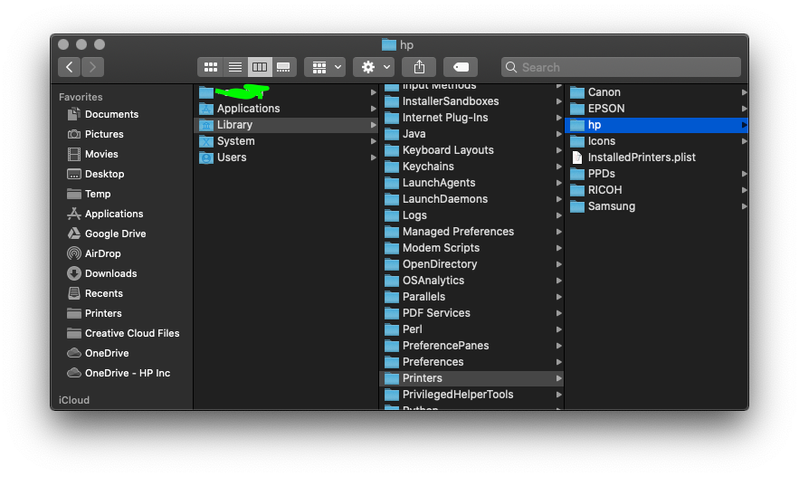-
×InformationNeed Windows 11 help?Check documents on compatibility, FAQs, upgrade information and available fixes.
Windows 11 Support Center. -
-
×InformationNeed Windows 11 help?Check documents on compatibility, FAQs, upgrade information and available fixes.
Windows 11 Support Center. -
- HP Community
- Printers
- Printer Setup, Software & Drivers
- Re: Official HP driver corrupted ?

Create an account on the HP Community to personalize your profile and ask a question
10-23-2020 01:31 PM - edited 10-23-2020 01:35 PM
Hello,
After 10 years of happy printing with my awesome HP Photosmart Premium C410 series all-in-one printer, I am experiencing the below printer driver errors. I have tried to reset the printing system, restart and reinstall drivers twice and the error shows up again. If this means my printer is not supported on MAC OS 10.15.7 and I need to buy a new one, I would be very disappointed. Please help.
Solved! Go to Solution.
10-23-2020 02:46 PM - edited 10-23-2020 03:49 PM
I would first try resetting the print system and setting up the printer again.
If that does not work then make sure you have the latest version of software installed for your device.
You can download that installer here.
10-23-2020 03:48 PM
Apple also just posted an update to this driver package. It is most likely newer than the one previously posted.
https://support.apple.com/kb/dl1888?locale=en_US
10-23-2020 04:57 PM
Hello IronBadger,
Thanks for getting back to me on this.
I have downloaded the HP printer drivers v5.1 pack via the link you previously shared (https://support.apple.com/kb/dl1888?locale=en_US), after have reset my printer systems. and reinstalled my printer. I unfortunately got the same error again.
Any other ideas? Shall I call HP technical support next week?
Thanks
10-23-2020 05:05 PM
OK. I'm not sure if this is related to a security update from Apple today or not. We are seeing lots of other issues because of it though.
Let's try a more manual approach.
1. Keep that software package you downloaded handy.
2. Open System Preferences and select Printers & Scanners
3. ResetThe Print System by <control> clicking or <right> clicking on the list of printers and selecting "Reset printing system". This will delete all queues and do an integrity check on the printing system as a whole.
4. manually delete the hp print software by going to the ~Library/Printers folder and dragging the "hp" folder to the trash
5. Just to make sure everything unloads I recommend rebooting at this point.
6. After the macOS is ready locate the .pkg file you downloaded and double click to open.
7. Follow the prompts to install
8. Open System Preferences and select Printers & Scanners
9. Select the "+" to add the printer again.
10. Test to see if this resolves the issue.
10-23-2020 05:13 PM
Hi there,
Yes, this issue might very well have arisen after the latest Apple security update.
I do not want to discourage you, but I did find these exact same steps online prior to posting on this forum. I diligently followed them, rebooted and reinstalled. With the same error showing up again unfortunately. I do believe that the driver pack is not compatible with the latest version of MacOs (after security update), but more than happy to try something else if you can think of another approach.
Thanks again 🙂
10-23-2020 05:27 PM
Well we have Apple and our software team working on it. Unfortunately, we (HP) do not control this particular software bundle as it was handed over to Apple to use in their automatic software updates.
Hopefully we see an update soon as I do not believe this printer supports AirPrint and I am at a loss without an update to the certificate.
10-24-2020 01:27 AM - edited 10-24-2020 01:28 AM
OK and yes, this printer does not support airprint unfortunately. Many thanks for your help and all the info on this anyway (I feel less lonely facing this issue). I can still print from my (android) phone, so will do this while Apple/HP software team work on the issue.
There has been a general issue when upgrading to catalina already though, which saw me loose the capability to scan using the MacOS GUI, and so I had to revert to a 3rd party software (view scan) which I am very happy with.
It would be a real shame to have to invest in a new printer, when my actual printer works perfectly fine. The Photosmart Premium c410 is a top notch printer and I recently started printing photos again to write to my family's older generation which never entered the tablet age. This came very handy, but will now be more of a pain from my phone 😞
Do keep this thread posted with any update, I cannot wait for a resolution here 🙂
10-24-2020 11:28 AM
I Have the same problem since the last update. Apple said its the driver. it looks like its corrupt. I have the same problem with a kodak printer the problem is apple don't support kodak so i am guessing that my C2580 all in one is now too old and HP are not supporting the software
10-24-2020 01:23 PM
This package has updated certificates, which is what is likely causing your problem.