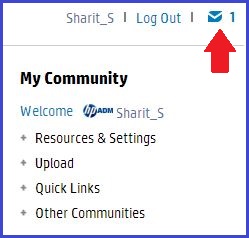-
×InformationNeed Windows 11 help?Check documents on compatibility, FAQs, upgrade information and available fixes.
Windows 11 Support Center. -
-
×InformationNeed Windows 11 help?Check documents on compatibility, FAQs, upgrade information and available fixes.
Windows 11 Support Center. -
- HP Community
- Archived Topics
- Printers Archive
- Re: M1212nf fails to initialize after firmware update

Create an account on the HP Community to personalize your profile and ask a question
09-25-2013 10:16 AM
Hi tuohylaw,
The issue you are having is not the same issue being discussed on this thread. Please review Message 157 for documentation and options for the issue you are having with this Laserjet 1536.
Say Thanks by clicking the Kudos Star in the post that helped you.
Please mark the post that solves your problem as "Accepted Solution"
09-29-2013 01:40 PM
Unfortunately I'm facing the same problem described above. After a firmware upgrade I performed on July, my printer keeps initializing every 20-30 seconds or so. If I connect it to my computer through usb, it gets recognized for 2 secs only, before it disconnects during its next reinitialization cycle. It there any solution to this problem?
09-30-2013 08:33 AM
Hi ernanihp,
Please check your private messages, and get back with me as soon as you can.
If you have posted on the forums about this issue you will find I have recently sent a private message to each one of you, and this has nothing to do with more troubleshooting. If you have not already posted to the forum about this issue please reply to this thread to let me know you are having problems.
Please review the updated private message send to you in the last couple weeks. I would like to hear back from each and every one of you that has received a private message from me in order for me to resolve this issue. Please let me know if you have any questions.
If somebody sends you a message, there will be a blue envelope icon right beside the Log Out link. To check your message box, click on the envelope icon.
Say Thanks by clicking the Kudos Star in the post that helped you.
Please mark the post that solves your problem as "Accepted Solution"