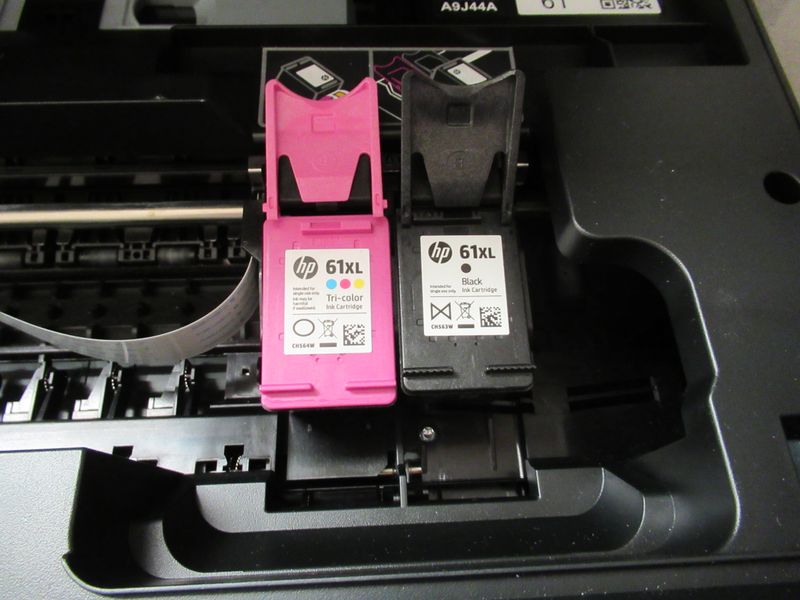-
×InformationNeed Windows 11 help?Check documents on compatibility, FAQs, upgrade information and available fixes.
Windows 11 Support Center.
-
×InformationNeed Windows 11 help?Check documents on compatibility, FAQs, upgrade information and available fixes.
Windows 11 Support Center.
- HP Community
- HP Support Community Knowledge Base
- Printers Knowledge Base
- Printers Knowledge Base
- “Cartridge cannot be used until printer is enrolled in HP In...
You are receiving this message “Cartridge cannot be used until printer is enrolled in HP Instant Ink” on your printer because you are trying to use HP Instant Ink cartridges in a printer that is not enrolled in the HP Instant Ink service. HP Instant Ink cartridges ONLY work if you are currently enrolled in the HP Instant Ink service.
To solve the issue please remove all HP Instant Ink cartridges from the printer. All HP Instant Ink cartridges have the name printed on the label as shown below.
There are three types of cartridges:
- Label does not say “Instant Ink” or “Instant Ink Ready” – these can be used in any compatible printer.
- Label says “Instant Ink” – these can only be used in a printer that is currently enrolled in Instant Ink.
- Label says “Instant Ink Ready”:
- If these have ever been used in an enrolled printer, then they can only be used in an enrolled printer.
- If these have never been used in an enrolled printer, then they can be used in any compatible printer.
Pic #1 – Cartridge on the left is standard HP cartridge, cartridge in middle is Instant Ink ready and cartridge on right is Instant Ink
Pic #2
The first 2 cartridges (cyan and magenta) are standard cartridges (no Instant Ink label).
The middle 2 cartridges (yellow and black) are Instant Ink ready as shown in the title above the 902 number
The last 2 cartridges (cyan and magenta) are Instant Ink cartridges as titled right under the C and M icon
If you see this message when you ARE enrolled, then there may be a problem with the cartridge or with the printer enrollment. Go to Instantink.com and click the link to Sign In, which is located at the top right of the page, or under the 3 horizontal lines if you are on a mobile device. If you are able to log in, then you do have an account. Click the Printer Details link under the printer name to check the serial number of the enrolled printer and make sure it matches the printer you are using. If it matches then please contact HP support to help resolve this issue.
Here is a link to WW support:
Choose your country and language and hit show options:
https://support.hp.com/gb-en/contact-hp/product/HP-Instant-Ink-series/5264756/model/5401249
If you still have questions or want to ask a new question, create a new post in the Community😉
- Mark as Read
- Mark as New
- Bookmark
- Permalink
- Report Inappropriate Content
I am already enrolled! And I’m still having this problem
- Mark as Read
- Mark as New
- Bookmark
- Permalink
- Report Inappropriate Content
Please contact HP support to help walk you through steps to solve this issue.
JillSa
Here is a link to WW support:
Choose your country and language and hit show options:
https://support.hp.com/gb-en/contact-hp/product/HP-Instant-Ink-series/5264756/model/5401249
- Mark as Read
- Mark as New
- Bookmark
- Permalink
- Report Inappropriate Content
Hey there! @Bergstad,
Have you enrolled in the instant ink services?
Have you checked if the printer is online and connected to the internet?
If you are not enrolled in the instant ink services, disable the web services on the printer.
Please try connecting the printer to the network.
You will need to either enroll in Instant Ink or buy regular HP cartridges to resume printing.
If you see this message when you ARE enrolled, then there may be a problem with the cartridge or with the printer enrollment.
Go to Instantink.com and click the link to Sign In, which is located at the top right of the page, or under the 3 horizontal lines if you are on a mobile device.
If you are able to log in, then you do have an account.
Click the Printer Details link under the printer name to check the serial number of the enrolled printer and make sure it matches the printer you are using.
Refer this article to know more information about instant ink enrollment. Click Here
Hope this answers your query!
I hope you have a great day! 🙂
Please click “Accept as Solution” if you feel my post solved your issue, it will help others find the solution.
Click the “Kudos, Thumbs Up" on the bottom right to say “Thanks” for helping!
- Mark as Read
- Mark as New
- Bookmark
- Permalink
- Report Inappropriate Content
Thank you for posting your query on HP Community,
When did you place a request to cancel the Instant ink service. Did you get any email confirmation.
Have you tried to login to your Instant ink account page and check if the account is still active/suspended/cancelled.
You can’t use HP Instant Ink cartridges after you cancel your service. Why? Because Instant Ink is an alternate way to print, where you pay for the pages you print, not for ink cartridges. Just as with a cell phone plan you can only make calls as long as you are enrolled with your cell provider, you can only print with Instant Ink cartridges while you are enrolled in an Instant Ink plan. If you cancel, you must buy regular ink cartridges to resume printing.
If the issue persists, I would suggest here is to remove web services and re-enable web services on the printer.
You may follow the steps suggested in this support document for - HP Printers - Turning Off Web Services
HP Printers - Turning On Web Services
Once done, go ahead and install the store purchased cartridges and make sure that you don't use Instant ink cartridges.
Let me know how it goes for further assistance!
Please click “Accept as Solution” if you feel my post solved your issue, it will help others find the solution.
Click the “Kudos, Thumbs Up" on the bottom right to say “Thanks” for helping!
- Mark as Read
- Mark as New
- Bookmark
- Permalink
- Report Inappropriate Content
I replaced my Pro 6978 with another Pro 6978...trying to use unused Instant Ink from my first printer in the new Instant Ink registered printer
- Mark as Read
- Mark as New
- Bookmark
- Permalink
- Report Inappropriate Content
On 06-05-2019 09:35 AM @SPKay wrote:
I replaced my Pro 6978 with another Pro 6978...trying to use unused Instant Ink from my first printer in the new Instant Ink registered printer
Had the cartridges been installed in the old printer but still had ink? Once an Instant Ink cartridge has been installed in a printer it cannot be used in a different printer. You will need to use the Instant Ink cartridges sent for the new printer when you enrolled it. The setup cartridges for the Officejet Pro 6978 are Instant Ink ready, they can be used for the Instant Ink plan when the printer is enrolled.
- Mark as Read
- Mark as New
- Bookmark
- Permalink
- Report Inappropriate Content
@mkcasillas Welcome to HP Forums Community!
I recommend you click here to turn off the web service when done successfully, check if it works
Note:
After turning off Web Services, your printer can no longer communicate over the Internet with the HP server to access web-connected printing services, such as HP ePrint. Turning off Web Services is recommended if you plan to sell your printer, transfer HP Connected accounts, or no longer plan to use web-connected printing services.
If you are currently using web-connected printing services, the following services, and features do not work after turning off Web Services:
-
HP ePrint email: Disables the HP ePrint printer email address.
-
HP Instant Ink: Blocks communication between your printer and HP Instant Ink. Monthly enrollment and billing continue.
-
Without Web Services, the HP server cannot communicate with the printer to monitor ink levels. HP Instant Ink cannot send new ink cartridges, and the printer might stop printing. If you enrolled in the HP Instant Ink service, you need to cancel your HP Instant Ink service separately.
Go to How to Cancel Your HP Instant Ink Plan. -
To continue using your HP Instant Ink service, turn on Web Services, and then follow the instructions on the info page to add your printer to HP Connected.
-
-
Print Anywhere: Disables the Print Anywhere feature.
-
HP Printer Apps: Disables all HP Printer Apps.
Let me know how that pans out,
If you feel I was helpful, simply click on Accept as Solution to help the community grow,
That said, I will have someone follow-up on this to ensure you've been helped,
Just in case you don't get back to us within 24 - 48hrs, and have a good day, ahead.
- Mark as Read
- Mark as New
- Bookmark
- Permalink
- Report Inappropriate Content
Greetings and Welcome to the HP Support Community.
Let's try these steps -
1) Turn on the printer, if it is not already on.
2) Wait until the printer is idle and silent.
3) With the printer turned on, unplug the power cord from the printer & wall.
3) Wait for 60 seconds.
4) Plug the power cord back into the printer and wall, ensure the printer is plugged into the wall & not to a surge protector.
5) Turn on the printer, if it does not automatically turn on.
Also, try updating the printer's firmware. Refer to this document for steps - HP Printers - Updating or Upgrading Printer Firmware
If you have tried the steps suggested and still getting the same error message, this could mean there may be a problem with the cartridge or with the printer enrollment.
1.Go to Instantink.com and click the link to Sign In, which is located at the top right of the page, or under the 3 horizontal lines if you are on a mobile device.
2.If you are able to log in, then you do have an account.
3.Click the Printer Details link under the printer name to check the serial number of the enrolled printer and make sure it matches the printer you are using.
If you have followed and still having the issue, I would personally suggest you contact our HP Instant ink support to help you resolve this issue.
I'm sending you a private message with the details to contact our Instant ink support for further assistance.
Please check your Private message icon on the upper right corner of your HP Forums profile,
Next, to your profile Name, you should see a little blue envelope, please click on it.
I hope this helps resolve this issue completely,
Regards,
- Mark as Read
- Mark as New
- Bookmark
- Permalink
- Report Inappropriate Content
I have brought your issue to the attention of an appropriate team within HP. They will likely request information from you in order to look up your case details or product serial number. Please look for a private message from an identified HP contact. Additionally, keep in mind not to publicly post personal information (serial numbers and case details).
If you are unfamiliar with how the Community's private message capability works, you can learn about that here.
Thank you for visiting the HP Support Community.
- Mark as Read
- Mark as New
- Bookmark
- Permalink
- Report Inappropriate Content
This has been the biggest pain in my rump ever. My printer says i'm not enrolled in hp instant ink an i wont be able to print soon which I cant do. I enrolled in the free plan where u can print 15 pages a month I only have to pay $1.09 and It lets me sign in and shows my plan my laptop and my printer so I know we are enrolled. The virtual agent is by far the worst idea hp has. On top of the enrollment problem now all of the sudden my internet connection on the printer is orange and it says not connected so it cant calculate how many pages I have printed this month! It really has me frustrated and I need help!!!!!
- Mark as Read
- Mark as New
- Bookmark
- Permalink
- Report Inappropriate Content
I apologize for the issue you are having. If you can contact our customer service at 1-855-785-2777 they should help you fix the problem and get you printing.
JillSa
- Mark as Read
- Mark as New
- Bookmark
- Permalink
- Report Inappropriate Content
@PAULM8, Welcome to HP Support Community!
HP regularly releases new printer firmware versions with product enhancements or issue fixes. Depending on your printer, apps on the printer control panel might also receive updates. Update firmware and apps on a regular basis to make sure you are getting the most out of your printer. Refer to this Updating or Upgrading Printer Firmware for help.
Also, restart the devices in sequence-
- Turn the printer off, and then wait 10 seconds.
- Disconnect the printer power cord from the printer.
- Turn off the computer or the device you are trying to print from.
- Connect the printer power cord to the printer, and then turn on the printer.
- Disconnect the power cord from your wireless router, and then wait 10 seconds.
- Reconnect the power cord to the router. Wait until Internet service is restored. Internet service is interrupted while the router is off.
- Turn on the computer.
Once the connection is restored, try printing.
Hope this helps! Keep me posted.
Please click “Accept as Solution” if you feel my post solved your issue, it will help others find the solution. Click the “Kudos/Thumbs Up" on the bottom right to say “Thanks” for helping!
- Mark as Read
- Mark as New
- Bookmark
- Permalink
- Report Inappropriate Content
@PAULM8, Welcome to HP Support Community!
HP regularly releases new printer firmware versions with product enhancements or issue fixes. Depending on your printer, apps on the printer control panel might also receive updates. Update firmware and apps on a regular basis to make sure you are getting the most out of your printer. Refer to this Updating or Upgrading Printer Firmware for help.
Also, restart the devices in sequence-
- Turn the printer off, and then wait 10 seconds.
- Disconnect the printer power cord from the printer.
- Turn off the computer or the device you are trying to print from.
- Connect the printer power cord to the printer, and then turn on the printer.
- Disconnect the power cord from your wireless router, and then wait 10 seconds.
- Reconnect the power cord to the router. Wait until Internet service is restored. Internet service is interrupted while the router is off.
- Turn on the computer.
Once the connection is restored, try printing.
Hope this helps! Keep me posted.
Please click “Accept as Solution” if you feel my post solved your issue, it will help others find the solution. Click the “Kudos/Thumbs Up" on the bottom right to say “Thanks” for helping!
- Mark as Read
- Mark as New
- Bookmark
- Permalink
- Report Inappropriate Content
Here you go with the troubleshooting steps-
HP regularly releases new printer firmware versions with product enhancements or issue fixes. Depending on your printer, apps on the printer control panel might also receive updates. Update firmware and apps on a regular basis to make sure you are getting the most out of your printer. Refer to this Updating or Upgrading Printer Firmware for help.
Also, restart the devices in sequence-
- Turn the printer off, and then wait 10 seconds.
- Disconnect the printer power cord from the printer.
- Turn off the computer or the device you are trying to print from.
- Connect the printer power cord to the printer, and then turn on the printer.
- Disconnect the power cord from your wireless router, and then wait 10 seconds.
- Reconnect the power cord to the router. Wait until Internet service is restored. Internet service is interrupted while the router is off.
- Turn on the computer.
Once the connection is restored, try printing.
Hope this helps! Keep me posted.
- Mark as Read
- Mark as New
- Bookmark
- Permalink
- Report Inappropriate Content
I am getting " printer cartridges can not be used in printer until enrolled in Instant Ink Program "message on my printer.
this is a complete rip off -----I have been enrolled in the instant ink replacement program for years and never received a replacement cartridge.
now I finally get a replacement ------and quit the program -----I can't use the only replacement cartridges I got in several years????????
unacceptable............
- Mark as Read
- Mark as New
- Bookmark
- Permalink
- Report Inappropriate Content
@jmelone ,
The HP Instant Ink cartridges only work if you are enrolled in the Instant Ink program. Once you cancel out of the program you are not able to use those cartridges and you would need to go buy regular HP cartridges from the store to continue printing.
Sorry for the confusion.
JillSa
- Mark as Read
- Mark as New
- Bookmark
- Permalink
- Report Inappropriate Content
So I am getting an error message on my printer that I can't clear. 0x6100004a. One of the resolutions posted online is to check printer cartridges that might be old and dried out. The current cartridges in the computer say "Instant Ink". {not instant ink ready} HP902. I have never been enrolled in the instant ink program and I buy all my cartridges at Wal-Mart. Could these cartridges be the source of my printer no longer working correctly? Nothing I have tried will fix the error, I can't get the cartridge holder to slide left to remove them, unit is stuck to right side. I have never had trouble previously and never knew there even were instant ink cartridges. How did I purchase these at retail? Did they ruin my printer?
- Mark as Read
- Mark as New
- Bookmark
- Permalink
- Report Inappropriate Content
If you are not signed up for the Instant Ink program then the cartridges you bought an Wal-mart will not work. You should return them to Wal-mart for a refund and buy standard HP cartridges.
If you unplug your printer from the wall and turn it off and wait a minute and then plug it back in and turn it on does that reset the cartridges so you are able to pull them out?
Try that and let me know.
JillSa
- Mark as Read
- Mark as New
- Bookmark
- Permalink
- Report Inappropriate Content
I am also enrolled, or so I thought. I could only get my instant ink with HP sending it to me in the mail. I could only get it in the mail if I enrolled in the program, so how is it now I can not use my printer in my home with ink I purchased? I will try the reset, but I am still not understanding how this happens? I am beyond baffled by this. And of course cannot get customer service after hours.
- Mark as Read
- Mark as New
- Bookmark
- Permalink
- Report Inappropriate Content
Thank you once again for showing me why I will NEVER buy another HP product. I am tired of wasting my time resolving printer issues with HP printers that lock up my ink or use my ink. I have used HP printers since 1995 and I am tired of HP refusing to print on "Black Ink ONLY" when I am out of yellow, (which I never use color but the maintenance does). I solved that problem by replacing my 8500 with a Brother's Laser printer. So now that my father's photo printer has decided that a USB connection has to be replaced with a network connection so that I can ask HP to kindly allow me to use the ink that I bought and put in a NON Instant Ink printer so sign up for an account that he doesn't have to use ink that he does have I am done with HP. At $90.00 an hour my time is worth more than this printer
- Mark as Read
- Mark as New
- Bookmark
- Permalink
- Report Inappropriate Content
I paid for enrollment in the Instant Ink program for several years. There is not a contract END date and once subscribed, you are completely out of luck trying to use your printer without HP IInk, one HP IInk and one NON-HP Instant Ink, or even in my case, with two NON-HP Instant Ink subscription cartridges. My account is in arrears - because I guess it never ENDS.
My printer no longer works and it's an ePrinter, Envy 5530. It wasn't cheap. Now it's useless.
Way to go HP, nice product line you've roped people into - [edit]
[edit]. Can you tell how Irate I am? I realized that unknowingly, when I signed up in order to get through the setup process, that I literally spent over $100 to RENT my Envy 5530.
- Mark as Read
- Mark as New
- Bookmark
- Permalink
- Report Inappropriate Content
We inherited this printer after my father died and now I’m having this problem, but I don’t know how to proceed because from what I’ve read I have to print a few things but it won’t let me print anything. I don’t know his login and don’t have access to his email. How do I setup a new account using an old printer?
- Mark as Read
- Mark as New
- Bookmark
- Permalink
- Report Inappropriate Content
You should get in touch with HP support so they can delete your fathers account and set you up with your own account.
Please go to this HP link and it will provide you the HP support information.
JillSa
Here is a link to WW support:
Choose your country and language and hit show options:
https://support.hp.com/gb-en/contact-hp/product/HP-Instant-Ink-series/5264756/model/5401249
- Mark as Read
- Mark as New
- Bookmark
- Permalink
- Report Inappropriate Content
I have brought your issue to the attention of an appropriate team within HP. They will likely request information from you in order to look up your case details or product serial number. Please look for a private message from an identified HP contact. Additionally, keep in mind not to publicly post personal information (serial numbers and case details).
If you are unfamiliar with how the Forum's private message capability works, you can learn about that here.
Thank you for visiting the HP Support Community.
- Mark as Read
- Mark as New
- Bookmark
- Permalink
- Report Inappropriate Content
I have an Envy 5535 printer. I have never had an issue printing with it until this week. The cartridges in it have worked fine for months. Now it tells me that I cannot print with the color cartridge until I am enrolled in the Instant Ink program. I DO NOT HAVE AN INSTANT INK CARTRIDGE. It is a regular cartridge that I bought new from either BJ's or Staples. It is an official HP cartridge. It doesn't seem possible to contact anyone from Customer Support directly. What am I supposed to do?
- Mark as Read
- Mark as New
- Bookmark
- Permalink
- Report Inappropriate Content
Have you ever had an Instant Ink account or Instant Ink supplies in the printer? Please double check that the label on the ink supply does not say "Instant Ink" in small letters.
Please let me know.
JillSa
- Mark as Read
- Mark as New
- Bookmark
- Permalink
- Report Inappropriate Content
No, I have not and no it does not say that. It is from a 61XL two-pack I bought at BJ's Warehouse Shopping Club, CR258-80023. It does not say "Instant Ink" on the cartridge, and it has worked fine for MONTHS prior to now. The color cartridge is the one it doesn't like.
- Mark as Read
- Mark as New
- Bookmark
- Permalink
- Report Inappropriate Content
@KenTowery , I sent you a private message to try and help get clarity on what is happening. If you could respond to my questions in that message it would help us.
- Mark as Read
- Mark as New
- Bookmark
- Permalink
- Report Inappropriate Content
Two issues:
the printer would not move past the error message screen demanding the printer be enrolled in instant ink where in fact the printer is enrolled in the program. One needs to get past that error message to reestablish communication with the printer. Hard reboot did not fix this. Spent a week wrestling with this problem and unable to print. Issue was resolved when new ink cartridges arrived to allow me to get past the error message and relink the printer to the “mother ship.”
- Mark as Read
- Mark as New
- Bookmark
- Permalink
- Report Inappropriate Content
BUYER BEWARE the Instant Ink program. Just like Le Cosa Nostra, once your printer's in it will never leave alive. Intant Ink program appears to have ruined my printer.
I signed up for Instant Ink last year. Nice program I thought. After a few months I found that I rarely used my printer and I canceled. A month later, I had to print something and I got the nastygram "Not enrolled in Instant Ink." Disappointing but okay. I removed the old Instant Ink cartridges and replaced them with new ones. My printer will NOT accept the new cartridges.
Now my printer will not work with ANY cartridge. Wasted money on new cartridges AND my printer is F*****! THANK YOU INSTANT INK!!!
- Mark as Read
- Mark as New
- Bookmark
- Permalink
- Report Inappropriate Content
I AM enrolled and I am disgusted that I should be deprived of the ability to print. It is unacceptable that anyone should have to spend so much time enabling the printer and having to check through several methods of righting the situation and the printer still will not print!
- Mark as Read
- Mark as New
- Bookmark
- Permalink
- Report Inappropriate Content
I am enrolled but still having the problem and suggested solutions have not cured it!
- Mark as Read
- Mark as New
- Bookmark
- Permalink
- Report Inappropriate Content
I no longer get messages about Instant Ink, but my printer STILL will not let me print in color. It tells me there is a problem with the color cartridge. It is not low on ink. It tried to download some sort of software, but I do not trust HP software since the Instant Ink fiasco. This is ridiculous. I own the printer. I bought the correct HP ink cartridges. The cartridge worked for months, but now it won't. Why would anyone want to buy products that hold them hostage?
- Mark as Read
- Mark as New
- Bookmark
- Permalink
- Report Inappropriate Content
Hi @Wedoitright
Welcome to the HP Support Community. I'd be happy to assist you.
Kindly perform the steps mentioned in this document to resolve this issue.
Have you checked your HP Instant Ink account page? Your Instant Ink account page will have notifications if there are any issues with the account or recent cartridge shipment, it will even provide solutions on how to fix the issue. You may log in to your HP Instant Ink account page from here.
If the suggested information can't be found, please send us a private message with your Instant Ink account details or you may also respond to the private message I've sent out and I'll help you out, accordingly. Check next to your profile name, you should see a little blue envelope, please click on it.
Hope this helps! Keep me posted.
Please click “Accept as Solution” if you feel my post solved your issue, it will help others find the solution.
Click the “Kudos, Thumbs Up" on the bottom right to say “Thanks” for helping!
Have a great day!
- Mark as Read
- Mark as New
- Bookmark
- Permalink
- Report Inappropriate Content
I have several boxes of Instant ink 951 for my office jet printer. I purchased another printer 8625 printer and these cartliges will not work in this printer. and this printer takes the 950 and the 951 cartliges. how can I get the printer to take the cartliges. No the new printer is not connected to the instaink program the original printer was. I have already paid for these cartliges hundreds of dollars where they were just sent to me by instaink. can someone please help me be able to use them and I do not want to resign up for instant ink HELP
- Mark as Read
- Mark as New
- Bookmark
- Permalink
- Report Inappropriate Content
@bell155 In order to use Instant Ink cartridges you must be enrolled in the program, they will not work if you are not enrolled.
When you subscribe to the Instant Ink service you are paying for pages printed not for the ink cartridges. The ink cartridges are sent to you to support the pages you print. You will not be able to use leftover Instant Ink cartridges in a new printer unless you are enrolled in the service. If any of the cartridges you have were used in the old printer then they are locked to that printer and you would not be able to use them in any new printer even if you did sign up.
If you choose not to enroll in Instant Ink you can just send those cartridges back to HP for recycling.
Hope that answers your question.
JillSa
- Mark as Read
- Mark as New
- Bookmark
- Permalink
- Report Inappropriate Content
After the printer is set up for instaink all these other cartliges will work then correct? How do I stop them from sending so many cartilages. and if I decide to take it off the program after I use the cartilages will it affect me using store cartilages?
- Mark as Read
- Mark as New
- Bookmark
- Permalink
- Report Inappropriate Content
I'm an original poster on this topic, somewhere. What I found is that you can use the non-instant ink but the printer has to be set up to check the web. If you don't let it, you'll have to accept the on-screen messages each time there's a print job. If I want to print via web, I must enable services to check on the ink. I'm no programmer or I'd fix this piece of )(I@. I'm finding out that the whole Web print option, as in from my phone, is a big set up for those ink cartridges to 'check in'. I find the whole issue aggravating and had I known this was such a hassle, I never would have purchased an HP printer. I never will again.
- Mark as Read
- Mark as New
- Bookmark
- Permalink
- Report Inappropriate Content
I checked and your printer is compatible with the 950 and 951 cartridges. The remaining Instant Ink cartridges you have will work in your new printer if you HAVE NOT inserted them into your old printer. Once an Instant Ink cartridge is inserted into a printer it is locked to that printer and can't be switched to another. So if the cartridges you have were not opened and inserted then they will work with your new printer once you sign back up for Instant Ink.
In regards to the number of cartridges you receive: You are not paying for the ink cartridge directly, you are paying for the number of pages printed so even if you get an extra set of Instant Ink cartridges you are not charged for them, only the service. Keep those cartridges as backup in case you get a defective cartridge or run out before a shipment arrives. For Instant Ink you don't have to worry about the number of cartridges you have, just the number of pages you print.
Hope that helps.
JillSa
- Mark as Read
- Mark as New
- Bookmark
- Permalink
- Report Inappropriate Content
You should never be stopped from using regular HP cartridges, even if you are enrolled in Instant Ink. HP cartridges that you buy in the store should work no matter what. If you are having problems using regular HP cartridges please contact HP support to get some help. Those cartridges do not need to check into the HP cloud, only Instant Ink cartridges need to check in so we can ensure we send replacement ink before you run out.
Go to support.hp.com to chat or speak with an agent.
JillSa
- Mark as Read
- Mark as New
- Bookmark
- Permalink
- Report Inappropriate Content
All my cartridges come from you folks.
- Mark as Read
- Mark as New
- Bookmark
- Permalink
- Report Inappropriate Content
i have the same problem. i have spent 4 hours following every single option offered by the virtual agent so much so that i have done every twice now and still getting the same message about having to enroll for instant ink. i am enrolled and i have received my first cartridges. everything started to go wrong when i inserted them i spoke to an agent over the phone he ran me through exactly the same stuff which didnt work he put me on hold for 15 mins and then surprise surprise the call got cut off. any help gratefully received
- Mark as Read
- Mark as New
- Bookmark
- Permalink
- Report Inappropriate Content
so i was promised a solution yesterday and guess what i have not heard a thing!
i don't recommend buying an HP because the after sales service is non existent
- Mark as Read
- Mark as New
- Bookmark
- Permalink
- Report Inappropriate Content
I’m already enrolled
- Mark as Read
- Mark as New
- Bookmark
- Permalink
- Report Inappropriate Content
Yes ... it looks like I WAS stupid to replace the broken Canon printer with an HP printer again. I, like many of you here, stupidly re-enrolled in Instant Ink; so far every cartridge that HP Instant Ink has sent me as a replacement tells me I "have to enrol in Instant Ink ..." bla bla bla. Unfortunately the printer is only 2 months old and to throw it out of the window seems a waste; however if I can't get a cartridge to work in the thing I may as well. This will definitely be the last time I ever go HP, even if they fix it this time around.
- Mark as Read
- Mark as New
- Bookmark
- Permalink
- Report Inappropriate Content
I have the same problem as some of the folks above, but its not clear what the solution is. Somehow Instant Ink has been disabled on my printer and the control panel is stuck with an error message that says "cartridge cannot be used until printer is enrolled in Instant Ink". I have been using Instant Ink for more than a year, but when I log into my Instant Ink account it says "printer offline". I believe that this is because disabling Instant Ink on the printer stops it from communicating with the Instant Ink server. However I cannot re-enable Instant Ink on the printer because I can't get past the error message.
This is not a wireless issue because the printer still communicates with the app on my laptop and phone.
- Mark as Read
- Mark as New
- Bookmark
- Permalink
- Report Inappropriate Content
Update to my above post. The solution was that I had to purchase new ink cartridges that are not Instant Ink. That got past the error code, and then I was able to re-register the printer with Instant Ink. Everything works fine, expect for the fact that I had to pay $76 for cartridges that I don't need.
- Mark as Read
- Mark as New
- Bookmark
- Permalink
- Report Inappropriate Content
Yes EOVanCity!!
same solution and it’s really frustrating that HP doesn’t care and their team doesn’t know the solution. Furthermore every week or so our printer loses connection and we have to install the $70 non insta-ink cartridges we too had to purchase and spend 30 minutes re setting the device. It’s a totally unsatisfactory situation. And HP has our money plus $70 so they’re happy.
- Mark as Read
- Mark as New
- Bookmark
- Permalink
- Report Inappropriate Content
I have this problem even though I am enrolled in the instant ink program. Every time the wifi connection gets interrupted the printer goes into said error mode, thinking I do not have permission to use instant ink cartridges. It also locks the screen so I can't re-establish the wifi connection to resolve it. The only thing I can do is completely uninstall, then reinstall the printer with a usb cable, then re-establish the wifi connection. I am thinking of buying a standard ink cartridge just so I can get the printer past the error and back on wifi so it will connect with instant ink again, without having to completely reinstall the printer every time this happens. That means buying a standard cartridge outside of the program, defeats the money saved by using the program. Is there a better way to resolve this?