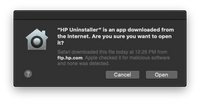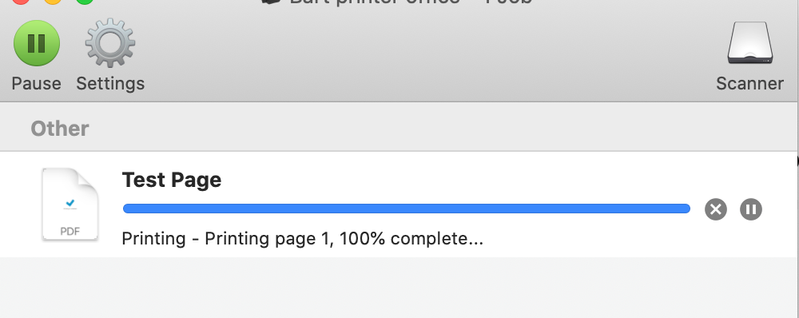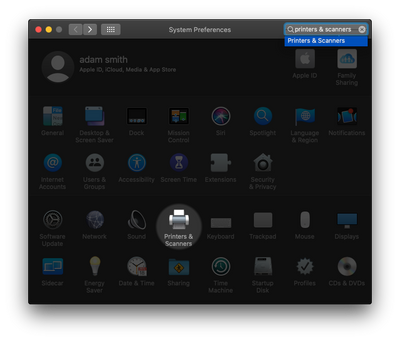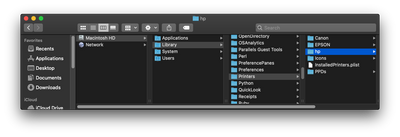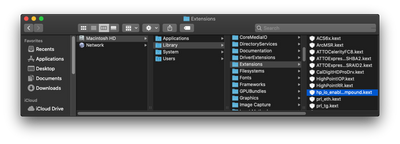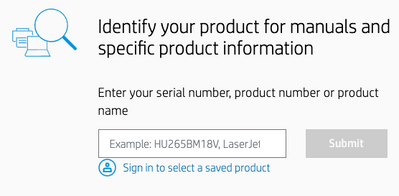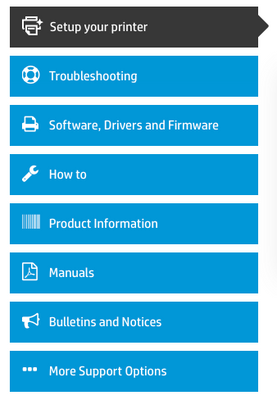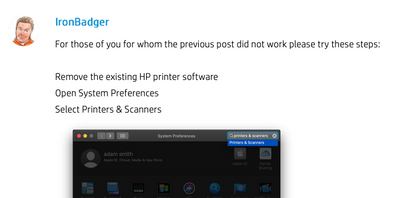-
×InformationNeed Windows 11 help?Check documents on compatibility, FAQs, upgrade information and available fixes.
Windows 11 Support Center.
-
×InformationNeed Windows 11 help?Check documents on compatibility, FAQs, upgrade information and available fixes.
Windows 11 Support Center.
- HP Community
- HP Support Community Knowledge Base
- Printers Knowledge Base
- Printers Knowledge Base
- "HPxxxxx.framework" will damage your computer" message in ma...
-
"HPxyz.framework" will damage your computer
-
Software for "%@" failed to run. (-9927)
-
Can't open "/private/var/spool/cups/tmp/..."
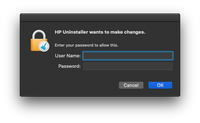
NOTE:This might be HP Easy Start, HP Smart, or Mac Printer Driver version 5.1. System administrators and those unable to use HP Easy Start can use HP Easy Admin to download the software pkg files directly for use in managed or remote deployment environments.
Edit: Edited document to better match the public support document.
- Mark as Read
- Mark as New
- Bookmark
- Permalink
- Report Inappropriate Content
To resolve this issue customers will need to make sure they update their macOS with all of the latest updates and update their print driver using either HP Easy Start or the HP Drivers Package 5.1.
- Mark as Read
- Mark as New
- Bookmark
- Permalink
- Report Inappropriate Content
Thanks for this. The first option (updating software via Easy Start) did not work for me. I kept getting the pop-up error messages every couple of seconds throughout the update process, and after it was completed. I then tried the second option (uninstall and then re-install via Easy Start) and it worked fine.
- Mark as Read
- Mark as New
- Bookmark
- Permalink
- Report Inappropriate Content
No apologies from HP for putting users, and those who support them, with HP printers on Macs through the fire drill of fixing HP's induced problems? Not to mention lost use of their equipment and possible extra expense to get urgent printouts.
I hope that at least the procedure checkoff list for code signing and changing signatures gets the necessary changes!
- Mark as Read
- Mark as New
- Bookmark
- Permalink
- Report Inappropriate Content
Thank you IronBadger for helping us. Ozarkcanoer, I feel the same way! I am on hour three of trying to connect my MacBook Air with my HPEnvy 4520 wireless printer.
I downloaded HP Easy Start, followed the appropriate steps, and when I hit continue, my computer searches for a while, and then reads "No devices have been found."
Next, I will try Apple Support.
Any other solutions please?
- Mark as Read
- Mark as New
- Bookmark
- Permalink
- Report Inappropriate Content
All the above steps. plus disconnecting the printer cable and the power cord and rebooting the computer did nothing. I continue to get a "Waiting for printer to become available" message. What's next, HP???
- Mark as Read
- Mark as New
- Bookmark
- Permalink
- Report Inappropriate Content
I was getting the "will damage your computer message" and found posts indicating that the download at https://support.apple.com/kb/dl1888?locale=en_US should update the drivers. I downloaded and installed the new drivers and rebooted. Then I UNINSTALLED all the HP printers I had via System Preferences and proceeded to re-install the same printers. Seems to have fixed the problem.
- Mark as Read
- Mark as New
- Bookmark
- Permalink
- Report Inappropriate Content
Re-installing the Apple-supplied HP driver package appears to have fixed the issue for us - on a 2019 13-inch MacBook Pro (up to date with MacOS Catalina 10.15.7), and an HP OfficeJet Pro 8620. We are only using the drivers automatically installed by Apple MacOS when the printer is first connected - and not using HP Easy Start.
The link above to the Apple-supplied HP drivers is for "HP Printer Drivers v5.1 for OS X" and is dated Oct 24, 2017 - which is a bit confusing, and I was hesitant to install an old driver package in Catalina, not knowing if it was even compatible, or would cause additional issues. Perhaps it works by reverting files that have been improperly updated?
This worked:
1. In System Preferences > Printers & Scanners > remove the existing instances of the HP printer.
2. Download and install the Apple-supplied HP drivers from the link posted above: https://support.apple.com/kb/dl1888?locale=en_US
3. Reboot the computer.
4. In System Preferences > Printers & Scanners > Add the HP printer as if new.
- Mark as Read
- Mark as New
- Bookmark
- Permalink
- Report Inappropriate Content
I've done what is advised in this article "I don't know how many times" today. I also spent 2.5 hours on the phone with HP. Still no solution.
I no longer get the Malware error message, BUT, MY PRINTER NO LONGER WORKS!
Have posted screenshot and copy of error messages from printer log below.
My day is shot!!!!!!!!!!!!!!!!!
And getting error logs:
job.cache.N": No such file or directory
E [27/Oct/2020:15:11:59 -0500] [Job 2] Job stopped due to filter errors; please consult the /private/var/log/cups/error_log file for details.
D [27/Oct/2020:15:11:59 -0500] [Job 2] The following messages were recorded from 15:11:59 to 15:11:59
D [27/Oct/2020:15:11:59 -0500] [Job 2] Applying default options...
D [27/Oct/2020:15:11:59 -0500] [Job 2] Adding start banner page "none".
D [27/Oct/2020:15:11:59 -0500] [Job 2] Queued on "_192_168_254_21" by "bartlgs".
D [27/Oct/2020:15:11:59 -0500] [Job 2] File of type application/pdf queued by "bartlgs".
D [27/Oct/2020:15:11:59 -0500] [Job 2] Setting job-hold-until to no-hold
D [27/Oct/2020:15:11:59 -0500] [Job 2] Adding end banner page "none".
D [27/Oct/2020:15:11:59 -0500] [Job 2] Job released by user.
D [27/Oct/2020:15:11:59 -0500] [Job 2] time-at-processing=1603829519
D [27/Oct/2020:15:11:59 -0500] [Job 2] 3 filters for job:
D [27/Oct/2020:15:11:59 -0500] [Job 2] cgpdftoraster (application/pdf to image/urf, cost 100)
D [27/Oct/2020:15:11:59 -0500] [Job 2] - (image/urf to printer/_192_168_254_21/image/urf, cost 10)
D [27/Oct/2020:15:11:59 -0500] [Job 2] - (printer/_192_168_254_21/image/urf to printer/_192_168_254_21, cost 0)
D [27/Oct/2020:15:11:59 -0500] [Job 2] job-sheets=none,none
D [27/Oct/2020:15:11:59 -0500] [Job 2] Mapping media to Pagesize=Letter
D [27/Oct/2020:15:11:59 -0500] [Job 2] After mapping finishings PageSize=Letter
D [27/Oct/2020:15:11:59 -0500] [Job 2] argv[0]="_192_168_254_21"
D [27/Oct/2020:15:11:59 -0500] [Job 2] argv[1]="2"
D [27/Oct/2020:15:11:59 -0500] [Job 2] argv[2]="bartlgs"
D [27/Oct/2020:15:11:59 -0500] [Job 2] argv[3]="best email and newsletter subjectlines.pdf"
D [27/Oct/2020:15:11:59 -0500] [Job 2] argv[4]="1"
D [27/Oct/2020:15:11:59 -0500] [Job 2] argv[5]="AP_ColorMatchingMode=AP_VendorColorMatching AP_D_InputSlot= noBookletBinding..b. BookletType..n.=0 collate ColorModel=RGB com.apple.print.DocumentTicket.PMSpoolFormat=application/pdf com.apple.print.JobInfo.PMApplicationName=Preview com.apple.print.JobInfo.PMJobName=best\\ email\\ and\\ newsletter\\ subjectlines.pdf com.apple.print.JobInfo.PMJobOwner=System\\ Administrator com.apple.print.PageToPaperMappingMediaName=Letter com.apple.print.PageToPaperMappingType..n.=1 com.apple.print.preset.Orientation..n.=1 nocom.apple.print.preset.PaperInfo..d.paperInfo..d.com.apple.print.PaperInfo.PMCustomPaper..b. com.apple.print.preset.PaperInfo..d.paperInfo..d.com.apple.print.PaperInfo.PMPaperName=na-letter com.apple.print.preset.PaperInfo..d.paperInfo..d.com.apple.print.PaperInfo.PMUnadjustedPageRect..a.0..n.=0 com.apple.print.preset.PaperInfo..d.paperInfo..d.com.apple.print.PaperInfo.PMUnadjustedPageRect..a.1..n.=0 com.apple.print.preset.PaperInfo..d.paperInfo..d.com.apple.print.PaperInfo.PMUnadjustedPageRect..a.2..n.=775.21875 com.apple.print.preset.PaperInfo..d.paperInfo..d.com.apple.print.PaperInfo.PMUnadjustedPageRect..a.3..n.=595.21877479553223 com.apple.print.preset.PaperInfo..d.paperInfo..d.com.apple.print.PaperInfo.PMUnadjustedPaperRect..a.0..n.=-8.390625 com.apple.print.preset.PaperInfo..d.paperInfo..d.com.apple.print.PaperInfo.PMUnadjustedPaperRect..a.1..n.=-8.3906002044677734 com.apple.print.preset.PaperInfo..d.paperInfo..d.com.apple.print.PaperInfo.PMUnadjustedPaperRect..a.2..n.=783.609375 com.apple.print.preset.PaperInfo..d.paperInfo..d.com.apple.print.PaperInfo.PMUnadjustedPaperRect..a.3..n.=603.60939979553223 com.apple.print.preset.PaperInfo..d.paperInfo..d.com.apple.print.PaperInfo.ppd.PMPaperName=Letter com.apple.print.preset.PaperInfo..d.paperInfo..d.com.apple.print.ticket.APIVersion=01.00 com.apple.print.preset.PaperInfo..d.paperInfo..d.com.apple.print.ticket.type=com.apple.print.PaperInfoTicket com.apple.print.preset.PaperInfo..d.paperInfo..d.PMPPDPaperCodeName=Letter com.apple.print.preset.PaperInfo..d.paperInfo..d.PMPPDTranslationStringPaperName=Letter com.apple.print.preset.PaperInfo..d.paperInfo..d.PMTiogaPaperName=na-letter com.apple.print.PrinterInfo.PMColorDeviceID..n.=7391 com.apple.print.PrintSettings.PMColorSpaceModel..n.=2 com.apple.print.PrintSettings.PMCopies..n.=1 com.apple.print.PrintSettings.PMCopyCollate..b. com.apple.print.PrintSettings.PMDestinationType..n.=1 com.apple.print.PrintSettings.PMDuplexing..n.=2 com.apple.print.PrintSettings.PMFirstPage..n.=1 com.apple.print.PrintSettings.PMLastPage..n.=2147483647 com.apple.print.PrintSettings.PMPageRange..a.0..n.=1 com.apple.print.PrintSettings.PMPageRange..a.1..n.=2147483647 nocom.apple.print.PrintSettings.PMPrintSelectionOnly..b. DestinationPrinterID=_192_168_254_21 DuplexBindingEdge..n.=2 media=Letter PaperInfoIsSuggested..b. noPDFIsProtected..b. pserrorhandler-requested=standard job-uuid=urn:uuid:c335fbd1-30ca-32dc-4c10-bb853cebe016 job-originating-host-name=localhost date-time-at-creation= date-time-at-processing= time-at-creation=1603829519 time-at-processing=1603829519 document-name-supplied=best\\ email\\ and\\ newsletter\\ subjectlines.pdf job-impressions=1 com.apple.print.PrintSettings.PMTotalSidesImaged..n.=1 sides=one-sided Duplex=None com.apple.print.PrintSettings.PMTotalBeginPages..n.=1 PageSize=Letter"
D [27/Oct/2020:15:11:59 -0500] [Job 2] argv[6]="/private/var/spool/cups/d00002-001"
D [27/Oct/2020:15:11:59 -0500] [Job 2] envp[0]="<CFProcessPath>"
D [27/Oct/2020:15:11:59 -0500] [Job 2] envp[1]="CUPS_CACHEDIR=/private/var/spool/cups/cache"
D [27/Oct/2020:15:11:59 -0500] [Job 2] envp[2]="CUPS_DATADIR=/usr/share/cups"
D [27/Oct/2020:15:11:59 -0500] [Job 2] envp[3]="CUPS_DOCROOT=/usr/share/doc/cups"
D [27/Oct/2020:15:11:59 -0500] [Job 2] envp[4]="CUPS_FONTPATH=/usr/share/cups/fonts"
D [27/Oct/2020:15:11:59 -0500] [Job 2] envp[5]="CUPS_REQUESTROOT=/private/var/spool/cups"
D [27/Oct/2020:15:11:59 -0500] [Job 2] envp[6]="CUPS_SERVERBIN=/usr/libexec/cups"
D [27/Oct/2020:15:11:59 -0500] [Job 2] envp[7]="CUPS_SERVERROOT=/private/etc/cups"
D [27/Oct/2020:15:11:59 -0500] [Job 2] envp[8]="CUPS_STATEDIR=/private/etc/cups"
D [27/Oct/2020:15:11:59 -0500] [Job 2] envp[9]="HOME=/private/var/spool/cups/tmp"
D [27/Oct/2020:15:11:59 -0500] [Job 2] envp[10]="PATH=/usr/libexec/cups/filter:/usr/bin:/usr/sbin:/bin:/usr/bin"
D [27/Oct/2020:15:11:59 -0500] [Job 2] envp[11]="SERVER_ADMIN=root@Barts-MBP-13.home"
D [27/Oct/2020:15:11:59 -0500] [Job 2] envp[12]="SOFTWARE=CUPS/2.3.1"
D [27/Oct/2020:15:11:59 -0500] [Job 2] envp[13]="TMPDIR=/private/var/spool/cups/tmp"
D [27/Oct/2020:15:11:59 -0500] [Job 2] envp[14]="USER=root"
D [27/Oct/2020:15:11:59 -0500] [Job 2] envp[15]="CUPS_MAX_MESSAGE=2047"
D [27/Oct/2020:15:11:59 -0500] [Job 2] envp[16]="CUPS_SERVER=/private/var/run/cupsd"
D [27/Oct/2020:15:11:59 -0500] [Job 2] envp[17]="CUPS_ENCRYPTION=IfRequested"
D [27/Oct/2020:15:11:59 -0500] [Job 2] envp[18]="IPP_PORT=631"
D [27/Oct/2020:15:11:59 -0500] [Job 2] envp[19]="CHARSET=utf-8"
D [27/Oct/2020:15:11:59 -0500] [Job 2] envp[20]="LANG=en_US.UTF-8"
D [27/Oct/2020:15:11:59 -0500] [Job 2] envp[21]="APPLE_LANGUAGE=en-US"
D [27/Oct/2020:15:11:59 -0500] [Job 2] envp[22]="PPD=/private/etc/cups/ppd/_192_168_254_21.ppd"
D [27/Oct/2020:15:11:59 -0500] [Job 2] envp[23]="RIP_MAX_CACHE=128m"
D [27/Oct/2020:15:11:59 -0500] [Job 2] envp[24]="CONTENT_TYPE=application/pdf"
D [27/Oct/2020:15:11:59 -0500] [Job 2] envp[25]="DEVICE_URI=ipp://192.168.254.21/ipp/print"
D [27/Oct/2020:15:11:59 -0500] [Job 2] envp[26]="PRINTER_INFO=HPBBD4D3 (HP OfficeJet Pro 8720)"
D [27/Oct/2020:15:11:59 -0500] [Job 2] envp[27]="PRINTER_LOCATION="
D [27/Oct/2020:15:11:59 -0500] [Job 2] envp[28]="PRINTER=_192_168_254_21"
D [27/Oct/2020:15:11:59 -0500] [Job 2] envp[29]="PRINTER_STATE_REASONS=marker-supply-low-warning"
D [27/Oct/2020:15:11:59 -0500] [Job 2] envp[30]="CUPS_FILETYPE=document"
D [27/Oct/2020:15:11:59 -0500] [Job 2] envp[31]="FINAL_CONTENT_TYPE=image/urf"
D [27/Oct/2020:15:11:59 -0500] [Job 2] envp[32]="AUTH_I****"
D [27/Oct/2020:15:11:59 -0500] [Job 2] Started filter /usr/libexec/cups/filter/cgpdftoraster (PID 7677)
D [27/Oct/2020:15:11:59 -0500] [Job 2] Started backend /usr/libexec/cups/backend/ipp (PID 7678)
D [27/Oct/2020:15:11:59 -0500] [Job 2] sandbox_init failed: /var/folders/zz/zyxvpxvq6csfxvn_n0000000000000/T//00bdd5f9c3a4e: Permission denied (Permission denied)
D [27/Oct/2020:15:11:59 -0500] [Job 2] PID 7677 (/usr/libexec/cups/filter/cgpdftoraster) stopped with status 122 (Invalid argument)
D [27/Oct/2020:15:11:59 -0500] [Job 2] Hint: Try setting the LogLevel to "debug" to find out more.
D [27/Oct/2020:15:11:59 -0500] [Job 2] Sending stdin for job...
D [27/Oct/2020:15:11:59 -0500] [Job 2] STATE: +connecting-to-device
D [27/Oct/2020:15:11:59 -0500] [Job 2] Looking up \"192.168.254.21\"...
D [27/Oct/2020:15:11:59 -0500] [Job 2] STATE: -connecting-to-device
D [27/Oct/2020:15:11:59 -0500] [Job 2] 192.168.254.21=192.168.254.21
D [27/Oct/2020:15:11:59 -0500] [Job 2] backendWaitLoop(snmp_fd=5, addr=0x7fcbbfd04238, side_cb=0x109503800)
D [27/Oct/2020:15:11:59 -0500] [Job 2] PID 7678 (/usr/libexec/cups/backend/ipp) exited with no errors.
D [27/Oct/2020:15:11:59 -0500] [Job 2] End of messages
D [27/Oct/2020:15:11:59 -0500] [Job 2] printer-state=3(idle)
D [27/Oct/2020:15:11:59 -0500] [Job 2] printer-state-message="Filter failed"
D [27/Oct/2020:15:11:59 -0500] [Job 2] printer-state-reasons=marker-supply-low-warning
E [27/Oct/2020:15:12:29 -0500] Unable to create "/private/var/spool/cups/cache/job.cache.N": No such file or directory
E [27/Oct/2020:15:26:50 -0500] Unable to create KeepAlive/PID file "/private/var/spool/cups/cache/org.cups.cupsd": No such file or directory
E [27/Oct/2020:15:26:50 -0500] Unable to create "/private/var/spool/cups/cache/job.cache.N": No such file or directory
W [27/Oct/2020:15:30:12 -0500] [Job 3] The printer may not exist or is unavailable at this time.
W [27/Oct/2020:15:30:13 -0500] [Job 3] The printer may not exist or is unavailable at this time.
W [27/Oct/2020:15:30:14 -0500] [Job 3] The printer may not exist or is unavailable at this time.
W [27/Oct/2020:15:30:16 -0500] [Job 3] The printer may not exist or is unavailable at this time.
W [27/Oct/2020:15:30:19 -0500] [Job 3] The printer may not exist or is unavailable at this time.
W [27/Oct/2020:15:30:24 -0500] [Job 3] The printer may not exist or is unavailable at this time.
E [27/Oct/2020:16:01:33 -0500] [Job 4] Unable to cancel print job.
E [27/Oct/2020:16:05:35 -0500] [Job 6] Unable to cancel print job.
- Mark as Read
- Mark as New
- Bookmark
- Permalink
- Report Inappropriate Content
This does NOT work. I have the latest Mac OS (10.14.6). The latest HP drivers are at least 7 (seven) OS updates behind.
There are no drivers (according to the HP website) for the HP Laserjet 3052. I have not had access to my printer for almost a week now. Stop posting erroneous "solutions" please.
- Mark as Read
- Mark as New
- Bookmark
- Permalink
- Report Inappropriate Content
Tried steps from GIMBAL comment using HP5.1 driver link with apple. It worked. Note the HP5.1 says dated 2017 but it installed the latest drivers which fixes the malware warning and also fixed communication issues with scanner using AirPrint driver:. Prior to install I was able to get HP6700 printer to work using AirPrint driver but had no communication with the 6700 scanner after resetting the printer in system settings and deleting hp files in Library.. I am using ethernet as connection. If I tried the iMac driver 6700 , I would get the malware warning, but the Airprint driver had no warnings but also scanner comms were not present )I was able to scan to a thumb driver and also use webscan on the printer.
This worked:
1. In System Preferences > Printers & Scanners > remove the existing instances of the HP printer.
2. Download and install the Apple-supplied HP drivers from the link posted above: https://support.apple.com/kb/dl1888?locale=en_US
3. Reboot the computer.
4. In System Preferences > Printers & Scanners > Add the HP printer as if new.
- Mark as Read
- Mark as New
- Bookmark
- Permalink
- Report Inappropriate Content
If Easy Start does not support your printer, and the 5.1 drivers did not fix your issue, try this set of steps:
First, use the HP Uninstaller: https://support.hp.com/us-en/document/c02440673
If you still have a folder marked HP, delete it (likely here: /Library/Printers/hp ).
Make sure the printer is uninstalled in the menu here:
Apple Logo (Upper Left of Screen)/System Preferences/Printers & Scanners. Then restart your computer.
Then, get this driver package:
https://www8.hp.com/us/en/solutions/business-solutions/printingsolutions/upd.html
Try to then install the printer using the menu here:
Apple Logo (Upper Left of Screen)/System Preferences/Printers & Scanners.
Try to print. That does not work, move on to the next steps.
Download (and install) this package (From HP FTP) which will update drivers AND THE CERTIFICATE:
ftp://ftp.hp.com/pub/softlib/software12/HP_Quick_Start/osx/Installations/Essentials/hp-printer-essen...
If the link comes up blank, try right/control clicking and saving it. Or right/control click and copy link, and paste into browser bar. If you get the malware warning part-way through the installation, go to System Preferences>Security & Privacy where you can tick a box and unblock the HP option.
The install takes a bit. Let it run, even if it seems like it stalled out! When it completes, restart.
Try to print! If this doesn't work for you, PM me and I will help you!
- Mark as Read
- Mark as New
- Bookmark
- Permalink
- Report Inappropriate Content
This suggestion worked for me in 2 steps. Easy Start did not allow me to uninstall anything the first time I ran it. So, I needed to install the whole driver package with Easy Start. After completed the installation, then I rebooted the Mac. Error message still pop up. The I was able to uninstall everything. Rebooted. Error disappear. Then I reinstalled everything with Easy Start. Error message disappeared, finally. And printer is working perfectly.
I am using the lastest version of MacOS Catalina 10.15.7
Thanks for the suggestion. It worked.
- Mark as Read
- Mark as New
- Bookmark
- Permalink
- Report Inappropriate Content
I have spent two days working on this issue and am super mad at HP right now. I suspect the reason this problem has occurred is because HP wants to sell more printers. My HP Officejet Pro 8600 Premium has been a wonderful printer/scanner and has worked for my small business and home needs extremely well. So all of a sudden, HP requests Apple to de-certify their drivers--WHY???? I am so frustrated!!! I have read through, and tried, ALL of the so-called fixes. Apparently they work for some, but they have NOT worked for me. And because my printer is older (purchased in 2012), I have no warranty so it is IMPOSSIBLE to talk to a real live person. The virtual assistant is a joke when it comes to this issue. I guess this is the best I can do, posting where it will probably never even be read by anyone at HP. I really don't have the money to go out and buy a new printer, but you can bet if I do, it WON'T be a HP printer, not after the way they are treating thousands of loyal customers. I have always associated the HP brand with a quality product--the product is good, but apparently the company has NO INTEGRITY!
- Mark as Read
- Mark as New
- Bookmark
- Permalink
- Report Inappropriate Content
I, too, have had it. Enough hours spent to no avail. My small business needs a printer/scanner/fax. Sad to have to buy another device when my old was working perfectly well. And no support. After years with HP products, I’m getting another brand.
- Mark as Read
- Mark as New
- Bookmark
- Permalink
- Report Inappropriate Content
OK, got the driver to work. IMPORTANT: Read Gimbal's post above.
I get auto updates to Catalina OS -- am now in 10.15.7 on my 2019 iMac Pro. I followed Gimbal's instructions and can now print/scan on my HP Officejet Pro 8620.
Thank You Gimbal!
- Mark as Read
- Mark as New
- Bookmark
- Permalink
- Report Inappropriate Content
I have done everything you suggested and the problem persists. How can I speak to a tech support staff person?
- Mark as Read
- Mark as New
- Bookmark
- Permalink
- Report Inappropriate Content
I have received several messages when I've tried to print on my 2-yr old ENVY 5000: 'commandtohp.filter will damage your computer;' "PDE.plugin will damage your computer;' 'inkjet.driver will damage your computer;' and matterhornframework will damage your computer.' Thanks to everyone here, and all of your comments about this issue. I, too, am a long time hp customer, and like NovaDawn, the last few days have been so frustrating in trying to connect with a real person. And the virtual assistant is a total joke. Even the phone number that I have, gets folks back to that point, with no way to get a case number, which according to their phone message is necessary to get the help. The icing on the cake was going through the phone prompts, and the final comment from hp was 'I'm sorry you are having problems - good bye.' That said I tried the advice to use easy start installation yesterday, and nothing improved. I finally clicked on this community support page. Thank you, thank you! I went back in my history to get to yesterday's easy start (haha!), and then did the uninstall on my laptop for my ENVY 5000. That complete, I started working through the new install. I tried to do another print job, and it seems the crazy messages are now a thing of the past. Again, thanks to everyone to confirm I wasn't alone with this!
- Mark as Read
- Mark as New
- Bookmark
- Permalink
- Report Inappropriate Content
The notice that I am receiving is:
“HP Scanner 3” will damage your computer.
I've sought to follow the guidance suggested and downloaded HP EasyStart, but it will not open/download to utilize it.
My MAC software is current: 10.15.7
This makes no sense.
My HP Office Jet Pro 8710 HAD been operating properly for printing and scanning, but now the scanner won't operate to save to my MAC because of the notice set forth above, which is:
“HP Scanner 3” will damage your computer.
This makes no sense.
- Mark as Read
- Mark as New
- Bookmark
- Permalink
- Report Inappropriate Content
For those who still have issues with this, there are few other threads with additional info which might help. Shout out to MacInTouch.com and MrMacIntosh.com.
This blog post contains a lot of details plus links to other well-known Mac software and forum sites discussing the issue and potential work-arounds:
https://mrmacintosh.com/hp-printer-driver-certificate-issue-driver-will-damage-your-computer/
https://macintouch.com/post/9446/apple-security-update-fiasco/
I HIGHLY recommend writing a letter - on paper - to the relevant technology heads in HP Management, bypassing the 3rd-party off-shore support call-centers. Often this will result in a proper follow up call with a case number, you just have to be polite, clear and brief in the explanation, and patient for a reply. Google "HP Management" to see who is who - and then mail a letter to HP Headquarters 1501 Page Mill Road, Palo Alto, California. The more the actual management hear of the issue, the more they will pay attention.
- Mark as Read
- Mark as New
- Bookmark
- Permalink
- Report Inappropriate Content
Thank you Gimbal!!! I viewed the video in the first link Gimbal posted (https://mrmacintosh.com/hp-printer-driver-certificate-issue-driver-will-damage-your-computer/). The first and second "fixes" were ones I had tried multiple times, to no avail. But the third thing--plug in the printer to the Mac via a USB cable. I had to hunt for the cable--haven't used one in years. Y'all, it WORKED!!!! I don't care that I have to keep it plugged in via the cable--it WORKS!
I am still going to write the letter to HP as suggested by Gimbal.
Again, Gimbal, thank you, thank you, thank you. You have no idea the stress this has caused me over the last three days.
- Mark as Read
- Mark as New
- Bookmark
- Permalink
- Report Inappropriate Content
What do you mean that HP Easy Start will not download/open? Do you get an error? I just tried the link in my original post and it worked fine.
It downloads as a .zip file which you would double click to extract and then have to open HP Easy Start to run the application.
The HP Scanner 3 software is part of the Essentials Package that HP East Start will locate and install. You will need to update your software to eliminate the error you are getting as the version you have is too old.
- Mark as Read
- Mark as New
- Bookmark
- Permalink
- Report Inappropriate Content
For those of you for whom the previous post did not work please try these steps:
Remove the existing HP printer software
Open System Preferences
Select Printers & Scanners
Highlight all of the HP printer queues, including (fax) queues.
Select the “-“ button at the bottom of the list of printers
Close System Preferences
Open the /Library/Printers folder
Delete or drag the “hp” folder to the trash
Open the /Library/Extensions folder
Delete or drag the following files to the trash if present
hp_fax_io.kext
hp_Inkjet1_io_enabler.kext
hp_io_enabler_compound.kext
Download the latest HP Software available for your printer
Go to support.hp.com
Enter your product name into the identification field and select Submit
Select the Software, Drivers and Firmware tab on the left
Under “Driver” or “Driver-Product Installation Software” download the latest software for your device.
This could be HP Easy Start, HP Smart or Mac Printer Driver version 5.1
Once downloaded launch the applicable software and follow the prompts to install the latest HP solution for your device.
In the case of the Mac Printer Driver version 5.1 you will need to open System Preferences and select Printers & Scanners to add your printer again.
- Mark as Read
- Mark as New
- Bookmark
- Permalink
- Report Inappropriate Content
I could not uninstall anything. I had both framework errors. What worked for me is that I manually deleted every HP file one by one. Once I did that, I used Apple patch and downloaded easy start and the latest Essential drivers. This finally worked for me!
- Mark as Read
- Mark as New
- Bookmark
- Permalink
- Report Inappropriate Content
IronBadger, I thought I would give your "fix" one more chance. You gave excellent step-by-step instructions. (By the way, this downloaded Easy Start for the 12th time.) All looks well, until it is time to print the Test Page, The printer pops up on my dock with the Yellow Triangle of Doom--"Printing - The printer is in use." I don't know why your solution works for some, but obviously, not for all.
For those of you wanting to send letters to HP, here is the location of the HP leaders: https://www.hpe.com/us/en/leadership.html
I am sending ten letters to HP today.
Perhaps if enough people complain, something will be done. . .
- Mark as Read
- Mark as New
- Bookmark
- Permalink
- Report Inappropriate Content
If you are still having an issue with your HP printer/scanner and the HP Easy Start or HP Easy Scan apps aren't working for you, try these steps. This will remove your HP printer from your computer, flush out the junk, and install the most current driver to fix this issue (released on 10/25/2020).
Follow EACH step in order:
- Click the Finder icon in the Dock.
- In the menu bar, click Go, click Applications, and then open the HP or Hewlett Packard folder.
- If HP Uninstaller is in the folder, double click it, and then follow the on-screen instructions to uninstall the software.
- If HP Uninstaller is not in the folder, in the menu bar, click Go, click Go to Folder, type /Library/Printers, then click Go. The Printers folder will open.
- Click and drag the HP or Hewlett Packard folder to the Trash icon in the Dock (or use Cmd ⌘ + Delete).
- On your Mac, choose Apple menu > System Preferences, then click Printers & Scanners
- Select the printer in the list, then click the Remove button [ – ] at the bottom of the list window.
- Close the System Preferences 🔴 window.
- Right-click (or Ctrl + click) the Trash 🗑 icon, and then select Empty Trash.
- ⟶ Restart the Mac. ⟵
- Go to https://support.hp.com/us-en/drivers and download the correct driver for your printer/scanner. It appears that most, if not all, printers will need the HP Printer Drivers5.1.dmg package. It was updated and released on 10/25/2020 to fix this issue.
- Double-click to open the HPPrinterDrivers5.1.dmg file (or whatever driver file you needed for your printer).
- Double-click on the HewlettPackardPrinterDrivers.pkg file that will open an installation window.
- Follow the installation instructions on the screen.
- On your Mac, choose Apple menu > System Preferences, then click Printers & Scanners.
- Click on the [ + ] button at the bottom of the list window.
- If your printer is connected (or was previously connected wirelessly), select the printer from the list in the pop-up window and click Add.
- Close the System Preferences 🔴 window.
- Try the print and scan functions for your device to make sure everything is working ok. 🤓
- If everything worked correctly, enjoy a cup of coffee or tea ☕ and start thinking about which printer you would get next time. 🖨 🤔
- Mark as Read
- Mark as New
- Bookmark
- Permalink
- Report Inappropriate Content
The suggestion by Donadm823. (after the very long post by someone of system log) worked for me for Mac/-book pro running Catalina 10.15.6 with HP office jet 6600 using AirPrint, bonjour, and the scanner also worked. Spent 5 plus hours on this! Thanks
- Mark as Read
- Mark as New
- Bookmark
- Permalink
- Report Inappropriate Content
After talking to a number of people for hours plus the frustration being unable to type while the messages kept popping up so I coudn't get the support chat going, the solution was this...
Deleted all the HP Framework folders. Worked like a charm after that. Didn't have to reinstall the software and everything worked.
- Mark as Read
- Mark as New
- Bookmark
- Permalink
- Report Inappropriate Content
---
- Mark as Read
- Mark as New
- Bookmark
- Permalink
- Report Inappropriate Content
Solved !!- with IronBadger procedure on Oct 29. Thanks a Lot - very helpful
Here👇🏻
- Mark as Read
- Mark as New
- Bookmark
- Permalink
- Report Inappropriate Content
Rayomoonshine Great!! Plase tell us where to find those HP Framework folders.
Thanks
Rafael
- Mark as Read
- Mark as New
- Bookmark
- Permalink
- Report Inappropriate Content
I have a Photosmart 3210 and the HP EasyStart program said that there are no drivers for my printer, so what can I do now?
- Mark as Read
- Mark as New
- Bookmark
- Permalink
- Report Inappropriate Content
IronBadger, you are a genius! As other posters have written and expressed, thank you! After spending - what has felt like - umpteen hours - on the phone with Apple and HP, accomplishing nothing, you have come through for us! Everyone, please, be patient! Not every fix will work for everyone! Eventually - sigh! - I truly believe you will prevail in solving this issue! No thanks and for shame, as others have rightfully expressed, on HP! Devious, dishonest players!
- Mark as Read
- Mark as New
- Bookmark
- Permalink
- Report Inappropriate Content
Thank you Gimbal
I wasted 2 days on this issue.
- Mark as Read
- Mark as New
- Bookmark
- Permalink
- Report Inappropriate Content
I have this malware problem on my wife's 'newer' MacBook Pro (2019) but not on my (2015) MacBook Pro.
I tried to follow the recommended driver install and the computer FROZE and I just spent the last two days trying to fix it. I finally got on with Apple Support for TWO hours having to reinstall the start up drive to make the machine usable again.
I don't dare try to do that repair again myself. WHY doesn't HP provide some live tech support to fix the problem that they created?
- Mark as Read
- Mark as New
- Bookmark
- Permalink
- Report Inappropriate Content
I talked to Apple twice. First I downloaded Easy Start and the firmware update but neither would run. I have the latest MAC OS Catalina 10.15.7 - at least my Mac says it's the latest. The 2nd Apple rep said delete the printer (ENVY 7855) and then add it back. I can now print but still have a message box? I've gotten 3 different message boxes sequentially. The latest says PDE.plugin will damage my computer. This is ridiculous that HP created problems for so many people but won't let us speak to tech support.
How do I get rid of these message boxes??
- Mark as Read
- Mark as New
- Bookmark
- Permalink
- Report Inappropriate Content
It took a week+ but finally my printer (OfficeJet Pro 8600 Plus) SEEMS to be working again. I used IronBadger's process (about 6 times) with no effect until I deleted all the HP preferences from /Library/Preferences. After a reboot and another reinstall from Apple of the HP5.x drivers, I was back to normal. Gee, wouldn't it be nice if HP apologized for all the frustrations and time to recover from their screwup by, maybe, providing a free set of ink cartridges to everyone who lost time and/or productivity?
- Mark as Read
- Mark as New
- Bookmark
- Permalink
- Report Inappropriate Content
Installed latest HP 5.14.8.4 on OS X 10.15.7 but still getting the warning pop-up. HP needs to fix this.
- Mark as Read
- Mark as New
- Bookmark
- Permalink
- Report Inappropriate Content
I have this same problem - can't get rid of the annoying message boxes.
Is there a way to fix this? I can print as usual after deleting and adding back my ENVY 7855 printer but the pop-ups won't go away.
- Mark as Read
- Mark as New
- Bookmark
- Permalink
- Report Inappropriate Content
HP says that Easy Start isn't available for mac. How is that you have a link to installing Easy Start for mac but HP is telling me that it isn't supported on mac?
- Mark as Read
- Mark as New
- Bookmark
- Permalink
- Report Inappropriate Content
@Shepa006, I just go through the normal driver download path on the HP website in the support area for my printer model and it brings me to the download page with the HP Easy Start download link.
https://ftp.hp.com/pub/softlib/software12/HP_Quick_Start/osx/Applications/HP_Easy_Start.app.zip
- Mark as Read
- Mark as New
- Bookmark
- Permalink
- Report Inappropriate Content
I installed HP easy start and am able to print and also have the latest Mac software but continue to get the messages. Any solutions? Thank you.
- Mark as Read
- Mark as New
- Bookmark
- Permalink
- Report Inappropriate Content
Yes... call hp and tell them you want to delete the HP FRAMEWORK folders for the problem. They can talk you through it while showing you what to click. You don't have to uninstall and reinstall everything.
The number for the Mac support area at HP is 800-334-5144. I got the number from Apple support.
You still have to go through reporting the problem and getting a case number first.
- Mark as Read
- Mark as New
- Bookmark
- Permalink
- Report Inappropriate Content
Hello
I need to backup the drivers of several printers!!
4. HP Easy Start -
In which location or folder "HP Easy Start" download the driver in macOS Mojave
and macOS Catalina?
5. HP Easy Admin -
In which location or folder "HP Easy Admin" installs the essential Software and
driver in macOS Mojave and macOS Catalina?
- Mark as Read
- Mark as New
- Bookmark
- Permalink
- Report Inappropriate Content
I have 3 Mac systems and none have EasyStart. I am on IOS Catalina 10.15.7 and it is up to date. I try to download EasyStart however it says my system isn’t supported and they only list Windows. Am I in an alternate universe or what? I don’t have it to remove and can’t install it either. Half day wasted so far.
- Mark as Read
- Mark as New
- Bookmark
- Permalink
- Report Inappropriate Content
So Gimbal’s post 10/27 at 2:57 finally did the trick after going to HP (How Pathetic) website to only be told that Easy Start didn’t exist for anything but Windows. About 7 hours down the tube How Pathetic.
- Mark as Read
- Mark as New
- Bookmark
- Permalink
- Report Inappropriate Content
Just reporting that what works for some configurations does not work for others. I've spent 3 days on the phone with various clients helping to solve each issue, and a working solution end up all being slightly different.
Just to compare 2 MacBook Pros (both MacOS 10.15.7): In one instance with an HP 8600 series, removing all HP software using HP Easy Start > Uninstall, and then downloading Apple's HP Drivers 5.1 solved the problem. However, on another Mac with an HP 6900 series model, the Apple 5.1 drivers only worked for printing, but not scanning. We no longer received the malware popup, but, the scanner failed to communicate. So we then installed the HP Easy Start again, and that seemed to install different drivers, which worked for both printing an scanning.
HP really needs to coordinate with Apple so that a proper update can be pushed via the MacOS Software Update without the user trying to guess what to delete, and which driver package to install from which source... Collectively this is an epic fail.
- Mark as Read
- Mark as New
- Bookmark
- Permalink
- Report Inappropriate Content
I used the method from Iron Badger that was posted on 10/26/2020 (HP Easy Start). I used it on an HP OfficeJet Pro 8740 on a Mac with Catalina OS 10.15.7. I first un-installed the drivers (as suggested) and then used his fix - it worked perfectly! Thank you! Billb2020.
- Mark as Read
- Mark as New
- Bookmark
- Permalink
- Report Inappropriate Content
What do Laserjet 1010 series printer owners do? I can't print through this malware warning and there's no revised driver software that I can find... Easy Install can see what printer I have while connected but doesn't have the driver software and redirects back to the support pages and a search there get me nothing... the AI chat is useless as I am out of warranty... How can I get the most uptodate driver software for my Laserjet 1010 so it works with Mac Mini 2020 (OS 10.15.7)
Thank you for any advice offered
Stuart
- Mark as Read
- Mark as New
- Bookmark
- Permalink
- Report Inappropriate Content
Hello and thanks for the solution.
I was able to install everything and print but before the printing test I saw again that beware pop up :
Matterhorn.framework" will damage your computer.
I try to print another document : was able to print but not before having seen this warning again (I have to click oK Ok and then it fades away)
And my MacOS Catalina is up to date !!
Constance3
- Mark as Read
- Mark as New
- Bookmark
- Permalink
- Report Inappropriate Content
For Mac users... Ironbadger's uninstall instructions plus forcing the computer to print when there's no printer available made my Mac Mini search online for the latest driver and bingo... I'm up and running again... Thanks for helpful advice