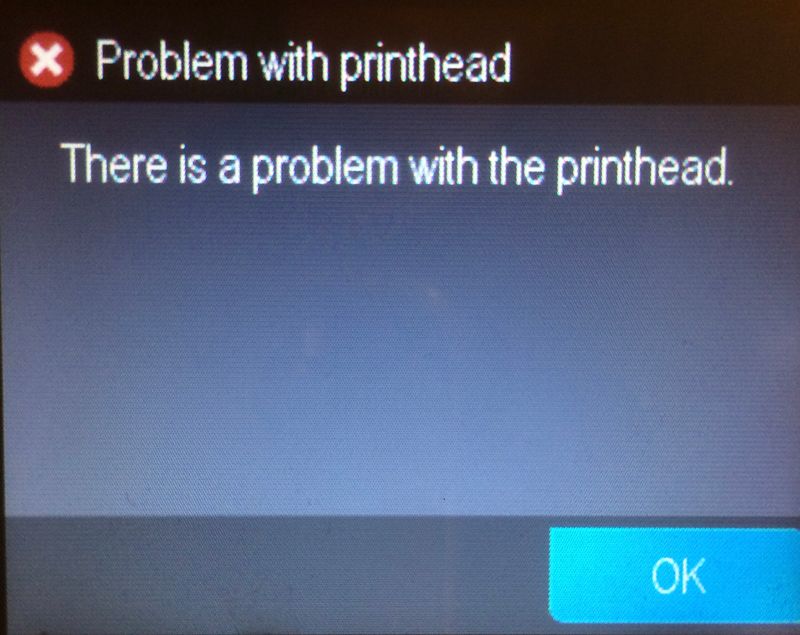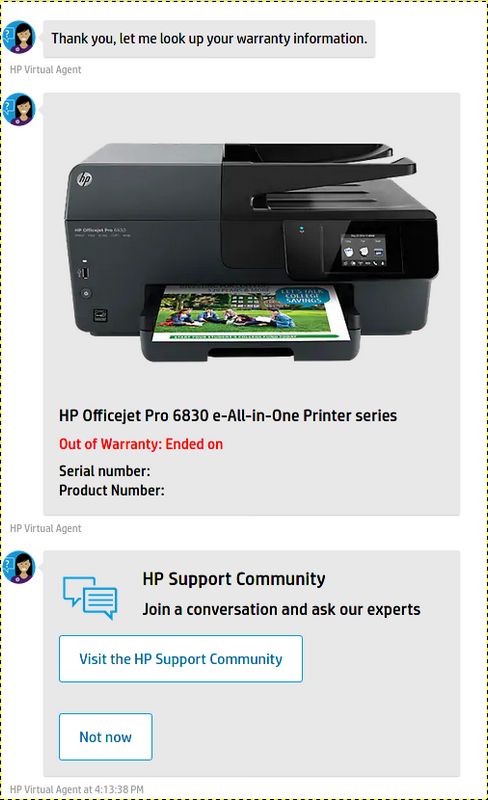-
×InformationNeed Windows 11 help?Check documents on compatibility, FAQs, upgrade information and available fixes.
Windows 11 Support Center. -
-
×InformationNeed Windows 11 help?Check documents on compatibility, FAQs, upgrade information and available fixes.
Windows 11 Support Center. -
- HP Community
- Printers
- Printing Errors or Lights & Stuck Print Jobs
- 6830 Printhead Failure

Create an account on the HP Community to personalize your profile and ask a question
06-23-2020 04:58 PM - edited 06-25-2020 04:19 PM
There are numerous posts with the same subject and none have any definitive resolution besides replacing printer.
Is this really the only solution?
06-27-2020 10:49 AM
@ybkhp Welcome to HP Community!
I understand that you are getting a printhead error.
Please perform the hard reset and check.
-
Turn the printer on, if it is not already on.
-
Wait until the printer is idle and silent before you continue.
-
With the printer turned on, disconnect the power cord from the rear of the printer.
-
Unplug the power cord from the wall outlet.
-
Wait at least 60 seconds.
-
Plug the power cord back into the wall outlet.
-
Reconnect the power cord to the rear of the printer.
-
Turn on the printer, if it does not automatically turn on.
-
Wait until the printer is idle and silent before you proceed
Please refer to the below link to troubleshoot the issue.
If the issue still persists, please contact our phone support and check for the support option. They will help you.
Here is how you can get in touch with phone support.
1)Click on this link - www.hp.com/contacthp/
2)Select the product type.
3)Enter the serial number of your device or select let HP detect your product option.
4)Select the country from the drop-down.
5)You should see the HP phone support number or Chat option listed.
We are experiencing longer than expected wait times to reach an agent due to the CoViD-19 impact and there might have been issues in you getting the expected resolution on the issue.
Keep us posted,
If you would like to thank us for our efforts to help you,
Give us a virtual high-five by clicking the 'Thumbs Up' icon below, followed by clicking on the "Accept as solution" on this post,
Have a great day!
06-27-2020 05:23 PM
Reset did not help, I tried many times. Once an error was listed with a number, 0xc19a0003. Printer is out of warranty and support page you provided does not offer any contact options. Printer web page says
Printhead: Missing, Failed or Incompatible
My question still stays - are there any diagnostic steps to find out the root cause?
I hate to throw away mechanically very solid device with a clean print head - last printed page came out just fine.
06-29-2020 07:27 AM
06-29-2020 02:12 PM - edited 06-29-2020 02:20 PM
Calling the number provided it is instructed to talk to a virtual agent first. As soon as virtual agent received product virtual number it denied all support options besides HP community.
The circle is closed.
06-29-2020 02:25 PM
I understand your concern and I have brought your issue to the attention of an appropriate team within HP.
They will likely request information from you in order to look up your case details or product serial number.
Please look for a private message from an identified HP contact.
Additionally, keep in mind not to publicly post personal information (serial numbers and case details).
If you are unfamiliar with how the Community's private message capability works, you can learn about that here.
Thank you for visiting the HP Support Community.
07-05-2020 04:01 PM
HP team has requested my name and address with apparent suggestion to send me to a local repair facility. I found local authorized service center myself. They want $90 just to look at the printer, while brand new print heads are available for just over $30. I have no problems with ordering new part but seller can't be sure that my error is caused by a printhead.
Could anyone here confirm that "printhead error" message on 6830 is indeed caused by printhead?