-
×InformationNeed Windows 11 help?Check documents on compatibility, FAQs, upgrade information and available fixes.
Windows 11 Support Center. -
-
×InformationNeed Windows 11 help?Check documents on compatibility, FAQs, upgrade information and available fixes.
Windows 11 Support Center. -
- HP Community
- Printers
- Printing Errors or Lights & Stuck Print Jobs
- Re: 7740 document feeder scan and copy distorted

Create an account on the HP Community to personalize your profile and ask a question
01-13-2020 01:29 PM
My 7740 printer stretches the print about 2 inches from the top when I scan or copy from the document feeder. I followed the sets to reset the printer and to clean it.
It has always done this. We were using a different printer for those functions. The other printer is not available anymore so we need to fix this problem.
01-15-2020 05:27 PM
Welcome to HP support community.
Clean the rollers in the ADF
-
Lift the cover of the ADF.
Figure : Lifting the ADF cover
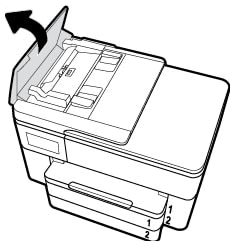
-
Lightly dampen a clean, lint-free cloth with bottled or distilled water, and then squeeze any excess liquid from the cloth.
-
Press the cloth against the rollers, and then rotate them upward with your fingers. Apply a moderate amount of pressure to remove any dust or dirt buildup.
Figure : Cleaning the rollers and separator pad
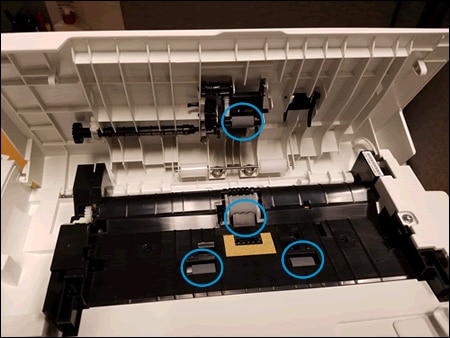
-
Allow the rollers to dry completely (approximately 10 minutes).
-
Close the ADF cover tightly at both ends.
You can refer this HP document for more assistance:- Click here
I hope that helps.
To thank me for my efforts to help you, please mark my post as an accepted solution so that it benefits several others.
Cheers.
Sandytechy20
I am an HP Employee
