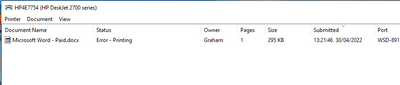-
×InformationNeed Windows 11 help?Check documents on compatibility, FAQs, upgrade information and available fixes.
Windows 11 Support Center. -
-
×InformationNeed Windows 11 help?Check documents on compatibility, FAQs, upgrade information and available fixes.
Windows 11 Support Center. -
- HP Community
- Printers
- Printing Errors or Lights & Stuck Print Jobs
- DeskJet 2710 I get a Printer error message on all print jobs...

Create an account on the HP Community to personalize your profile and ask a question
04-29-2022 04:15 AM
I get an 'error - printing' message in the printer dialogue window, against all documents/files sent to my printer - even test document - with no indication as to why. Have run diagnostics and it says there is no problem. Have restarted printer, again with no resolution. Any ideas please!
Solved! Go to Solution.
Accepted Solutions
05-04-2022 03:45 AM
This morning (4th May) took decision to remove device from list of printers and scanners ((on Windows10) settings > devices > printers & scanners; click on device name and then 'Remove Device' button). I then added it back to the list using the option at top of the 'printers & scanners' listing - seems to have worked. Hoping that this is a permanent fix! Thanks for help.
04-30-2022 04:49 AM
Thank you for posting on the HP Support Community.
Don't worry as I'll be glad to help, to provide an accurate resolution, I need a few more details:
- Could you please share the picture of the error message?
- Did you make any changes to your printer?
- When was the last time it worked fine?
Keep me posted for further assistance.
ECHO_LAKE
I am an HP Employee
04-30-2022 06:28 AM
Snip of Error message within the printer dialogue window.
I get this message for all docs/photos, even when tying to print the test message or the simple pdf within HPSmart.
As far as I am aware there have been no changes made since last week (when it last worked). As previously posted, 'copy' works from the printer button and scanning works from within the HPSmart app.
I am wondering if I should simply delete the printer and reinstall?
Thanks for the help
Graham
04-30-2022 06:50 AM
Thank you for posting back.
This issue can occur due to a variety of reasons, such as power outages, but always involves the print job spooling process in Windows.
Firstly, ensure the printer is connected to the active internet network.
To resolve this problem, let's try these steps:
- Turn off the printer using the power button.
- Search Windows for run, and click the Run Windows application in the list of results.
- Type services.msc in the Run window, and then press Enter on the keyboard.
- The Services menu opens.
- Right-click Print Spooler and select Stop.
- Figure : Example of stop selection for Print Spooler Service
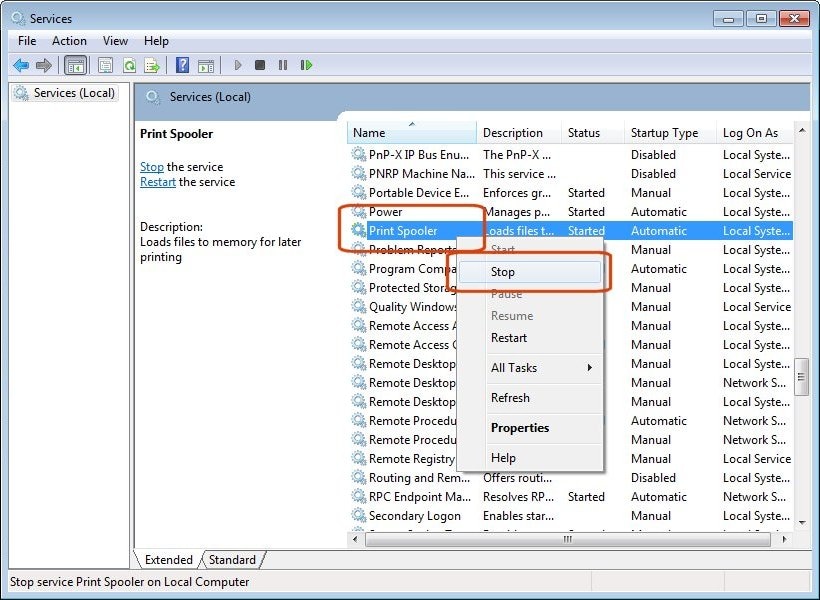
- After the service has been stopped, close the service window and use Windows Explorer to browse to C:\Windows\System32\Spool\PRINTERS.
- Delete all files inside the PRINTERS folder.
- Restart your computer.
- Turn on your printer.
- Try printing again and note what happens.
- If the printer prints, you are done.
Hope this helps! Keep me posted for further assistance.
Please click “Accept as Solution” if you feel my post solved your issue, it will help others find the solution. Click the “Kudos, Thumbs Up" on the bottom right to say “Thanks” for helping!
ECHO_LAKE
I am an HP Employee
05-04-2022 03:45 AM
This morning (4th May) took decision to remove device from list of printers and scanners ((on Windows10) settings > devices > printers & scanners; click on device name and then 'Remove Device' button). I then added it back to the list using the option at top of the 'printers & scanners' listing - seems to have worked. Hoping that this is a permanent fix! Thanks for help.
05-05-2022 02:16 PM
Thank you for posting back.
I am glad to know that you managed to resolve the issue. Please reach out again for any further assistance.
Have a nice day ahead.
ECHO_LAKE
I am an HP Employee