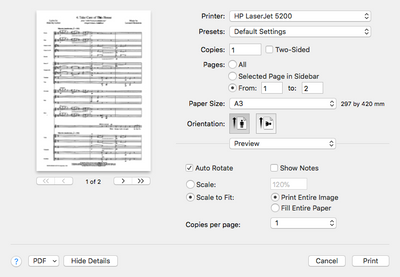-
×InformationNeed Windows 11 help?Check documents on compatibility, FAQs, upgrade information and available fixes.
Windows 11 Support Center. -
-
×InformationNeed Windows 11 help?Check documents on compatibility, FAQs, upgrade information and available fixes.
Windows 11 Support Center. -
- HP Community
- Printers
- Printing Errors or Lights & Stuck Print Jobs
- ERROR: limitcheck

Create an account on the HP Community to personalize your profile and ask a question
01-08-2018 05:47 AM
I am trying to print a PDF, something I have been managed successfuly on this printer (without problems) for several years.
Recently the printer has started refusing to print certain PDFs (not all), and I get the following message midway down a blank page:
ERROR: limitcheck
OFFENDING COMMAND: image
I believe this implies an out-of-memory situation -- but nothing has changed in the physical setup.
I'm stumped. Any ideas?
Mac OS 10.13 (High Sierra)
01-08-2018 06:38 AM
That looks like either a PCL.XL error message or a PostScript message.
When it comes to printing PDFs there is one quick work around:
1. Open the PDF
2. Navigate to File > Print
3. Click on Advanced
4. Check the Print as Image checkbox (the default DPI is usually fine)
Using the Print as Image feature will alter how your printer recieves teh PDF print data as if it were a single image instead of a document with fonts and formatting that could be causing the error message.
Otherwise you will need to experiment with updating or swapping your print driver lanugage.
Experts are not HP Employees. Experts are advanced users, administrators, technicians, engineers or business partners who volunteer their time to answer community questions.
Please mark anything that is helpful with a Kudo.
When you are done troubleshooting, please mark one of the responses as the Solution.
This feedback enhances the community by helping future readers choose between multiple similar responses.
10-04-2018 01:52 AM
Hi,
I'm using the new MacOS update (Mojave) and I'm having the same problem. It prints fine via wireless but prints this same error when the printer is connected via USB.
I also couldn't find that 'Advanced' button in the Print area.
Could it be a bad USB cable? Or something else?
10-18-2018 07:36 AM
Same issue here. This just started today on my MAC 10.14 (Mojave)
Trying to print my credit card statement (PDF File) which I have done before I get the error (maybe a hidden message there) 🙂
I reinstalled printer drivers from HP. And it still did not work.
But I can print the PDF document on my PC using parallel on the same Mac. I can also print other PDF files fine on the MAC.
10-18-2018 08:44 PM
I have a Mac with Mohave as well. I had to going my printers setting on my Mac, uninstall my printer then reinstall it. That fixed the problem completely. You don’t need to reinstall the drivers or anything from HP.com
That’s what worked for me
10-24-2018 03:43 PM
I had the same problem with iMac/Mojave and Color LaserJetPro MFP M281 cdw. PDFs stopped printing. Instead I got a single printed sheet with error message "limitcheck". Uninstalled and re-installed the printer: System Preferences/Printers & Scanners; select your HP printer from the list at left and click the "minus" symbol below, then click the "plus" symbol. Hopefully your printer is in the list of found printers. Select it and choose "add". Print your doc. Hopefully it's a "voilà" moment. (worked for me.)
11-23-2018 10:02 AM
I had the exact same issue with printing pdfs, mine was occurring with wireless printing. I followed others' suggestion to uninstall the printer. Reinstalling was easy, the printer was easily found when I initiated adding a printer (this was on Mac OS Mojave). Solved the problem.