-
×InformationNeed Windows 11 help?Check documents on compatibility, FAQs, upgrade information and available fixes.
Windows 11 Support Center. -
-
×InformationNeed Windows 11 help?Check documents on compatibility, FAQs, upgrade information and available fixes.
Windows 11 Support Center. -
- HP Community
- Printers
- Printing Errors or Lights & Stuck Print Jobs
- Error message "hp officejet is in error state"

Create an account on the HP Community to personalize your profile and ask a question
07-12-2016 04:33 PM
All of a sudden the printer no longer prints. I keep getting Error message "hp officejet is in error state".
I have uninstalled and re-installed,
used HP scan Dr,
turned printer on and off,
and still get the same message
Solved! Go to Solution.
Accepted Solutions
07-13-2016 08:46 AM
Hi BS13,
You are welcome! Thank you for your reply!
How is the printer connected, wireless or USB?
What version of Windows are you using? https://www.whatsmyos.com.
For now, please try the steps in this guide, Printer is Offline (Windows), and let me know the results!
Please remember to return to this thread and mark 'Accept as Solution', if I have successfully helped you resolve the issue. If you wish to say 'thanks' for my effort to help, click the 'thumbs up' to give me a Kudos.
Hope this guide will help! 🙂
I work on behalf of HP
Please click “Accept as Solution ” if you feel my post solved your issue, it will help others find the solution.
Click the “Kudos Thumbs Up" to say “Thanks” for helping!
07-13-2016 07:49 AM - edited 07-13-2016 08:43 AM
Hi @BS13,
Thank you for joining the HP Forums!
I read your post on how you are getting the error message, "HP Officejet is in error state." With your HP Officejet 4630 printer. I am happy to help you with this error!
To confirm the printer's hardware is functional, are you able to print a Quality Diagnostic Report, without using a computer?
To print a Quality Diagnostic Report:
On the printer control panel, press the Down Arrow (
 ) to scroll to Tools, and then press OK.
) to scroll to Tools, and then press OK.Press the Down Arrow (
 ) to scroll to Print Quality Report, and then press OK. The printer prints the test page.
) to scroll to Print Quality Report, and then press OK. The printer prints the test page.
Figure : Example of a Print Quality Diagnostic report with no defects
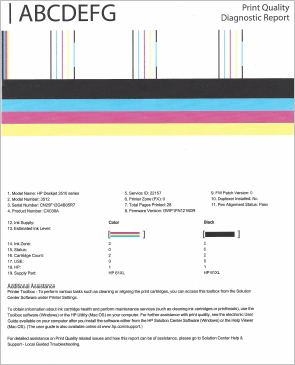
Also, please try a hard reset, by following the steps in this post, How to perform a Hard Reset, by @Rich1. It is important that the printer's power cable is plugged directly into the wall outlet, and not a surge protector. Let me know what happens!
If this helps, please consider clicking on 'accept as solution.' And, please click on the thumbs up icon. Both icons are below this post.
Hope to hear from you soon! 🙂
I work on behalf of HP
Please click “Accept as Solution ” if you feel my post solved your issue, it will help others find the solution.
Click the “Kudos Thumbs Up" to say “Thanks” for helping!
07-13-2016 08:46 AM
Hi BS13,
You are welcome! Thank you for your reply!
How is the printer connected, wireless or USB?
What version of Windows are you using? https://www.whatsmyos.com.
For now, please try the steps in this guide, Printer is Offline (Windows), and let me know the results!
Please remember to return to this thread and mark 'Accept as Solution', if I have successfully helped you resolve the issue. If you wish to say 'thanks' for my effort to help, click the 'thumbs up' to give me a Kudos.
Hope this guide will help! 🙂
I work on behalf of HP
Please click “Accept as Solution ” if you feel my post solved your issue, it will help others find the solution.
Click the “Kudos Thumbs Up" to say “Thanks” for helping!
