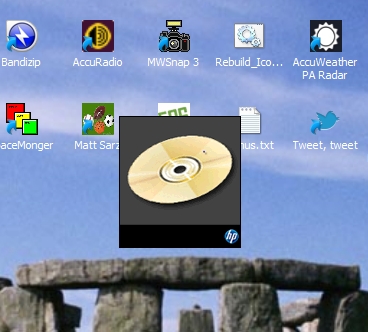-
×InformationNeed Windows 11 help?Check documents on compatibility, FAQs, upgrade information and available fixes.
Windows 11 Support Center. -
-
×InformationNeed Windows 11 help?Check documents on compatibility, FAQs, upgrade information and available fixes.
Windows 11 Support Center. -
- HP Community
- Printers
- Printing Errors or Lights & Stuck Print Jobs
- Re: F2210: Color cartridge showing adequate ink level, yet n...

Create an account on the HP Community to personalize your profile and ask a question
01-20-2017 07:56 PM
Have had this F2210 for as long as the computer it accompanied (Compaq CQ2014). Color printing was great up until yesterday, when a JPG or PNG I had converted to PDF printed out mostly black outline without any color elements. Solution Center app said level in color cart at least at 80 %. No other clues from Solution Center nor Print & Scan Doctor. Will try uninstall/reinstall.
Solved! Go to Solution.
Accepted Solutions
01-25-2017 12:41 PM - edited 01-25-2017 12:50 PM
Print And Scan Doctor is going through the vicious cycle of "There is a newer version of this tool available," downloading and installing the (supposedly-)updated version, and scanning for HP items. Once I was able to cancel out of that, it listed the F2210, which I had powered up and connected by that point, and clicked 'Next.'
I then clicked 'fix printing,' It went through its checks, said everything was OK, asked if I wanted a test page, which I did,
that looked good, then I clicked 'evaluate print,' it said 'ink levels not available,' printing properties came up OK, evaluation page came up, everything on the page checked out.
It then recapped the places I could look for more help, all of which I've tried except Twitter. I then tried to open Solution Center; it said device installation was not complete.
EDIT: Picked two small PDFs, one just rich text, the other graphics, both printed out beautifully.
Would still like to fix the Solution Center issue though.
01-21-2017 10:44 AM - edited 01-23-2017 03:23 PM
The troubleshooting steps in the document here (perhaps followed by the document here) may help resolve color not printing properly on your Deskjet F2210 printer.
I am not an employee of HP, I am a volunteer posting here on my own time.
If your problem is solved please click the "Accept as Solution" button
If my answer was helpful please click "Yes" to the "Was this post helpful" question.
01-23-2017 03:01 PM - edited 01-23-2017 03:03 PM
Since I first sent this, the ink levels no longer display in Solution Center.
To attempt to run the clean-cartridges procedure results in the system telling me that two-way communications can not be established with the printer.
I'll have to find a fresh color cartridge. This is annoying, as I only bought this one, and a companion black one, in October.
B
01-24-2017 06:39 PM
- When I turn on the printer, it autoprints an alignment page.
- I have found the latest driver / solution center software, and am attempting to re-install them, but twice the process has ended in a fatal error. I saw the code "197390" in one of the errors, and "66142" in the other.
- This particular model/unit apparently develops issues if one or more of the installation package items is not installed. I don't need, f'rinstance, Photosmart, but it appears as though I have to install it.
- I'll be back.
B
01-24-2017 06:59 PM
(Note that while this, and the earlier things, are all going on, I did obtain a second color (HP22) cartridge.
After the computer is restarted, the installation program runs again, but again has a fatal error. This time the code "66100" appears in the dialog box.
When the installation program runs through its diagnostics after the fatal error, it placed an additional "hpzstub.exe" file on my desktop, which ostensibly was to address the specific issue with the USB connection. When I run either this or the larger installation, when it gets to the part where I am to connect the USB cable to the printer, nothing happens after I do. The buttons that should un-grey at this point, don't.
01-24-2017 08:34 PM
Running the diagnostics at http://www.hp.com/go/tools may help resolve the driver install issue. Download and run the HP Print and Scan Doctor.
I am not an employee of HP, I am a volunteer posting here on my own time.
If your problem is solved please click the "Accept as Solution" button
If my answer was helpful please click "Yes" to the "Was this post helpful" question.
01-25-2017 07:44 AM
I have had to disable several services -- HP CUE DeviceDiscovery and hpqcxs08 -- and also stopped HP Digital Imaging Monitor, which installed and started despite the other maladies. Would I need to restart/restore these before running Print And Scan Doctor?
01-25-2017 08:51 AM
I would start by just running it with the system in its current state. The HPPSD program should detect and fix things that are needed.
I am not an employee of HP, I am a volunteer posting here on my own time.
If your problem is solved please click the "Accept as Solution" button
If my answer was helpful please click "Yes" to the "Was this post helpful" question.
01-25-2017 12:41 PM - edited 01-25-2017 12:50 PM
Print And Scan Doctor is going through the vicious cycle of "There is a newer version of this tool available," downloading and installing the (supposedly-)updated version, and scanning for HP items. Once I was able to cancel out of that, it listed the F2210, which I had powered up and connected by that point, and clicked 'Next.'
I then clicked 'fix printing,' It went through its checks, said everything was OK, asked if I wanted a test page, which I did,
that looked good, then I clicked 'evaluate print,' it said 'ink levels not available,' printing properties came up OK, evaluation page came up, everything on the page checked out.
It then recapped the places I could look for more help, all of which I've tried except Twitter. I then tried to open Solution Center; it said device installation was not complete.
EDIT: Picked two small PDFs, one just rich text, the other graphics, both printed out beautifully.
Would still like to fix the Solution Center issue though.