-
×InformationNeed Windows 11 help?Check documents on compatibility, FAQs, upgrade information and available fixes.
Windows 11 Support Center. -
-
×InformationNeed Windows 11 help?Check documents on compatibility, FAQs, upgrade information and available fixes.
Windows 11 Support Center. -
- HP Community
- Printers
- Printing Errors or Lights & Stuck Print Jobs
- Feeder open message when closed

Create an account on the HP Community to personalize your profile and ask a question
01-16-2021 02:57 AM
@jeffcpa471, Welcome to the HP Support Community!
I understand you are not able to print/copy due to this error. This error message indicates the top lid of the printer is not closed properly.
Make sure the scanner lid is firmly closed. Check for any obstructions in the path.
Let us try these steps to resolve this issue:
Step 1: Remove any loose or jammed paper that is accessible from the ADF area.
-
Turn off the printer.
-
Lift the ADF cover.

-
Lift the tab located on the left edge of the ADF to raise the ADF mechanism.
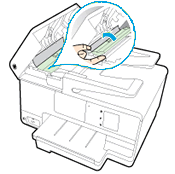
-
Push in the green tab located in the center of the ADF.

-
Gently pull out any jammed paper from the ADF. To avoid tearing any whole sheets of paper, pull out the paper with both hands.
-
Pull up on the green tab to set it back in place.
-
Close the ADF cover tightly at both ends.

Step 2: Make sure there are no obstructions in the path of the scanner lid
Hope this helps! Keep me posted.
Please click “Accept as Solution” if you feel my post solved your issue, it will help others find the solution.
Click the “Kudos, Thumbs Up" on the bottom right to say “Thanks” for helping!
Have a great day!
KUMAR0307
I am an HP Employee
