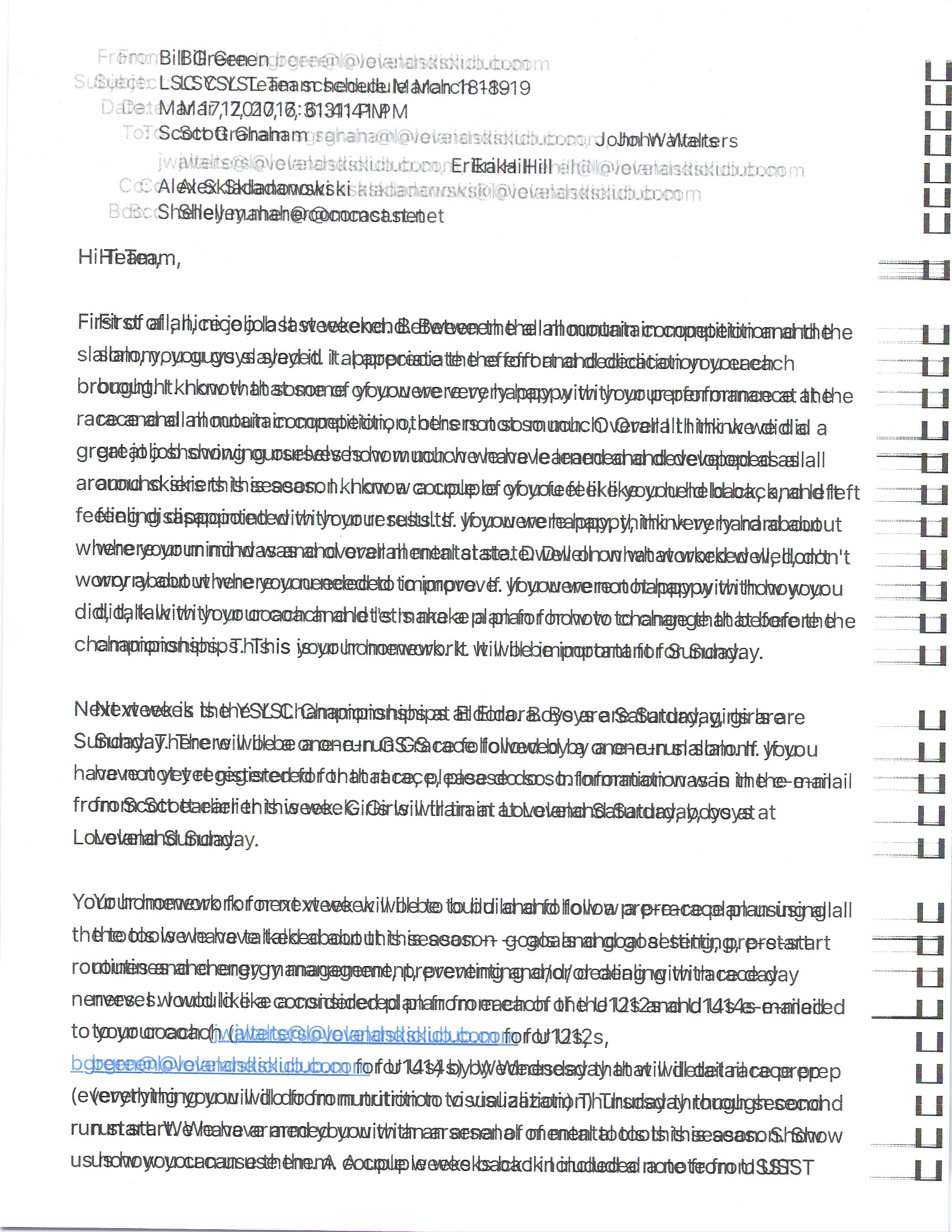-
×InformationNeed Windows 11 help?Check documents on compatibility, FAQs, upgrade information and available fixes.
Windows 11 Support Center. -
-
×InformationNeed Windows 11 help?Check documents on compatibility, FAQs, upgrade information and available fixes.
Windows 11 Support Center. -
- HP Community
- Printers
- Printing Errors or Lights & Stuck Print Jobs
- Re: First Print blurry

Create an account on the HP Community to personalize your profile and ask a question
03-20-2017 10:14 AM
Nugi,
So I've been trying to print from my Windows pc and from my Apple devices to see if I can isolate and confirm that it is happening on only one or from both.
So far (at least in the last week) it's only happened when I am printing from iOS devices. Originally I had reported that it was happening from both but as of yet I have not been able to recreate that - I will keep printing from both and let you know if it happens from my Windows pc.
In the mean time, below is an additional example.
Thanks,
Shelley
03-20-2017 07:51 PM
Thank you very much for sharing your experience and for uploading your example.
It is good to know that it seems that the probability of the issue happening in iOS devices is higher.
There is HP Expert Day event this coming 22 March. Hopefully we can characterize the issue better to increase the chance of finding the right root cause with more people joining the forum.
Best regards,
Nugi
04-10-2017 07:06 AM
Thank you for asking and reminding me. We did not have other findings during that day. I also have not heard on what kind of information to collect when it happens. I will follow that up this week.
You mentioned you have the problem consistently. Do you observe any pattern such as the time interval it happens?
Best regards,
Nugi
*Although I am employed by HP, I speak for myself and not for HP
04-10-2017 04:31 PM
I purchased the 8720 Officejet Pro all-in-one in Jan 2017, and I've had this same first-print-blurry issue from day 1, from the very first page printed. For me, it's always the first printed page of the day or after the printer has been idle for some period of time. I can reproduce this issue repeatedly with the first printed page of the day. It does not matter whether I use a Windows OS (various versions) or Mac OS (various versions) or even a Google Chromebook. The first printed page of every day is blurry. The printer is always plugged in, always powered on except for when it seems to go to idle or sleep, and always connected to my network. I have tried every recommended approach in this thread, and nothing has resolved this problem yet. Given I have signed up for the HP Ink option, I'm not only wasting ink but now also burning 1 page per day of my monthly limit.
My question is, how has this issue been escalated with engineers at HP? How do I directly speak with someone at HP about this problem, someone who is not going to ask me to uninstall/reinstall the printer on my computer, upgrade the firmware, etc. This seems like an issue with the printer not being "warmed up" before printing the first page, or the print heads not being aligned for first print of the day, or some other physical issue with the printer when being awakened from an idle state.
Please advise how I can actually talk to someone over the phone about this issue, as I'm ready to return this HP printer for a refund.
Tony
04-11-2017 09:32 AM
Via a chat session with HP Support today, tried the following:
- Replaced black ink cartridge with new...still blurry first print
- Did a first copy of a page...print is good
- Removed printer cartridges and printhead, used lint-free cloth to clean copper contacts of printhead and printer, installed printhead and same printer cartridges...print is good
- Waited for printer to go idle and then printed...print is good
- Waited again for printer to go idle and then printed...print is good
Will provide another update later this week.
04-12-2017 09:57 AM
Thanks for posting on the HP Support Forums page.
Fabulous analysis. Spectacular diagnosis of the issue before posting. Kudos to you for that. You've done a remarkable job performing the steps.
I read that your printer was facing a print quality issue. Please feel free to reply for any further help. Please mention the printer model no.
All the best! 🙂