-
×InformationNeed Windows 11 help?Check documents on compatibility, FAQs, upgrade information and available fixes.
Windows 11 Support Center. -
-
×InformationNeed Windows 11 help?Check documents on compatibility, FAQs, upgrade information and available fixes.
Windows 11 Support Center. -
- HP Community
- Printers
- Printing Errors or Lights & Stuck Print Jobs
- HP 2630 persistently not printing on colour

Create an account on the HP Community to personalize your profile and ask a question
10-05-2018 04:51 AM
My brand new printer consitently will not print in colour on my Mac - when I request a colour test page, it prints colour, my friend printed a page from her phone, which printed in colour, but anytime I try to print a photo or anything from my mac it will not print in colour. The printer preset always has black and white turned on as default which I turn off, and I have attempted every setting printing from pdf, photoshop, word, nothing will print in colour, only black and white. I'm totally stumoed and it's very frustrating as it is brand new and clearly is capable of it, any help appreciated.
Solved! Go to Solution.
Accepted Solutions
10-17-2018
09:03 PM
- last edited on
08-20-2024
12:13 PM
by
![]() JessikaV
JessikaV
I reviewed the post. thanks for the update and the quick response. It is wonderful to hear from you again. Your awesome technical skills and great resolve are amply appreciated. As @senan6806 is out for the day, I am responding on his behalf.
Please try these steps:
- Perform a hard reset on the printer from this link: https://support.hp.com/in-en/product/hp-ink-tank-wireless-410-series/16180953/model/16180954/documen... perform steps from the section “Step 1: Reset the printer
- Then update the printer’s firmware by following instructions from this link: https://support.hp.com/us-en/document/ish_1776648-1643972-16
- Run al the latest Mac Os updates and ensure that they are correctly installed.
- Then update the router's firmware also.
Now check if it gets resolved. If it continues, then remove the printer and add it again. follow directions from this link: https://support.hp.com/us-en/product/hp-deskjet-2600-all-in-one-printer-series/12319824/model/167793... (HP Printers - Printer is Offline (Mac)
Perform these steps:
- Step 3: Remove multiple printers from the printer list
- Step 4: Delete the existing print queue and add the printer
- Remember to add it as AirPrint and not as an HP printer.
This link: https://support.hp.com/us-en/product/hp-deskjet-2600-all-in-one-printer-series/12319824/model/167793... ( HP Printers - Print Settings Guide (Mac) gives complete information about your printer settings and should help as well.
Now check if it gets fixed. Good luck and keep me posted about the developments. If this helps, please mark this as “Accepted Solution” as it will help several others with the same issue and give the post a Kudos for my efforts to help. Thank you and have a great week ahead. 🙂
DavidSMP
I am an HP Employee
10-06-2018 08:03 AM
Welcome to HP Forums. This is a great place to get support, find answers and tips to your technical queries.
Let's try adjusting the print settings and check if it would print in color, here is how to do it:
1.) Open a document or photo, click File, and then click Print.
2.) Select your printer, click Presets and select Default settings.
3.) Click the Unnamed menu
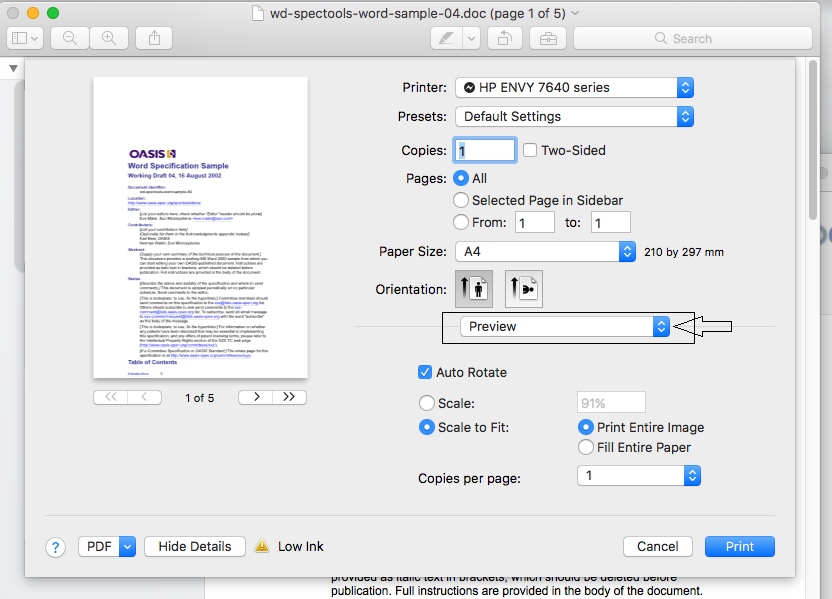
4.) Select Paper Type/Quality.
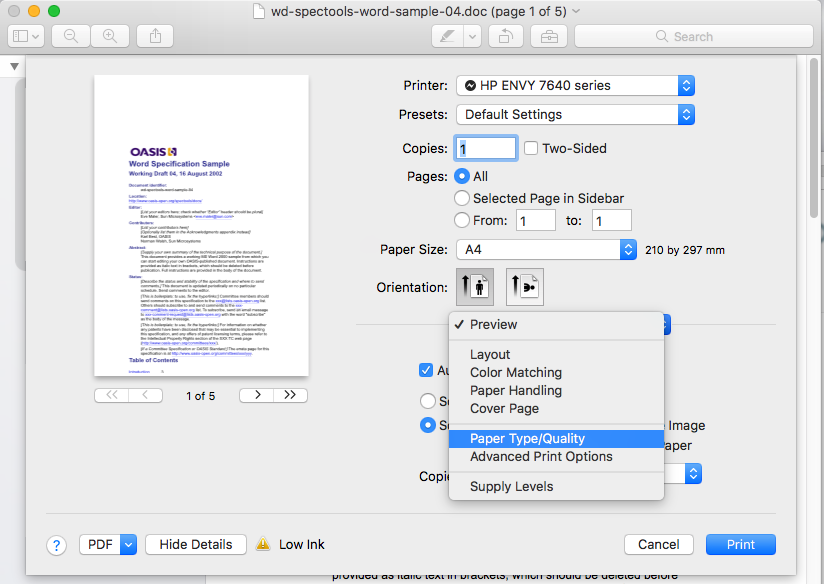
5.) Click Color Options.
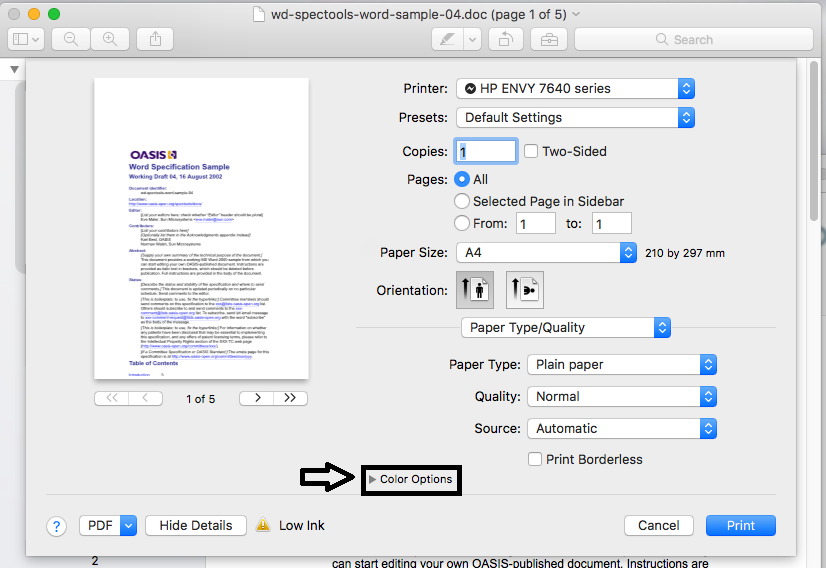
6.) Click Color and select ColorSmart/sRGB.
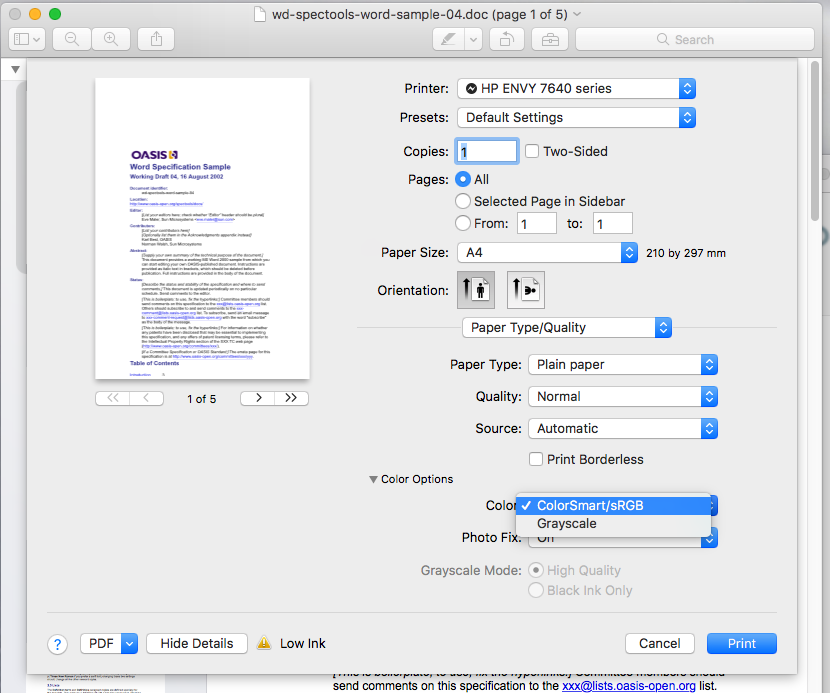
7.) Click Print.
Let me know how it goes!
If the information I've provided was helpful, give us some reinforcement by clicking the Accepted Solution and Kudos buttons, that'll help us and others see that we've got the answers!
Have a great day!
I am an HP Employee
10-09-2018 08:51 AM - edited 10-09-2018 08:54 AM
It looks like you are using a different print driver than the one I am using, I believe that's why the settings are different.
Could you select Media & Quality and then send me a screen shot of the print dialogue window.
How is the printer connected, USB or Wireless?
Let me know!
I am an HP Employee
10-17-2018 09:13 AM
Through the 'HP utility' I can print a test page with colour, but no program (photoshop, adobe pdf, mac preveiw, chrome, etc) will print anything in colour no matter how hard a try. See a pic of my test page attached if helpful, I know it is 'capable' of doing it from a friends phone in colour, and this shows that it is possible from this laptop, so i'm still confused...
10-17-2018
09:03 PM
- last edited on
08-20-2024
12:13 PM
by
![]() JessikaV
JessikaV
I reviewed the post. thanks for the update and the quick response. It is wonderful to hear from you again. Your awesome technical skills and great resolve are amply appreciated. As @senan6806 is out for the day, I am responding on his behalf.
Please try these steps:
- Perform a hard reset on the printer from this link: https://support.hp.com/in-en/product/hp-ink-tank-wireless-410-series/16180953/model/16180954/documen... perform steps from the section “Step 1: Reset the printer
- Then update the printer’s firmware by following instructions from this link: https://support.hp.com/us-en/document/ish_1776648-1643972-16
- Run al the latest Mac Os updates and ensure that they are correctly installed.
- Then update the router's firmware also.
Now check if it gets resolved. If it continues, then remove the printer and add it again. follow directions from this link: https://support.hp.com/us-en/product/hp-deskjet-2600-all-in-one-printer-series/12319824/model/167793... (HP Printers - Printer is Offline (Mac)
Perform these steps:
- Step 3: Remove multiple printers from the printer list
- Step 4: Delete the existing print queue and add the printer
- Remember to add it as AirPrint and not as an HP printer.
This link: https://support.hp.com/us-en/product/hp-deskjet-2600-all-in-one-printer-series/12319824/model/167793... ( HP Printers - Print Settings Guide (Mac) gives complete information about your printer settings and should help as well.
Now check if it gets fixed. Good luck and keep me posted about the developments. If this helps, please mark this as “Accepted Solution” as it will help several others with the same issue and give the post a Kudos for my efforts to help. Thank you and have a great week ahead. 🙂
DavidSMP
I am an HP Employee
10-18-2018 08:43 AM
This has solved it! There were no firmware updates and resetting the printer did nothing, but reinstalling the driver and using the hp utility allowed me to select to print in colour which seems to have jogged it for printing for other programmes. We will see but thank you.
Max
10-18-2018 11:06 AM
I read your quick response. Thanks for the update. I am glad to know that it started printing in color and also thank you for accepting this as a solution. It is awesome to hear from you again and it has been a genuine pleasure to share this space with you.
To simply say thanks, please click the "Thumbs Up" button to give me a Kudos to appreciate my efforts to help.
Thanks and have a blessed year ahead and stay healthy.
DavidSMP
I am an HP Employee



