-
×InformationNeed Windows 11 help?Check documents on compatibility, FAQs, upgrade information and available fixes.
Windows 11 Support Center. -
-
×InformationNeed Windows 11 help?Check documents on compatibility, FAQs, upgrade information and available fixes.
Windows 11 Support Center. -
- HP Community
- Printers
- Printing Errors or Lights & Stuck Print Jobs
- Re: HP 4630 Incompatible Cartridge

Create an account on the HP Community to personalize your profile and ask a question
07-05-2020 07:00 AM
I've just hooked up my printer at my new house and for some reason it is telling me that I have an incompatible cartridge. I cleaned the connectors and have put in brand new HP cartridges and still no joy. What else can I do?
07-07-2020 09:55 AM
Hi @KLMarch
Welcome to the HP Support Community. I'd be happy to assist you
Due to the current global COVID-19 situation, we're seeing an influx of customers coming in for support. We appreciate your patience.
Let's try a power reset on the printer
Reset the product
- With the printer turned on, disconnect the power cord from the rear of the printer.
- Unplug the power cord from the wall outlet.
- Wait at least 60 seconds.
- Plug the power cord back into the wall outlet.
- Reconnect the power cord to the printer.
- Turn the printer on. HP recommends plugging the printer directly into a wall outlet.
Try the steps in the document to resolve the cartridge error-Error Indicates Faulty Ink Cartridge
The printer you own can work in single-cartridge mode, wherein the printer will be able to print with one cartridge in the printer.which will help us identify if its a cartridge issue or a printhead issue
To try single-cartridge mode follow the below steps:
remove the black ink from the printer, leave the color in and try printing
then remove the color ink and, insert the black in and try printing
Also, try updating the printer's firmware - HP Printers - Updating or Upgrading Printer Firmware
Hope this helps! Keep me posted.
Please click “Accept as Solution” if you feel my post solved your issue, it will help others find the solution.
Click the “Kudos, Thumbs Up" on the bottom right to say “Thanks” for helping!
Have a great day!
07-08-2020 06:31 PM
Based on other similar questions I'd found on here, I've already tried resetting the printer. Whenever I try updating the firmware the updater says it does not contain upgrades for my device. I had already tried the single cartridge printing and the color cartridge works that way, but not the black which is what I need to print most.
07-09-2020 02:27 AM
The color cartridge will print in black ,using the k -fortification method.
Seems like the black cartridge is defective, 'd suggest you Contact HP in your region regarding the service options.
07-09-2020 01:34 PM
Ink is expensive enough as it is; I don't want to go through it faster printing all my black & white stuff with colour ink.
I've been trying to contact HP Support in my area since I posted this in the first place. I would love nothing more than to find a service center where I can take it to get it looked at, but there is no commercial inkjet or Officejet option in the service center tab.
07-10-2020 10:15 AM
Not to worry, our team will help you with this.
We shall escalate this issue to the concerned team.
Please look for a private message from me requesting additional information. Keep in mind not to publicly post personal information (serial numbers and case details).
If you are unfamiliar with how the Community's private message capability works, you can learn about that here.
Thank you for visiting the HP Support Community.
Please click “Accepted Solution” if you feel my post solved your issue, it will help others find the solution. Click the “Kudos/Thumbs Up" on the bottom right to say “Thanks” for helping!
TEJ1602
I am an HP Employee
08-11-2020 03:31 AM
Hi Support,
I am using HP officejet 4630 printer. I havent used the printer for 4 months and both my cartridges stoped working.
So, I order HP 61 original cartridges (tri color and black).
Today i received the cartridges.
After installing both, the color one is working. but the black one is not working.
Printer says ''Incompatible Cartridge'' error.
When I remove black cartridge, printer workes in single-cartridge mode.
Now, how to fix the new black cartridge I bought.
Please advice.
Sathish
08-11-2020 03:32 AM
To add on,
I contacted the online chat support on this and did the below product reset steps already.
Reset the product
- With the printer turned on, disconnect the power cord from the rear of the printer.
- Unplug the power cord from the wall outlet.
- Wait at least 60 seconds.
- Plug the power cord back into the wall outlet.
- Reconnect the power cord to the printer.
- Turn the printer on. HP recommends plugging the printer directly into a wall outlet
already updated the firmware
08-11-2020 08:49 PM
Welcome to the HP support community.
Are you still facing the issue?
If yes, follow the below steps:-
Clean the electrical contacts
-
Turn the printer on.
-
Open the door to access the cartridges.
-
Wait until the carriage stops moving before you continue.
-
Remove the cartridge indicated in the error message from its slot, holding it by its side.
CAUTION:
Do not touch the copper-colored contacts or the ink nozzles. Touching these parts can result in clogs, ink failure, and bad electrical connections.
-
Remove any protective tape that still might be on the contacts.
CAUTION:
Do not touch or try to remove the copper electrical strip.
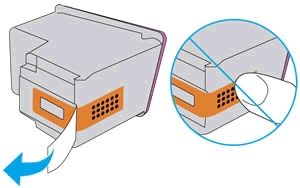
-
Lightly dampen a lint-free cloth with distilled water, and then clean only the copper-colored contacts on the cartridge.
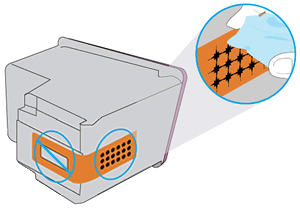
-
Lightly dampen a lint-free cloth with distilled water, and then clean the electrical contacts in the carriage, located inside the printer.
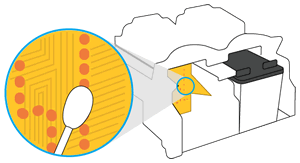
-
Wait 10 minutes for the contacts to dry.
-
Reinsert the cartridge.
-
Insert the black cartridge into the right slot.
-
Insert the tri-color cartridge into the left slot.
-
-
Repeat these steps for the other cartridge, if necessary.
-
Close the cartridge access door.
-
If the error persists, repeat the previous steps to clean the cartridge and carriage contacts a second time.
-
Check for the error message.
You can refer this HP document for more assistance:- Click here
I hope that helps.
To thank me for my efforts to help you, please mark my post as an accepted solution so that it benefits several others.
Cheers.
Sandytechy20
I am an HP Employee
