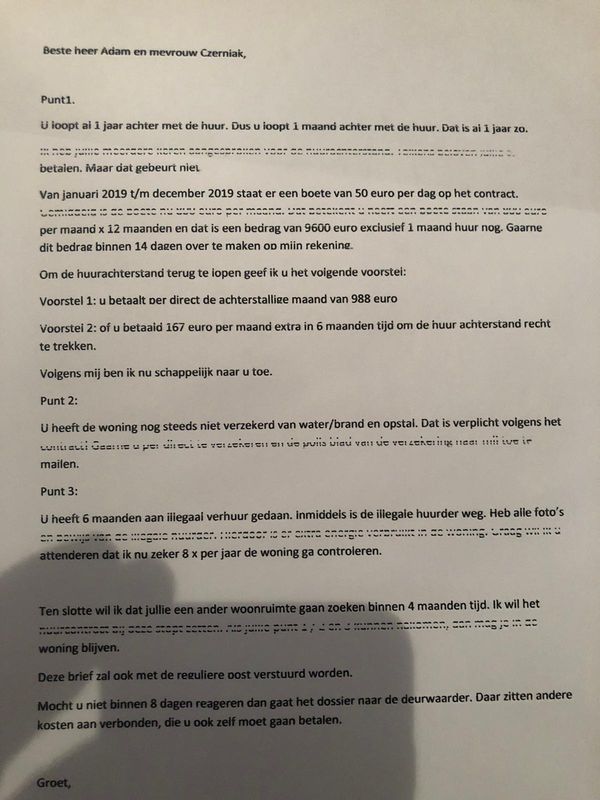-
×InformationNeed Windows 11 help?Check documents on compatibility, FAQs, upgrade information and available fixes.
Windows 11 Support Center. -
-
×InformationNeed Windows 11 help?Check documents on compatibility, FAQs, upgrade information and available fixes.
Windows 11 Support Center. -
- HP Community
- Printers
- Printing Errors or Lights & Stuck Print Jobs
- HP DeskJet 2633 doesn't print all sentences

Create an account on the HP Community to personalize your profile and ask a question
12-30-2019
02:19 AM
- last edited on
12-30-2019
10:59 AM
by
![]() Cheron-Z
Cheron-Z
My DeskJet 2633 suddenly doesn't print all the sentences of my word document... Some are barely visible, others not at all.
12-30-2019 10:59 AM
Hi @Rizidan ,
Welcome to the HP Support-Community.
Please scan one of the affected documents and upload it here. I believe there is a problem with one of the cartridges.
Best,
Nils_K
Did you get a solution to your question? Please mark it as solved.
Did a post help you? Please click on the "thumbs up", to show this and actively help others.
I don't work on behalf of HP. | HP Expert program
12-31-2019 01:33 AM
Hello Nils,
hereby a quick photo of a document. You can see the sentences not been printed correctly. I hope you can help me out.
You mentioned that the cartridge might not work properly... I've bought the printer just 3 months ago and have using it barely..
gr
Rizidan
12-31-2019 06:55 AM
Hello Rizidan,
yes, that's the black cartridge. Please try the following:
Remove the cartridge and turn it upside down for about an hour. In many cases, this procedure helps.
After reinstalling the cartridge, please try to print out a document and check, if the problem remains. If so, run an automatic cartridge clean.
Let me know how it turns out! 😊
I wish you a great new year!🎉
Cheers
Nils
Did you get a solution to your question? Please mark it as solved.
Did a post help you? Please click on the "thumbs up", to show this and actively help others.
I don't work on behalf of HP. | HP Expert program
12-31-2019 07:47 AM
Hello Nils,
Thank you for your reply. I will try this as soon as I am back home.
I'll let you know if your suggestion is sufficient.
For now i'll wish you all the best for 2020 and a very happy new year !
gr
Rizidan
12-31-2019 11:34 AM
Hai Nils,
I've tried your suggestion and it partial succedeed.. The print looks much better now, but still not good enough..
Maybe i should buy another cartridge, cause now the printer shows a message of low cartridge....
Thank you for your help, and again nice new years eve !!!
gr
Rizidan
01-02-2020 12:27 PM
Hi,
@Rizidan wrote:Maybe i should buy another cartridge, cause now the printer shows a message of low cartridge....
Yes, I think it is the best when you insert another cartridge. With the new cartridge, the problem should be resolved. 🙂
If you have any further questions, feel free to post another question! 😊
Cheers,
Nils
Did you get a solution to your question? Please mark it as solved.
Did a post help you? Please click on the "thumbs up", to show this and actively help others.
I don't work on behalf of HP. | HP Expert program