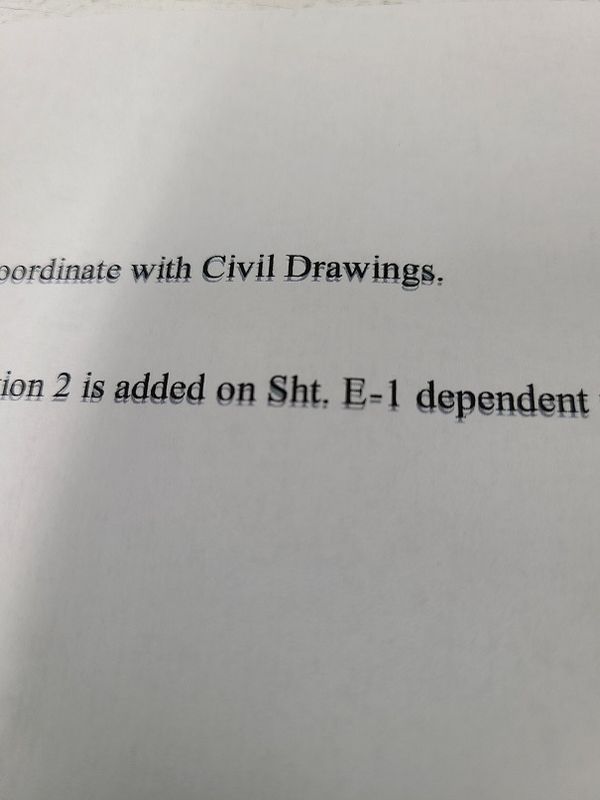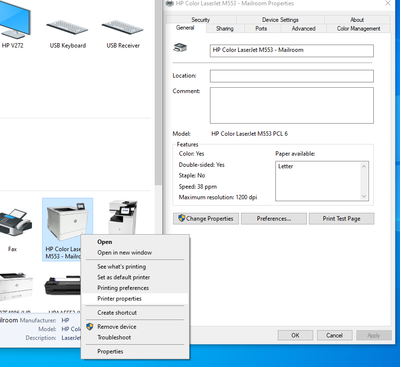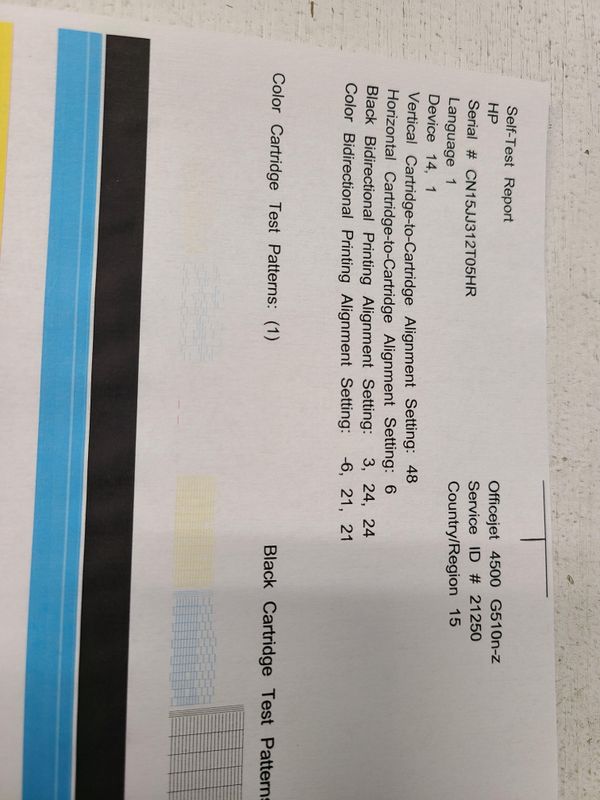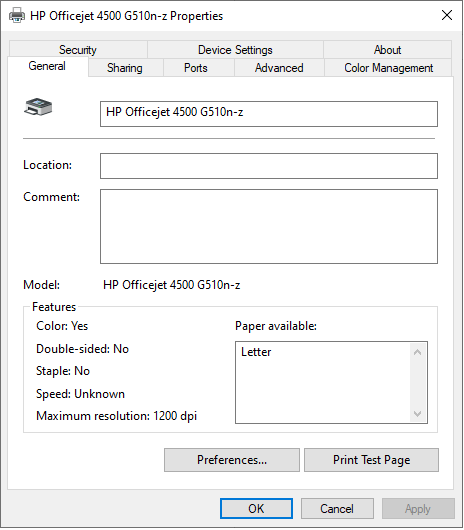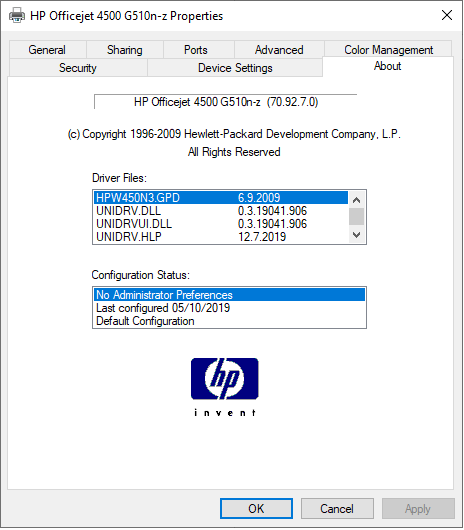-
×InformationNeed Windows 11 help?Check documents on compatibility, FAQs, upgrade information and available fixes.
Windows 11 Support Center. -
-
×InformationNeed Windows 11 help?Check documents on compatibility, FAQs, upgrade information and available fixes.
Windows 11 Support Center. -
- HP Community
- Printers
- Printing Errors or Lights & Stuck Print Jobs
- Re: HP Officejet 4500 Shadow Printing

Create an account on the HP Community to personalize your profile and ask a question
06-03-2021 07:30 AM - edited 06-03-2021 07:35 AM
I've had this printer for many years and have had no issues. I recently installed a new HP ink cartridge and now it is printing text shadows. Printing from chrome and PDFs usually print shadows and when printing from word there are no shadows. I've searched pretty extensively online and have not found a solution. This printer is pretty much useless to me right now.
06-03-2021 09:08 AM
Have you tried printing PDF's from adobe acrobat reader? If documents are printing fine from Microsoft word, but not Chrome- then most likely this is a software issue and not a problem with the printer. Looking at the image, that is a direct shadowing effect being applied by software.
Chrome and Edge do not print properly at the moment. I recommend saving any files locally and not printing them from a web browser.
06-03-2021 11:43 AM - edited 06-03-2021 11:45 AM
The cartridges are the only thing that have been changed, with the exception of any automatic windows updates. I've tried printing the PDF in chrome, edge and nitro pro. All have shadows.
This seems to be a known problem, but I have not seen any solutions. The only change made was installing a new HP cartridge. I've aligned and cleaned them several times.
06-03-2021 11:56 AM
The windows updates are most likely the cause for your issues. Windows 10 can update twice a week or more. It is possible that those updates are causing issues with various software programs, or making changes to your printer driver. I would be surprised if the issue with a font specific drop shadow was caused by a genuine HP ink cartridge.
Have you tried using acrobat reader DC? Nitro, just like any other software provider, may have to make updates and changes to their software to keep up with what micro soft is doing.
I'm interested in what solves this, because I will probably be seeing it soon. Good luck!
06-04-2021 07:21 AM
Thank you for trying. Just to verify. If you print and internal test print or report from the printer, the shadow is not there? Can you verify or maybe try a new style of the driver version in the printer properties from the print driver in the control panel? (I've seen windows 10 change the driver type to an IPP driver from the UPD on laserjets, not sure what the effect may be on laserjets)
It could possibly be a printhead alignment issue, but it seems like that would make it do it on everything you print.
06-05-2021 05:21 AM
I had exactly the same problem for the past 2 days. After trying cartridge cleaning, alignments, driver reinstalls etc, I finally tried changing the color cartridge too and everything went back to normal. I guess it has something to do with the cartridges' chips/firmware, since apparently they the one pair doesn't work properly, while the other does.