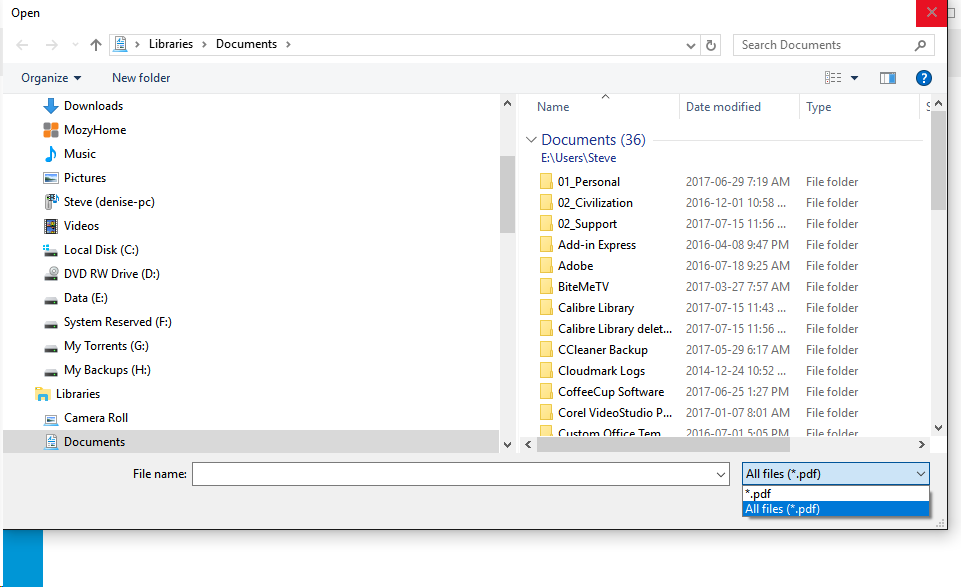-
×InformationNeed Windows 11 help?Check documents on compatibility, FAQs, upgrade information and available fixes.
Windows 11 Support Center. -
-
×InformationNeed Windows 11 help?Check documents on compatibility, FAQs, upgrade information and available fixes.
Windows 11 Support Center. -
- HP Community
- Printers
- Printing Errors or Lights & Stuck Print Jobs
- HP Smart ... not so smart. Only Sees PDF files

Create an account on the HP Community to personalize your profile and ask a question
08-13-2017 10:56 AM
Installed a HP ENVY 4520 for my Dads new HP 260-a129. He is 87 so it all has to be simple.
Installation of printer excellent. Great little PC. Perfect for my father.
Whats annoying me is that when I went to show him how he can simply print something from HP SMART ... it is only showing (from) Print Documents, PDF documents. All files shows *.pdf
I can print word documents (doc or docx) from windows explorer or Word but from HP SMART it seems to be thinking that the only documents to print are PDF.
Is this a known bug? From searching it seems the previous problem was not finding pdf documents from Print Documents. You fixed that but broke all the others. Print documents should include .doc .txt .ppt xls etc etc
08-14-2017
12:53 PM
- last edited on
07-31-2025
12:27 PM
by
![]() Raj_05
Raj_05
Hi @WarningU2,
Welcome to HP Forums, this is a great place to get support, find answers and tips.
Thank you for posting your query. I'll be more than glad to help you.
I understand that you are facing issues with your HP ENVY 4520 All-in-One Printer wherein it shows only *.pdf option under all files.
I suggest that you update the HP Smart App from Google Play Store and check.
You may also check the link: http://hp.care/2sl1E5V
Let me know how this works.
You have a good day ahead.
08-14-2017 09:02 PM
https://support.hp.com/ca-en/document/c04782323
To confirm I have downloaded the full software suite and the *pdf files is still the only option
08-15-2017 08:26 AM
Hi @WarningU2,
Thank you for your reply, I'll be more than glad to help you.
I understand that the issue has not resolved after following the steps mentioned in the previous interaction.
This issue may require a one to one interaction over the phone.
Hence, please contact HP Phone Support for further assistance at the link: www.hp.com/contacthp
You have a good day ahead.
08-15-2017 11:41 AM
BTW ... I realize this is not a bad install on just this one PC. On another PC recently installed with a new HP Printer HPSMART > Print Document has the same issue. Should be pretty easy for you to check out internally, without me getting on a call to support. Here is a picture from my PC that shows all files limits the displayed content to *pdf. If you type in *.* and try to print, it says wrong format, incomaptible. I won't be calling in. Please pass this to your QA team to validate. Thanks
08-15-2017 12:03 PM
Hi @WarningU2,
Thank you for your reply, I have brought your issue to the attention of an appropriate team within HP.
They will likely request information from you in order to look up your case details or product serial number.
Please look for a private message from an identified HP contact.
Additionally, keep in mind not to publicly post personal information (serial numbers and case details).
Thank you for visiting the HP Support Forum
08-30-2017 02:51 AM
No solution to my knowledge. Sorry, I abandoned pursuing it to tell you the truth. HP seemed oblivious to recreating the issue in-house. They wanted all sorts of information that did not pertain to the problem.
It's obvious what happened here (to me at least)... previous problem was that it wasn't seeing pdf files. Fixed that by only seeing PDF files ... changed ALL files so it pulls up *.pdf.
Thanks though for validating it is an issue not just for me.
You can print from Windows Explorer. Right click the file > print.