-
×InformationNeed Windows 11 help?Check documents on compatibility, FAQs, upgrade information and available fixes.
Windows 11 Support Center. -
-
×InformationNeed Windows 11 help?Check documents on compatibility, FAQs, upgrade information and available fixes.
Windows 11 Support Center. -
- HP Community
- Printers
- Printing Errors or Lights & Stuck Print Jobs
- Re: Help needed resetting the password for an Instant Ink ac...

Create an account on the HP Community to personalize your profile and ask a question
11-28-2018 08:02 AM
Hi,
The email/username used to access my instant ink account is different to the email address the password reset links are sent to. The password reset links go to an email address that no longer exists so I do not recevie them.
So how do I reset my password?
Thanks
Rob
Solved! Go to Solution.
Accepted Solutions
11-29-2018 03:03 PM
Hi! @Rob2028, Welcome to HP Forums, this is a great place to get support, find answers and tips.
I understand you have issues resetting the password for your instant ink account.
Don't worry I'll try my best to help you out.
Did you make any changes to your printer?
Please share the complete printer model name to assist you better.
Splendid analysis and remarkable patience shown. It is immensely appreciated.
To change your email address or password, sign in to your HP Instant Ink account to update your information.
-
Go to hpinstantink.com/signin (the HP Connected website) to sign in to your HP Instant Ink account, if you are not signed in already.
Your HP Instant Ink account page opens.
-
Click My Account in the left navigation area, and then click Account Settings.
Figure : Clicking My Account, then Account Settings
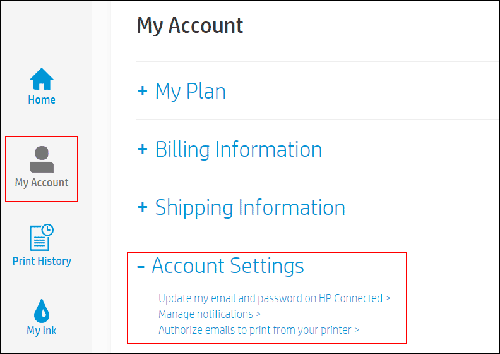
-
Click Update my email and password on HP Connected. The My HP Connected Account Settings window opens.
-
Click Edit to change your email address, then type your new email address and current password, and then click Save Changes.
Figure : Clicking Edit to change your email address

-
To change your password, type your current password and the new password in the appropriate fields, and then click Save Changes.
Refer this article to know more information about changing the password. Click Here
If the issue still persists, please share out few details through a private message. So I can check the account details and help you in creating a password for your account.
Instant ink account number-
Instant ink email address-
Printer serial number-
Let me know how this works!
You have a good day ahead! 🙂
Please click “Accept as Solution” if you feel my post solved your issue, it will help others find the solution.
Click the “Kudos, Thumbs Up" on the bottom right to say “Thanks” for helping!
A4Apollo
I am an HP Employee
11-29-2018 03:03 PM
Hi! @Rob2028, Welcome to HP Forums, this is a great place to get support, find answers and tips.
I understand you have issues resetting the password for your instant ink account.
Don't worry I'll try my best to help you out.
Did you make any changes to your printer?
Please share the complete printer model name to assist you better.
Splendid analysis and remarkable patience shown. It is immensely appreciated.
To change your email address or password, sign in to your HP Instant Ink account to update your information.
-
Go to hpinstantink.com/signin (the HP Connected website) to sign in to your HP Instant Ink account, if you are not signed in already.
Your HP Instant Ink account page opens.
-
Click My Account in the left navigation area, and then click Account Settings.
Figure : Clicking My Account, then Account Settings
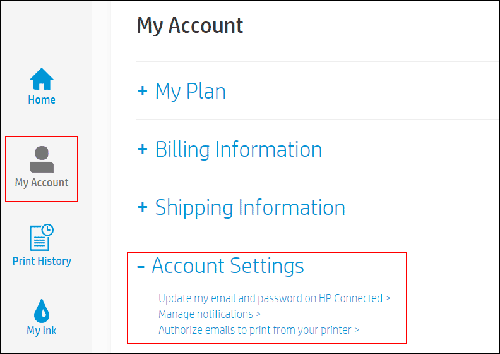
-
Click Update my email and password on HP Connected. The My HP Connected Account Settings window opens.
-
Click Edit to change your email address, then type your new email address and current password, and then click Save Changes.
Figure : Clicking Edit to change your email address

-
To change your password, type your current password and the new password in the appropriate fields, and then click Save Changes.
Refer this article to know more information about changing the password. Click Here
If the issue still persists, please share out few details through a private message. So I can check the account details and help you in creating a password for your account.
Instant ink account number-
Instant ink email address-
Printer serial number-
Let me know how this works!
You have a good day ahead! 🙂
Please click “Accept as Solution” if you feel my post solved your issue, it will help others find the solution.
Click the “Kudos, Thumbs Up" on the bottom right to say “Thanks” for helping!
A4Apollo
I am an HP Employee
