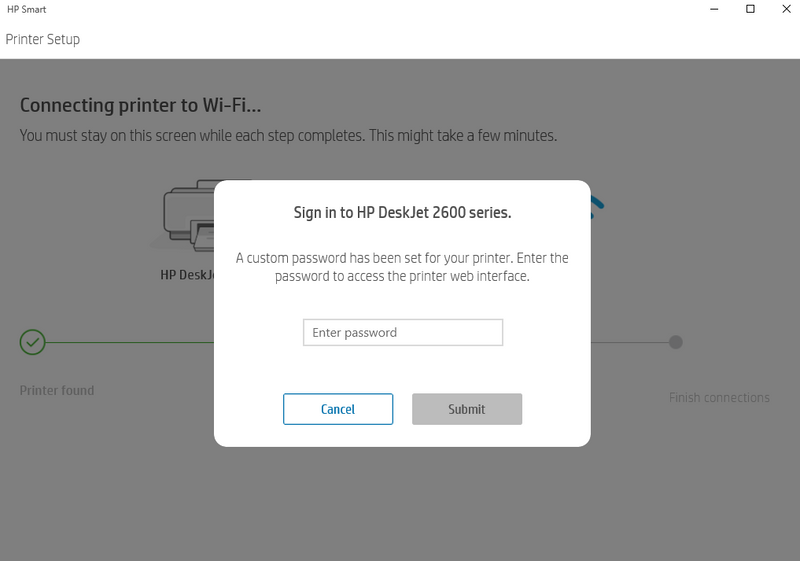-
×InformationNeed Windows 11 help?Check documents on compatibility, FAQs, upgrade information and available fixes.
Windows 11 Support Center. -
-
×InformationNeed Windows 11 help?Check documents on compatibility, FAQs, upgrade information and available fixes.
Windows 11 Support Center. -
- HP Community
- Printers
- Printing Errors or Lights & Stuck Print Jobs
- How to factory reset DeskJet 2622

Create an account on the HP Community to personalize your profile and ask a question
02-06-2020
08:12 PM
- last edited on
02-07-2020
05:52 AM
by
![]() kevin-t
kevin-t
Hello,
Then try to install it over Wi-Fi by doing the following:
Press a series of buttons on the printer to reset the wireless settings to ensure a successful connection.
- Go to Devices and Printer to delete your printer icon.
- Make sure the printer is on.
- If the wireless indicator light is flashing, go to the next step to continue the software installation.
- Press and hold down the Power button (
). - While holding down the power button, press the Start Black Copy button (
) two times, and then press the Cancel button (
) three times. - Release the power button. The Wireless light next to the Wireless button should be flashing. Repeat these steps if the Wireless indicator does not blink.
- Proceed immediately to the next step to continue the software installation. You have approximately 20 minutes to complete the software setup using the HP Auto Wireless Connect feature.
- Launch the printer software installed on the desktop and click Connect a new printer.
- Follow these steps to set up your wireless connection when the HP Automatic Wireless Connection screen appears:
- Select Yes, send my wireless settings to the printer, and then click Next.
- Follow the on-screen instructions to complete the software installation and wireless network setup for the printer.
I remain at your disposal in case of need.
Best regards,

02-06-2020
08:35 PM
- last edited on
06-14-2025
08:17 AM
by
![]() Raj_05
Raj_05
Thanks for your return,
Try the following solution, and then try to install the printer:
- Connect the USB cable to the back of the printer and to a USB port on your computer.
- Download and run HP Print and Scan Doctor.
- Select the USB printer in HP Print and Scan Doctor and click Next.
- On the menu bar, click Printer and click Reset....
- Click on icon Perform a printer memory reset and then Yes.
- The printer will turn off, please turn it back on.
Do not hesitate to contact us in case of need.
Best regards,

02-06-2020
08:52 PM
- last edited on
06-14-2025
08:18 AM
by
![]() Raj_05
Raj_05
Thanks for your return,
In this case, I recommend that you Contact HP HP Support in your country/region.
Please do not hesitate to contact us in case of need.
Bets regards,

02-07-2020 01:51 PM
Hi, @Mike-J2020
Have you solved the issue?
If this is not the case, I have sent you a private message with instructions to reset the printer. Please only change the fields quoted in my private message. Afterwards I invite you to come back here.
I ask you not to republish the procedure indicated in my PM in the public community and I thank you for doing so.
I remain at your disposal in case of need.
Best regards,