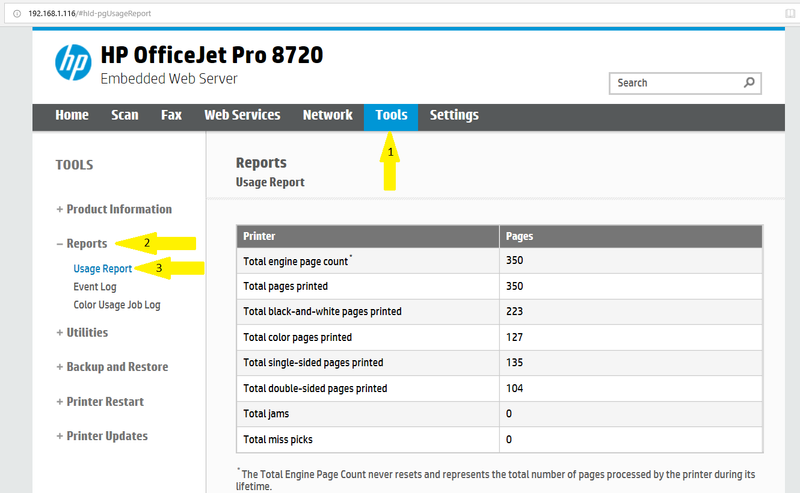-
×InformationNeed Windows 11 help?Check documents on compatibility, FAQs, upgrade information and available fixes.
Windows 11 Support Center. -
-
×InformationNeed Windows 11 help?Check documents on compatibility, FAQs, upgrade information and available fixes.
Windows 11 Support Center. -
- HP Community
- Printers
- Printing Errors or Lights & Stuck Print Jobs
- Re: How to get to page counter on HP8710 printer

Create an account on the HP Community to personalize your profile and ask a question
09-15-2018 03:03 PM
Printer Status report should give you many information you need to know including pages printed. Please use the following guide to get it
Regards.
***
**Click the KUDOS thumb up on the left to say 'Thanks'**
Make it easier for other people to find solutions by marking a Reply 'Accept as Solution' if it solves your problem.


09-16-2018 04:27 PM
I saw your other post, please use this post only. For your question, please use page 93 of the following manual
http://h10032.www1.hp.com/ctg/Manual/c05048181.pdf
Regards.
***
**Click the KUDOS thumb up on the left to say 'Thanks'**
Make it easier for other people to find solutions by marking a Reply 'Accept as Solution' if it solves your problem.


09-29-2018 03:57 PM
I still have not received an answer to my follow-up questions. Is there a way to get a page count without printing a report, and can a status report be viewed on a computer monitor to preclude having to print it out?
09-29-2018 08:47 PM
@salmo wrote:I still have not received an answer to my follow-up questions. Is there a way to get a page count without printing a report, and can a status report be viewed on a computer monitor to preclude having to print it out?
If your printed is connected to your network (rather than directly to the printer via USB) you can find the page count and other useful information from the printer's Embedded Web Server (EWS). To access the EWS do the following:
- Find the printer's IP address. This can be found from the front panel: click on the network icon in the top of the screen. The IP address will have a form such as 192.168.1.106.
- Enter the IP address you found above in the browser on your computer. This will bring up the printer's EWS.
- From the EWS click Tools in the upper tabs, then click Reports on the left side menu, then Usage Report. This will bring up a detailed usage report on the screen.
The following is from my Officejet Pro 8720, but your Officejet Pro 8710 will have a similar capability:
While in the EWS you might look around for the other tabs and features. There are many options, you may find other useful things there.
I am not an employee of HP, I am a volunteer posting here on my own time.
If your problem is solved please click the "Accept as Solution" button
If my answer was helpful please click "Yes" to the "Was this post helpful" question.
09-09-2019 12:50 PM
@topdad81 wrote:Your solution worked great the 1st time. Thank you. If we set the printer to the factory reset, will it set the page counter back to zero?
Sorry for the delay, I did not see the response until today. "The Total Engine Page Count never resets and represents the total number of pages processed by the printer in its lifetime." A factory reset will not reset the total page count.
I am not an employee of HP, I am a volunteer posting here on my own time.
If your problem is solved please click the "Accept as Solution" button
If my answer was helpful please click "Yes" to the "Was this post helpful" question.