-
×InformationNeed Windows 11 help?Check documents on compatibility, FAQs, upgrade information and available fixes.
Windows 11 Support Center. -
-
×InformationNeed Windows 11 help?Check documents on compatibility, FAQs, upgrade information and available fixes.
Windows 11 Support Center. -
- HP Community
- Printers
- Printing Errors or Lights & Stuck Print Jobs
- Re: How to retrieve or reset EWS Password?

Create an account on the HP Community to personalize your profile and ask a question
05-02-2018 09:53 AM
HI All,
I cannot remember my EWS Password.
How can i retrieve or reset it?
Note that i am not able to print now, i changed the paper type and since then my printer is printing blank on the papers. i read in FAQs and apprently i have to reset the tray & paper management which requires the EWS Password.
thanks
05-03-2018 09:23 AM
Welcome to the HP Forums, this is a great location to get assistance! I read your post and see that you want to reset the EWS password. I would like to help you resolve this issue.
Restore the network settings to default settings to reset the EWS page password:
Press the Wireless button 

Once it is done set a new password for EWS page, follow the below steps:
-
Open a web browser and type the printer IP address in the address field exactly as it appears on the Configuration Page,
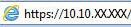 and then press Enter.
and then press Enter. -
Click the Security tab, and under General Security, set the local administrator password.
-
Keep the username default as admin.
-
Type the New Password and Verify Password.
-
Navigate to the bottom of the page and click Apply.
-
Use these credentials the next time you Log In to the EWS.
Let me know how it goes.
Cheers.
Sandytechy20
I am an HP Employee
05-05-2018 01:49 AM
Thanks for the help.
Followed your instructions and unfortunately once I click on the security tab, i get prompted to enter a password although i have pressed the wireless & cancel bottons to reset the whole thing.
What to do in this case?
Thanks
05-05-2018 09:00 AM
Thanks for the reply.
I appreciate your time and effort.
Leave the password blank and hit Enter.
If that does not work, this issue may require one to one interaction with the HP Phone Support.
I suggest that you contact HP Phone Support for further assistance at the link: www.hp.com/contacthp
You have a good day ahead.
Cheers.
Sandytechy20
I am an HP Employee
01-18-2020 09:19 AM
Hi @7740EWG
Welcome to the HP Support Community. I'd be happy to assist you.
- The reset instructions are specific for your printer and performing those steps on a different printer may corrupt the device.
- I've sent you a private message with reset instructions, follow the reset instruction to perform a full reset and re-initialize the printer.
- In order to access your private messages, click the private message icon on the upper right corner of your HP Forums profile, next to your profile Name or simply click on this link: https://h30434.www3.hp.com/t5/notes/privatenotespage
Hope this helps! Keep me posted.
Please click “Accept as Solution” if you feel my post solved your issue, it will help others find the solution.
Click the “Kudos, Thumbs Up" on the bottom right to say “Thanks” for helping!
Have a great day!
KUMAR0307
I am an HP Employee
01-24-2020 07:49 AM
Hi @m0429
Welcome to the HP Support Community. I'd be happy to assist you.
As this printer does not have a touch screen, we may try resetting the network settings on the printer that may help.
Try logging into the EWS page and check if the issue persists.
Hope this helps! Keep me posted.
Please click “Accept as Solution” if you feel my post solved your issue, it will help others find the solution.
Click the “Kudos, Thumbs Up" on the bottom right to say “Thanks” for helping!
Have a great day!
KUMAR0307
I am an HP Employee

