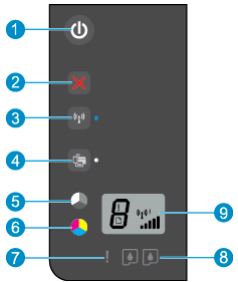-
×InformationNeed Windows 11 help?Check documents on compatibility, FAQs, upgrade information and available fixes.
Windows 11 Support Center. -
-
×InformationNeed Windows 11 help?Check documents on compatibility, FAQs, upgrade information and available fixes.
Windows 11 Support Center. -
- HP Community
- Printers
- Printing Errors or Lights & Stuck Print Jobs
- Issue with printer, Trying to find Http://192.168.223.1 to...

Create an account on the HP Community to personalize your profile and ask a question
07-27-2014 08:50 PM
Issue with printer, Trying to find Http://192.168.223.1 to click scan and get the printer working.
Solved! Go to Solution.
Accepted Solutions
05-19-2022
09:40 AM
- last edited on
05-21-2025
08:30 AM
by
![]() Irfan_06
Irfan_06
Hi Community!
Here are some links that might help:
Installing the Printer Software for a Wireless Network Connection
As for that 192.168.223.1 IP address you posted in the title, that looks to be something from a feature called "Wireless Direct". I don't know if that's the full connection, but here's some info on it too: HP Printers - Wireless Printing from a Laptop, Phone, or Tablet
That being said, if after trying all of this doesn't help connect your printer to your router, you can contact HP support or find the local telephone number for your country here: http://welcome.hp.com/country/w1/en/support.html Please look for the category "Technical Support After you Buy"
I work on behalf of HP
07-29-2014
12:58 PM
- last edited on
05-21-2025
08:31 AM
by
![]() Irfan_06
Irfan_06
Hello 57900,
Welcome to the HP Support Forums!
Regarding the I.P address you are trying to access, that is for the printers Wireless Direct connection. In order to connect to this I.P address, the computer, smart phone or tablet would need to be connected to the Wireless Direct on the printer.
What is the model of printer you are working with? Is it a computer you are trying to get the printer setup on? If so, what is the Operating System installed on the computer, Windows or Mac?
I look forward to hearing back from you.
I work on behalf of HP
Please click “Accept as Solution” if you feel my post solved your issue, it will help others find the solution.
Click the “Kudos Thumbs Up" to the left of the reply button to say “Thanks” for helping!
09-30-2014 09:30 AM
Hello azimi,
Welcome to the HP Support Forums!
Looks like you are having issues getting the Deskjet 2540 setup for use with your Android Smartphone. If you have a wireless network, you will need to connect the printer to that. See below steps;
- Turn Wireless Direct on from the front panel button on the printer. (number 4).
- Connect the Smartphone to the printer network, Settings> Network> HP-Print-2540.
Open Internet browser and type this I.P address into the address bar, 192.168.223.1 and hit Enter.
Go to Network or Wireless and then Wireless Setup Wizard.
Select your network and enter the needed information.
The wireless light on the printer should go solid. Connect the Samrtphone back to your network and try to print.
If you do not have a wireless network, turn on Wireless Direct and connect the Smartphone to the printers network and try to print.
Cheers,
I work on behalf of HP
Please click “Accept as Solution” if you feel my post solved your issue, it will help others find the solution.
Click the “Kudos Thumbs Up" to the left of the reply button to say “Thanks” for helping!
12-03-2014 09:14 AM
Hello Bgallagher,
Welcome to the HP Support Forums!
Via the Printer's EWS, you can scan. But, typically only as a JPEG. You would access the EWS by entering the printer's I.P address into the address bar of Chrome.
Regards,
I work on behalf of HP
Please click “Accept as Solution” if you feel my post solved your issue, it will help others find the solution.
Click the “Kudos Thumbs Up" to the left of the reply button to say “Thanks” for helping!
12-03-2014 09:25 AM
What is EWS?
When I type the IP address it seems pretty generic..I end up in a run around loop back to nowhere...
should i be using the subnet mask address?
or hardware address??I printed configuration page so I have all the info in front of me
12-03-2014 09:46 AM
The EWS is the the Embedded Web Server. It is a "control panel" or "interface" for the printer. The ENVY and Chromebook will need to be on the same network. Entering in the I.P address in the address bar of the web browser will bring up a page that should look like this:
I work on behalf of HP
Please click “Accept as Solution” if you feel my post solved your issue, it will help others find the solution.
Click the “Kudos Thumbs Up" to the left of the reply button to say “Thanks” for helping!
12-03-2014 11:35 AM
You need to go to Setting> Security> allow the page to continue, if prompted with a pop up> Administrator Settings. Web Scan should be the only option there.
Cheers,
I work on behalf of HP
Please click “Accept as Solution” if you feel my post solved your issue, it will help others find the solution.
Click the “Kudos Thumbs Up" to the left of the reply button to say “Thanks” for helping!