-
×InformationNeed Windows 11 help?Check documents on compatibility, FAQs, upgrade information and available fixes.
Windows 11 Support Center. -
-
×InformationNeed Windows 11 help?Check documents on compatibility, FAQs, upgrade information and available fixes.
Windows 11 Support Center. -
- HP Community
- Printers
- Printing Errors or Lights & Stuck Print Jobs
- Re: Mirror image printing

Create an account on the HP Community to personalize your profile and ask a question
12-01-2019 01:06 PM
I am trying to print out a scanned recipe in mirror image with my HP 3052 A printer but cannot find the setting to print mirror image.
12-01-2019 02:58 PM - edited 12-01-2019 03:05 PM
HP Printers - Printing Photos (Windows) > Scroll down > FAQ Section:
How do I create a mirror or reverse version of a photo?
Edits - Corrected the presentation order of the first set of examples.
Paint
If you are running a recent version of Windows, you can use Paint.
- Open the Image.jpg file in Paint
- Click Image > Rotate > Flip Horizontal
- Save the flipped image under a new name
- Print the new image



and / or
Irfanview provides a free program that can be used for a variety of scan and print tasks, including the “Mirror” or horizontal flip function.
- Create a Restore Point (optional, recommended)
- Download the appropriate version (32bit or 64bit) of the program from the Website and install the program
- Additional information at the website, including: FAQ
Once installed, open the software > tab Help
Example help entry:
Vertical/Horizontal Flip
- Click on the Image Menu, then Vertical Flip. The image will turn upside-down. The left/right orientation will stay the same.
- Click on the Image Menu, then Horizontal Flip. The image will turn side-to-side, as in a mirror.
Note: The effect can be used on a smaller portion (rectangle selection) of an image, as well as the entire image.
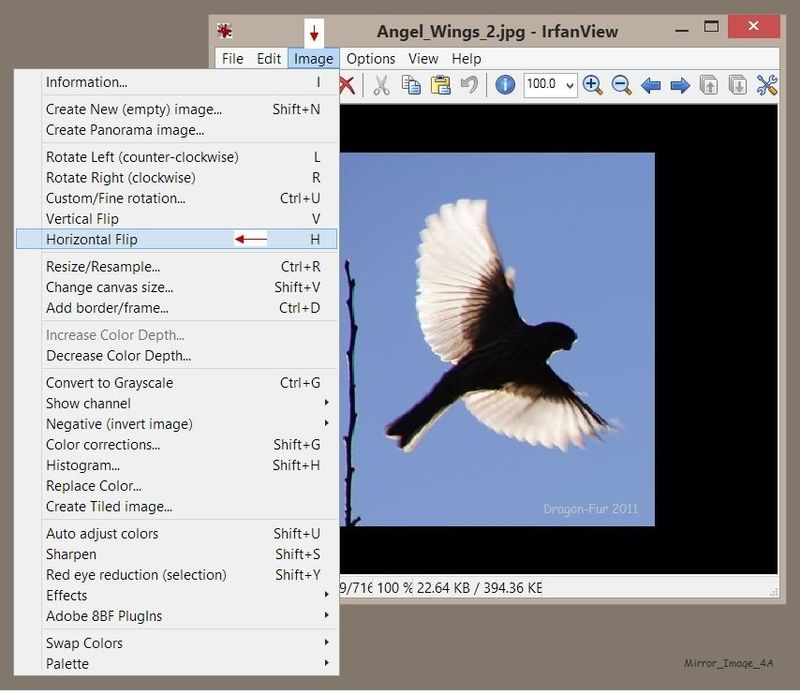

==================================================================
Reference and Resources – Places to find (more) help and learn about your Printer
Clarification of terms and "what the printer can do" (Specifications)
Printer Homepage – “Things that are your printer”
NOTE: Content depends on device type and Operating System
HP Drivers / Software / Firmware Updates, How-to Videos, Bulletins/Notices, Lots of How-to Documents, Troubleshooting, Access to the Print and Scan Doctor (Windows), User Guides, Product Information, more
When the website support page opens, Select (as available) a Category > Topic > Subtopic
Thank you for participating in the HP Community Forum.
Click Thumbs Up on a post to say Thank You!
Answered? Select the relevant post "Accept as Solution" to help others find it.



