-
×InformationNeed Windows 11 help?Check documents on compatibility, FAQs, upgrade information and available fixes.
Windows 11 Support Center. -
-
×InformationNeed Windows 11 help?Check documents on compatibility, FAQs, upgrade information and available fixes.
Windows 11 Support Center. -
- HP Community
- Printers
- Printing Errors or Lights & Stuck Print Jobs
- Re: My OfficeJet Pro 8710 keeps saying "Cartridge Problem"

Create an account on the HP Community to personalize your profile and ask a question
08-23-2020 07:08 AM
I keep getting this error message from time to time when I try to print. Recently I found a fix through the HP website: With the machinge turned on, disconnect power from printer and wall, wait 60 seconds, re-connect power. That worked a few days ago, and again today, but why do I keep getting this error message? I followed the website's advice to plug the printer directly into the wall socket (not a power strip. Today when I got the error message, a page had partly printed out (I had to shred that one). Then, when I reconnected the power, the full job printed out. But also, when I reconnected the power, the readout said that the machine had been incorrectly disconnected because you must first turn off the printer before disconnecting. But that contradicts the troubleshooting instructions. Annoying. Can anyone suggest how to avoid this problem in the future? Thanks in advance.
Solved! Go to Solution.
Accepted Solutions
08-26-2020 09:30 AM
Hi @Savingo,
Please send us a private message with your Instant Ink account details or you may also respond to the private message I've sent out and I'll help you out, accordingly. Check next to your profile name, you should see a little blue envelope, please click on it.
Let me know.
Please click “Accept as Solution” if you feel my post solved your issue, it will help others find the solution.
Click the “Kudos, Thumbs Up" on the bottom right to say “Thanks” for helping!
08-25-2020 02:06 PM
@Savingo Welcome to HP Community!
I understand that you are getting a cartridge error message.
Please let us know if you are using HP genuine ink cartridge.
Remove the cartridge indicated by the error message, clean the electrical contacts, and then reinsert the cartridge in its color-coded slot.
-
Turn the printer on.
-
Open the door to access to the cartridges.
-
Wait until the carriage stops moving before you continue.
-
Push in on the front of the cartridge indicated in the error message, and then remove it.
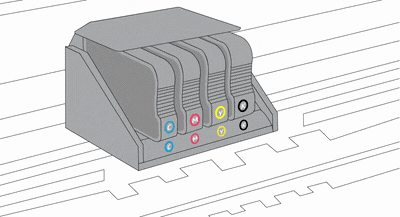
-
Wipe the electrical contact on the cartridge with a lint-free cloth.
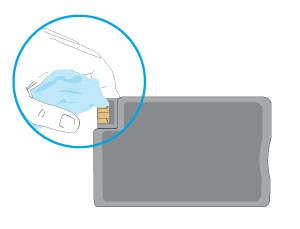
-
Insert the cartridge into its color-coded slot until it snaps into place.
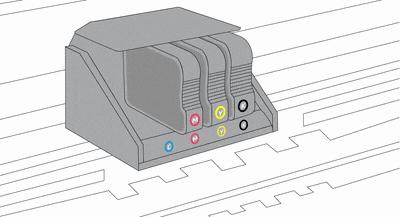
-
Repeat these steps for any other cartridges indicated in the error message.
-
Close the cartridge access door.
If the issue still persists, you have to replace the ink cartridge.
Keep us posted,
If you would like to thank us for our efforts to help you,
Give us a virtual high-five by clicking the 'Thumbs Up' icon below, followed by clicking on the "Accept as solution" on this post,
Have a great day!
08-25-2020 09:47 PM
So thanks for this message, but . . .
The error message I've gotten does not specify which cartridge has the problem. And, yes, as subscriber to Instant Ink, I use nothing but the genuine HP cartridges. So, although I've read about cleaning the contacts on cartridges, that does not seem to be the issue. Any other thoughts would be welcome.
08-26-2020 09:30 AM
Hi @Savingo,
Please send us a private message with your Instant Ink account details or you may also respond to the private message I've sent out and I'll help you out, accordingly. Check next to your profile name, you should see a little blue envelope, please click on it.
Let me know.
Please click “Accept as Solution” if you feel my post solved your issue, it will help others find the solution.
Click the “Kudos, Thumbs Up" on the bottom right to say “Thanks” for helping!
