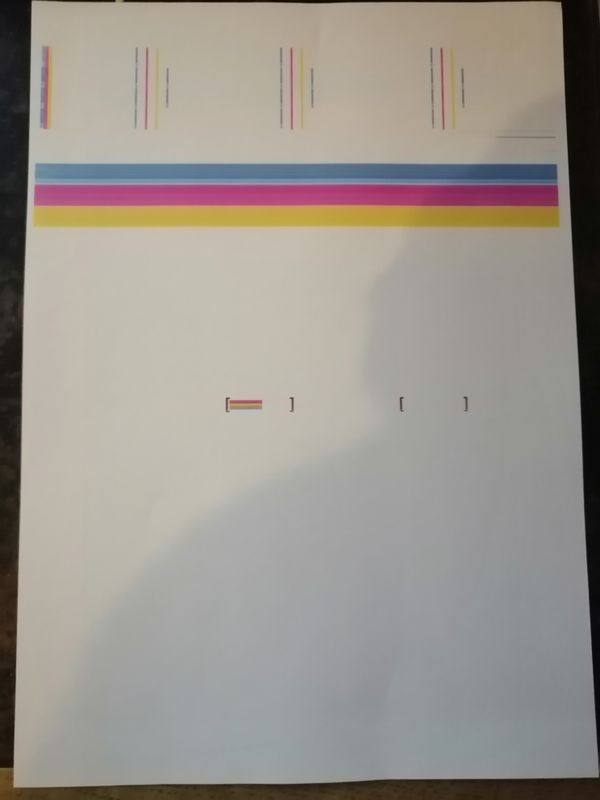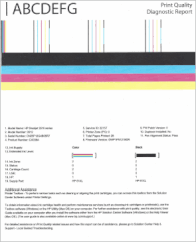-
×InformationNeed Windows 11 help?Check documents on compatibility, FAQs, upgrade information and available fixes.
Windows 11 Support Center. -
-
×InformationNeed Windows 11 help?Check documents on compatibility, FAQs, upgrade information and available fixes.
Windows 11 Support Center. -
- HP Community
- Printers
- Printing Errors or Lights & Stuck Print Jobs
- My black ink barely coming out of 4502 printer, 60% ink avai...

Create an account on the HP Community to personalize your profile and ask a question
08-16-2020 12:07 PM
First of all, it looks like HP is running away when there is an issue to sort out! There are happy to put a stupid Bot who can't understand a thing therefore cannot help a thing.
I have this printer that I have not used much, it was working absolutely fine not long ago but not at the moment.
It is not under warranty but probably printed 150 sheets maximum sine I've got it.
I have tried to clean up the cartridge about 4 or 5 times, I went to all the options but still the same.
Many thanks for your help.
Solved! Go to Solution.
Accepted Solutions
08-18-2020 02:04 PM
Hi,
@worldmusicjp wrote:I think it could be a problem between the PC and the printer but I am not sure.
The scan I was going to do of that print, you would have barely seen any ink so much it is faded.
I believe we are both right. 😉 The not-scanning and not-printing problem seems to be a general communication problem between printer and computer.
On the other hand, the ink which is faded, suggests, that there is a problem with the cartridge.
I suggest we concentrate on the cartridge problem first, and then go over to the communication problem.
Please, print out a diagnostics report, scan it and upload it in any case. On this report, every color of the cartridges are used, so we should definitely see which cartridges causing the problems. 🙂 To print the report,
- On the printer control panel, press the Down Arrowto scroll to Tools, and then press OK.
- Press the Down Arrowto scroll to Print Quality Report, and then press OK.
Please make sure to remove the Serial Number before uploading it.
Together, we will resolve the situation! 😊
Cheers!
Nils
Did you get a solution to your question? Please mark it as solved.
Did a post help you? Please click on the "thumbs up", to show this and actively help others.
I don't work on behalf of HP. | HP Expert program
08-16-2020 01:21 PM
Hi @worldmusicjp ,
Welcome to the HP Support-Community.
I think this may be a problem with the black cartridge.
Please scan an affected document and upload it here to the community. It would help us a lot to assist you.
Thanks!
Nils
Did you get a solution to your question? Please mark it as solved.
Did a post help you? Please click on the "thumbs up", to show this and actively help others.
I don't work on behalf of HP. | HP Expert program
08-17-2020 11:38 AM
Hi Nils,
Many thanks for getting back to me.
I think it could be a problem between the PC and the printer but I am not sure.
I wanted to do the scan of one of the printed sheets, but the PC could not even see that there was a scanner to detect. Moreover, when I am trying to print a sheet, sometimes I have to click print a few times otherwise it is not starting.
The scan I was going to do of that print, you would have barely seen any ink so much it is faded.
Many thanks,
Jean-Paul
PS: Is there anyone from HP working and able to respond?
08-18-2020 02:04 PM
Hi,
@worldmusicjp wrote:I think it could be a problem between the PC and the printer but I am not sure.
The scan I was going to do of that print, you would have barely seen any ink so much it is faded.
I believe we are both right. 😉 The not-scanning and not-printing problem seems to be a general communication problem between printer and computer.
On the other hand, the ink which is faded, suggests, that there is a problem with the cartridge.
I suggest we concentrate on the cartridge problem first, and then go over to the communication problem.
Please, print out a diagnostics report, scan it and upload it in any case. On this report, every color of the cartridges are used, so we should definitely see which cartridges causing the problems. 🙂 To print the report,
- On the printer control panel, press the Down Arrowto scroll to Tools, and then press OK.
- Press the Down Arrowto scroll to Print Quality Report, and then press OK.
Please make sure to remove the Serial Number before uploading it.
Together, we will resolve the situation! 😊
Cheers!
Nils
Did you get a solution to your question? Please mark it as solved.
Did a post help you? Please click on the "thumbs up", to show this and actively help others.
I don't work on behalf of HP. | HP Expert program
08-18-2020 03:26 PM
Hi Nils,
Many thanks for your help once again!
I have made a print report and the color looks fine but there is no black coming out. I took a picture of the print out with my mobile as my PC still not recognizing the printer "scan" (attached).
I didn't get what you meant by saying the following: Please make sure to remove the Serial Number before uploading it.
Thank you!
Jean-Paul
08-19-2020 01:03 PM
Hi JP,
That is definitely a problem with the cartridge.
@worldmusicjp wrote:I didn't get what you meant by saying the following: Please make sure to remove the Serial Number before uploading it.
Normally, the report should look like this:
But since the black cartridge is not working, you don't see the Serial Number.
Please do this with the black cartridge:
Take a handkerchief and the cartridge. Now press the cartridge like a stamp on the handkerchief for about 2-3 seconds. You should see a strong, black colored strip. Is this the case?
If there is no or very little ink on the handkerchief, moisten the handkerchief slightly and press the cartridge again, this time for about 30 seconds on it, until more ink comes out.
Afterwards, re-insert the cartridge and run a cartridge clean, if necessary.
What is the result?
Don't worry, we'll deal with the software problem as well, but let's make the cartridge work, first. 🙂
Cheers!
Nils
Did you get a solution to your question? Please mark it as solved.
Did a post help you? Please click on the "thumbs up", to show this and actively help others.
I don't work on behalf of HP. | HP Expert program
08-21-2020 09:21 AM
Hi Jean-Paul,
Thank you for your "Thank you". 🙂
Yes, we HP experts receive a reward from HP. If you are interested in our HP Expert Program, check out this hyperlink: HP Expert program
@Nils_K wrote:Take a handkerchief and the cartridge. Now press the cartridge like a stamp on the handkerchief for about 2-3 seconds. You should see a strong, black colored strip. Is this the case?
If there is no or very little ink on the handkerchief, moisten the handkerchief slightly and press the cartridge again, this time for about 30 seconds on it, until more ink comes out.
Afterwards, re-insert the cartridge and run a cartridge clean, if necessary.
Was there ink on the tissue?
Cheers!
Nils
Did you get a solution to your question? Please mark it as solved.
Did a post help you? Please click on the "thumbs up", to show this and actively help others.
I don't work on behalf of HP. | HP Expert program