-
×InformationNeed Windows 11 help?Check documents on compatibility, FAQs, upgrade information and available fixes.
Windows 11 Support Center. -
-
×InformationNeed Windows 11 help?Check documents on compatibility, FAQs, upgrade information and available fixes.
Windows 11 Support Center. -
- HP Community
- Printers
- Printing Errors or Lights & Stuck Print Jobs
- Re: Officejet 6958 Won't Print Black Ink

Create an account on the HP Community to personalize your profile and ask a question
09-04-2018 05:52 PM
Hi there! Several weeks ago, I replaced my ink cartridges only to find that my black ink wasn't printing. I tried aligning the printheads, cleaning the printheads, updating the printer, and even doing a hard reset on my printer, but it still doesn't work. I figured that the issue was the ink cartridge, but today when I replaced the ink cartridge, I found out that my printer still isn't printing black ink. I'm unsure of where to go from here... I can't afford to keep buying new ink cartridges, especially when I'm not even sure if they'll work. I also checked to make sure I've been using genuine HP cartridges. Thank you so much for your help!
09-05-2018 06:25 PM - edited 09-05-2018 06:29 PM
Thanks for reaching out to us on the HP Support Forums. MKazi is at your service.
I understand that your HP OfficeJet 6958 All-in-One Printer is unable to print in black color.
Fabulous diagnostics, spectacular diagnosis of the issue. Kudos to you for that. You have done a remarkable job in troubleshooting this issue.
Please check if the printer is able to detect the ink level in the black ink cartridge:
On the printer control panel, touch the Ink Level Indicator icon  . The control panel displays estimated ink levels.
. The control panel displays estimated ink levels.
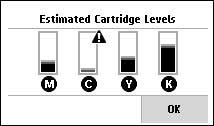
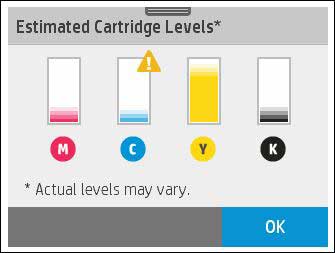
If the ink levels are good, then try to make a photocopy in black from the printer. If the printer makes a photocopy successfully then it indicates that the print head and the ink cartridges are all fine.
In case the printer is unable to make a photocopy then please refer to my private message for the next course of action.
Hope this information helps. Please do not hesitate to reach out to me for any further questions.
Cheers!
If you would like to thank us for the efforts to help you, feel free to mark this post as "Accept as solution". That’ll help everyone find the solution and help the community to grow.
09-12-2018 06:36 PM
Thank you for replying.
I understand tat you have returned the printer and got a new printer. And hope the new printer is working well.
Let me know in case you need any further assistance. I appreciate your hard work and patience.
Happy printing! 🙂
05-22-2019 07:03 AM
I called HP support and went through the troubleshooting with them. Turns out it was a hardware issue with the print head. Seems to be a common issue among these threads. My printer was still under warranty so they sent me a new one.
06-19-2019 11:27 AM
I suggest you do a Hard Reset on the printer
(1) Turn the printer on, if it is not already on.
(2) Wait until the printer is idle and silent before you continue.
(3) With the printer turned on, disconnect the power cord from the rear of the printer.
(4) Unplug the power cord from the wall outlet.
(5) Wait at least 60 seconds.
(6) Plug the power cord back into the wall outlet.
NOTE: HP recommends connecting the printer power cord directly to the wall outlet.
(7) Reconnect the power cord to the rear of the printer.
(8) Turn on the printer, if it does not automatically turn on.
The printer might go through a warm-up period. The printer lights might flash, and the carriage might move.
Wait until the warm-up period finishes and your printer is idle and silent before you proceed.
Refer to this document: https://support.hp.com/in-en/product/hp-officejet-pro-6970-all-in-one-printer-series/8289585/documen... for Black or Color Ink Not Printing, Other Print Quality Issues.
Keep me posted, how it goes!
If the information I've provided was helpful, give us some reinforcement by clicking the Accepted Solution and Kudos buttons, that'll help us and others see that we've got the answers!
Have a great day!
Cheers:)
Raj1788
I am an HP Employee
