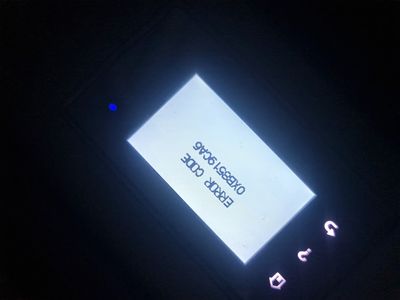-
×InformationNeed Windows 11 help?Check documents on compatibility, FAQs, upgrade information and available fixes.
Windows 11 Support Center. -
-
×InformationNeed Windows 11 help?Check documents on compatibility, FAQs, upgrade information and available fixes.
Windows 11 Support Center. -
- HP Community
- Printers
- Printing Errors or Lights & Stuck Print Jobs
- Re: Printer Crashes with Error Code 0xb8519ca6

Create an account on the HP Community to personalize your profile and ask a question
07-11-2021 02:05 AM
Hi there!
Up until recently, my printer's been working absolutely flawlessly. However I've recently observed the printer crashing, either on an hourly basis or shortly after completion of a print job. I've also recently swapped my Instant Ink cartridges after the colour cartridges depleted.
The screen states "Error Code - 0xb8519ca6", all lights flashing, printer in halted state. If I hit the power button it reboots, and works normally until this occurs again. (Sorry about the image being upside down!)
Solutions I've tried so far include a reset and disassembling the printer and reconnecting the hardware components. I have also noticed that my printer has a habit of leaking cartridges - I've phoned support regarding this before and been told that it's normal.
Looking at the printer's Event logs (in the Web Portal), it's reporting a firmware error, along with a number of printer events. Unfortunately, HP have locked the console down to the point where that info is useless to me, I can't debug from that.
Honestly, it almost seems like planned artificial obsolescence. My printer went out of warranty a couple of weeks ago, and I didn't buy a service plan. That could just be the paranoia kicking in.
I'm guessing I'll need a new printer - I don't think I'll be buying another HP one, unless I'm given a good reason to. Might look at claiming a refund under Consumer Law over here in the UK
07-12-2021 08:58 AM
I'm getting exactly the same error on my OfficeJet 6950 as of a few days ago as well.
Very suspicious that multiple other users are reporting this issue all of a sudden. Can't believe that everyone's hardware has failed simultaneously, seems to me like HP have released some bad firmware that's (deliberately or otherwise) stopped their printers from working.
Can someone from HP confirm that this is indeed a firmware problem, and what they're doing to fix it?
07-12-2021 01:22 PM - edited 07-12-2021 01:28 PM
I contacted Support regarding this issue.
I've left the printer running today, after running a Semi-Full Reset.
To do this, go to the Home Screen on your Printer, and rapidly tap the back arrow 4 times. This should offer you a Support Menu. Go into the Support menu, and use the arrows at the bottom of the screen to find "Semi-Full Reset". Action this, and then your printer will restart.
You'll need to go through setup again, but this seems to have solved the issue for now. I'll continue to monitor the printer over the next couple of days and I'll update you if this changes.
But it does look like buggy firmware. If it DOES turn out to be a hardware problem, I'm gonna be trying to get a replacement for the printer under Consumer Law in the UK. This can be done up until 6 years of owning the printer. If you've had the printer for less than 6 years, you should be able to leverage Consumer Law.
Another thing I found in the diagnostic menu was "Extended Diagnostic Report", which printed a sheet showing the errors that occurred. There's some cool stuff in that menu!
Best wishes,
Tom 🙂
07-13-2021 06:48 AM
Welcome to the HP Support Community.
We shall escalate this case.
Please look for a private message from me requesting additional information. Keep in mind not to publicly post personal information (serial numbers and case details).
If you are unfamiliar with how the Community's private message capability works, you can learn about that here.
If the information I've provided was helpful, give us some reinforcement by clicking the Accepted Solution button, that'll help us and others see that we've got the answers!
Thank you for visiting the HP Support Community.
I am an HP Employee
07-14-2021 01:15 AM
Thank you. I've escalated this case. The concerned team should reach out to you in 3-4 business days.
Let me know if you need any further assistance.
If the information I've provided was helpful, give us some reinforcement by clicking the "Accept as solution" on my public post, that'll help us and others see that we've got the answers!
Thanks!
Have a great day!
I am an HP Employee
07-19-2021 07:07 AM
See the answer above from CrazyTom2k2 - doing the partial reset he describes fixed the issue for me.