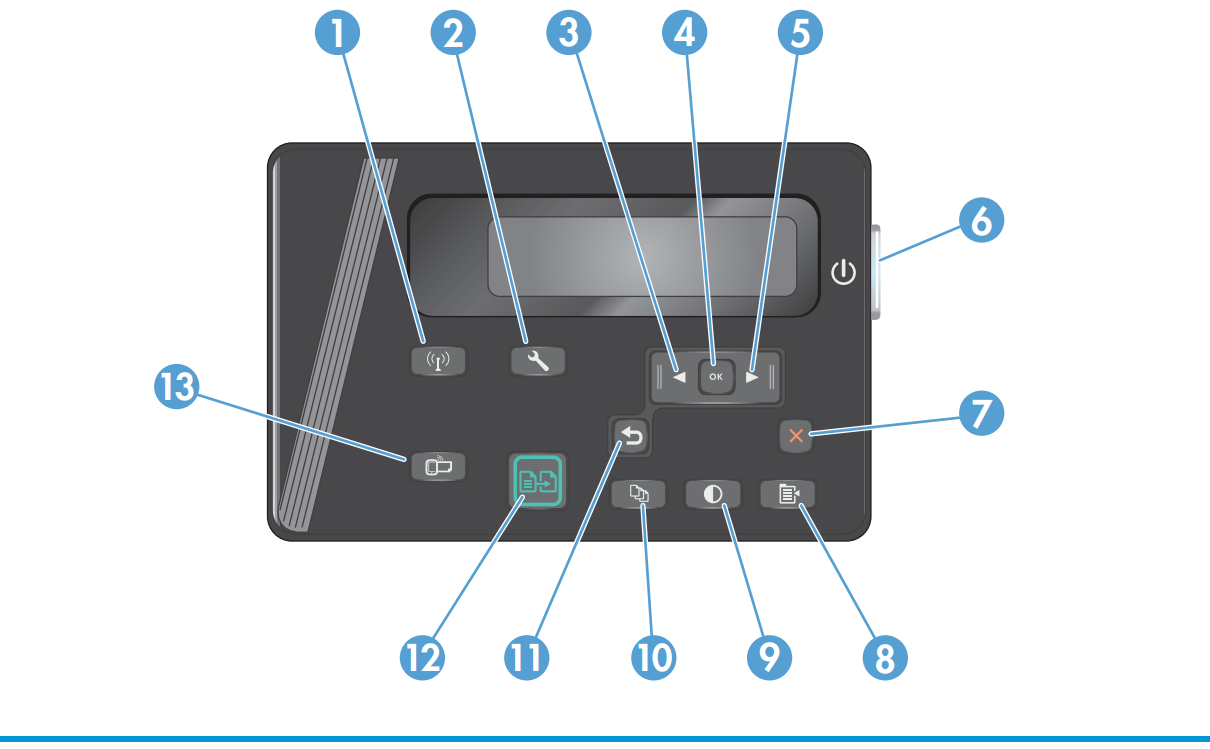-
×InformationNeed Windows 11 help?Check documents on compatibility, FAQs, upgrade information and available fixes.
Windows 11 Support Center. -
-
×InformationNeed Windows 11 help?Check documents on compatibility, FAQs, upgrade information and available fixes.
Windows 11 Support Center. -
- HP Community
- Printers
- Printing Errors or Lights & Stuck Print Jobs
- Re: Printer MFP M125nw - Flashing Green Light, Not in Manual

Create an account on the HP Community to personalize your profile and ask a question
09-04-2020 06:12 PM
Help! My printer won't print documents. I can successfully connect via wifi, and the printer will display "printing document".
However, it never prints. What does happen is a light begins flashing left of the lcd display. The light is green and looks like a power icon without the vertical line. It is only the circle portion of a power icon (also, it is NOT the power icon, which is on the right side of the display). I can cxl the job, and the printer returns to "Ready" status with the IP displayed.
This light is not in the manual, which is fun! Thanks, HP! Smart move. Since it is not in the manual, that means I can go through the absolutely unnecessary pain of registering for this forum, which is also an unnecessarily complex process. Really killing it! Kudos on your complete failure to execute!
Manual (page 7) - http://h10032.www1.hp.com/ctg/Manual/c03628466
Troubleshooting we have tried:
Power cycle printer
Printing from different computers in the house
Changing paper type
changing paper amount in tray
Reloading paper in a variety of ways
Disconnecting from network and reconnecting
Exploring the settings menu for a relevant configuration
Any advice?
Thanks for reading!
09-07-2020 01:16 PM
Hi @thiscompanysux2,
I'd like to help!
Which of these icons is blinking?
What device are you using the printer with, a Windows computer, Mac, Android or an iPhone?
What is the status of the wireless light on the printer, steady or blinking?
Keep me posted.
And, Welcome to the HP Support Community.
Please click “Accept as Solution” if you feel my post solved your issue, it will help others find the solution.
Click the “Kudos, Thumbs Up" on the bottom right to say “Thanks” for helping