-
×InformationNeed Windows 11 help?Check documents on compatibility, FAQs, upgrade information and available fixes.
Windows 11 Support Center. -
-
×InformationNeed Windows 11 help?Check documents on compatibility, FAQs, upgrade information and available fixes.
Windows 11 Support Center. -
- HP Community
- Printers
- Printing Errors or Lights & Stuck Print Jobs
- Printer not printing on entire page

Create an account on the HP Community to personalize your profile and ask a question
11-18-2020 11:09 AM
I have a HP DeskJet 2652. It used to print correctly, using 100% of the Letter sized paper. Now for some reason it only prints in the upper left hand corner, so it's not 100%. I'm not sure if that makes sense but essentially the entire file is printing in a portion of the left hand corner of the paper, maybe somewhere around 60-80%. I have googled and tried a few different remedies, including unplugging the printer for long periods of time, updating the drivers, trying a different program to print from, etc. When I updated my drivers, the test page that printed out was at 100%, but any files I tried to print after (including any test pages printed by pressing the buttons on the printer) came out like the other failed attempts. It has been doing this for months now and I am tired of going to UPS to print
11-18-2020 11:39 AM
You did not say what you are using to submit the print job to the printer.
It sounds like the "scale" is set to other than 100%
Browser printing is especially sensitive to the "Page Scale" setting being missed or set incorrectly.
and / or
You have the Page Handling in your PDF view / print software set to multiple, that is, more than one page on a sheet of paper.
Using that same software, you could also have accidentally set the Page Handling to "Size" but then selected other than a 100% or "Fit" setting. This is very similar to the Page Scale setting in browser printing.
What else?
Copy, for example, might be set to decrease the size by a certain percentage (in Resize) - this results in Copies that are "smaller" than the original.
The problem is that you are getting the same result from the printer.
Other than what you have done, I don't know that it can be fixed...
Seeing the same results on the printer when printing from the printer is not great.
Yeah, but! There must be "something" to do!
To check what the printer thinks is going on,
Embedded Web Server (EWS)
If the printer is on the network,
If the feature is supported on your printer,
Use the Embedded Web Server (EWS) to view / configure your printer.
NOTE: Laser printer options in EWS are very different from those offered in InkJet Printers.
Check the Copy > Copy Default and whatever else you can find that might be "set" incorrectly.
NOTE: What your printer can do and the example might be completely different.
The Example is just that, an example.
Example
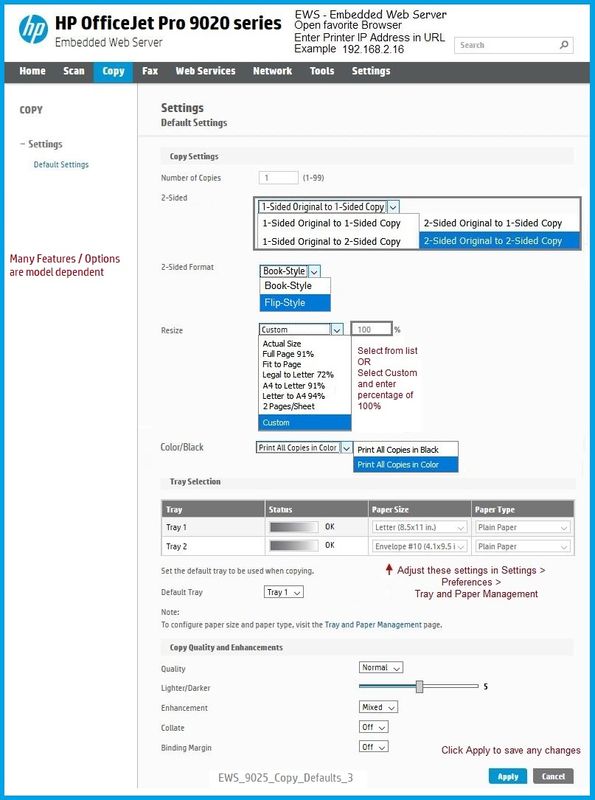
For those reading:
The "unplug for long periods of time" likely refers to the printer Restart option explained in this document:
Printer Turns Off Unexpectedly or Repeatedly
STEP 2 - Restart the printer
Restart is the procedure to get the printer to reset itself internally and start working again...
Sometimes the Restart works to resolve spurious issues.
60 seconds is the recommended time - if you can stand it, it might be useful to increase the "unplug time" to a bit longer.
Resources / References
Product Specifications for the HP DeskJet 2652 All-in-One Printer (V1N05A)
Printer Home Page - References and Resources – Learn about your Printer - Solve Problems
“Things that are your printer”
NOTE: Content depends on device type and Operating System
Categories: Alerts, Access to the Print and Scan Doctor (Windows), Warranty Check, HP Drivers / Software / Firmware Updates, How-to Videos, Bulletins/Notices, Lots of How-to Documents, Troubleshooting, User Guides / Manuals, Product Information (Specifications), more
When the website support page opens, Select (as available) a Category > Topic > Subtopic
HP DeskJet 2652 All-in-One Printer
Thank you for participating in our HP Community.
We are a volunteer community workforce dedicated to supporting HP technology
Click Thumbs Up to say Thank You for the help.
If the answer helped resolve your issue, Click "Accept as Solution" .



