-
×InformationNeed Windows 11 help?Check documents on compatibility, FAQs, upgrade information and available fixes.
Windows 11 Support Center. -
-
×InformationNeed Windows 11 help?Check documents on compatibility, FAQs, upgrade information and available fixes.
Windows 11 Support Center. -
- HP Community
- Printers
- Printing Errors or Lights & Stuck Print Jobs
- Re: Printer will only print pdf files but will not print off...

Create an account on the HP Community to personalize your profile and ask a question
01-31-2018 07:55 PM
Solved! Go to Solution.
Accepted Solutions
01-31-2018 09:36 PM - edited 04-07-2019 09:53 PM
Hi,
From my experience a such may happen due to insuffisient user permissions.
Plese open the control panel and select User Accounts, then press User Accounts again and take a note of your exact username.
Next right click the Start button and select Run.
Type %temp% and press OK.
Browse one level up and right click the Temp folder, then press Properties.
Within the Security tab click Edit, then press Add and type your username.
Press Check names to verify the username and then press OK.
Check the box next to Allow - Full Control for your user, then press Apply.
Press Yes, then keep pressing Continue for any alert, there might be quite many alerts till you are back within the Security tab.
Now press OK and check if you may see any difference while trying to print.
May you see any difference?


Click the Yes button to reply that the response was helpful or to say thanks.
If my post resolve your problem please mark it as an Accepted Solution 🙂
01-31-2018 09:36 PM - edited 04-07-2019 09:53 PM
Hi,
From my experience a such may happen due to insuffisient user permissions.
Plese open the control panel and select User Accounts, then press User Accounts again and take a note of your exact username.
Next right click the Start button and select Run.
Type %temp% and press OK.
Browse one level up and right click the Temp folder, then press Properties.
Within the Security tab click Edit, then press Add and type your username.
Press Check names to verify the username and then press OK.
Check the box next to Allow - Full Control for your user, then press Apply.
Press Yes, then keep pressing Continue for any alert, there might be quite many alerts till you are back within the Security tab.
Now press OK and check if you may see any difference while trying to print.
May you see any difference?


Click the Yes button to reply that the response was helpful or to say thanks.
If my post resolve your problem please mark it as an Accepted Solution 🙂
02-01-2018 12:47 AM
you're much welcome, great to see it is now up and running!


Click the Yes button to reply that the response was helpful or to say thanks.
If my post resolve your problem please mark it as an Accepted Solution 🙂
08-08-2018 04:02 PM
It is great to have you back and your patience is greatly appreciated.
You can click on the back button on the file explorer and it will take you one level up.
Please refer to the below picture.

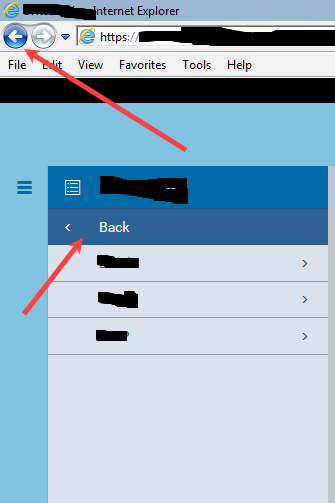
Let me know how it goes and you have a great day!
If you wish to show appreciation for my efforts, mark my post as Accept as Solution. Your feedback counts!
Cheers!
The_Fossette
I am an HP Employee
08-09-2018 12:45 PM
Sure, please feel free to keep us posted as conveniently as possible.
As @The_Fossette is out of the office today, I'm replying to you.
Good luck!
