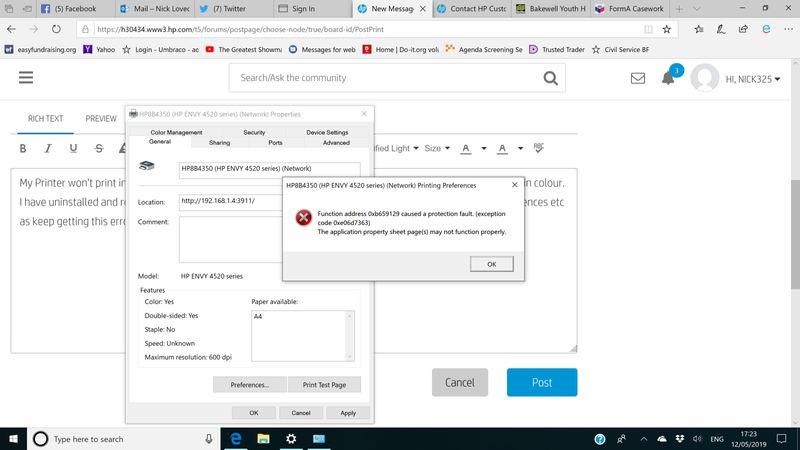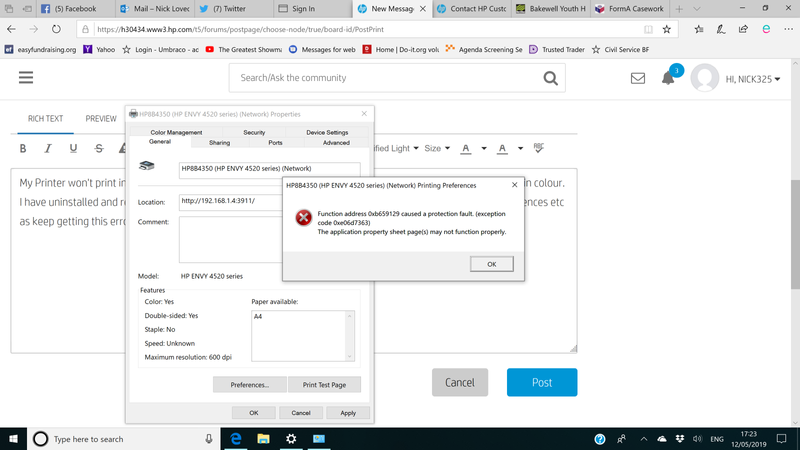-
×InformationNeed Windows 11 help?Check documents on compatibility, FAQs, upgrade information and available fixes.
Windows 11 Support Center. -
-
×InformationNeed Windows 11 help?Check documents on compatibility, FAQs, upgrade information and available fixes.
Windows 11 Support Center. -
- HP Community
- Printers
- Printing Errors or Lights & Stuck Print Jobs
- Re: Printer won't print in colour

Create an account on the HP Community to personalize your profile and ask a question
05-12-2019 10:27 AM
My Printer won't print in colour - prints Print Quality page in colour but won't print anything from any application in colour.
I have uninstalled and reinstalled the printer and driver software several times and now can't access print preferences etc as keep getting this error message:
Would be grateful for any help otherwise I'll be buying another printer!!!!!!!!
Solved! Go to Solution.
Accepted Solutions
05-12-2019 11:13 AM
Hello,
Kindly try the below steps that should resolve the issue.
If printer is connected using Wireless perform the below steps.
goto Control Panel > Devices and Printer > Add a Printer.
in the window displayed, select "Add a printer using TCP/IP address or hostname" and then click NEXT
Select "Create a new port - "Standard TCP/IP port" and then click NEXT
Now type in the printer's IP address under "Hostname or IP address" box, then click on the NEXT button. "Detecting TCP/IP" would start.
After which click the NEXT button and then in the next window under "Manufacturer" select HP, and then from right pane, select "HP Envy 4527 class driver" and click NEXT.
And then follow the on screen instructions to complete the process.
Now open the document you want to print, under PRINT dropdown select the printer that was installed using the above steps. And now click the PRINT button to start to print
Jabzi

Give Kudos to say "thanks" by clicking on the "thumps Up icon" .
Click "Accept as Solution" if it solved your problem, so others can find it.
Although I am an HP employee, I am speaking for myself and not for HP.
05-12-2019 11:13 AM
Hello,
Kindly try the below steps that should resolve the issue.
If printer is connected using Wireless perform the below steps.
goto Control Panel > Devices and Printer > Add a Printer.
in the window displayed, select "Add a printer using TCP/IP address or hostname" and then click NEXT
Select "Create a new port - "Standard TCP/IP port" and then click NEXT
Now type in the printer's IP address under "Hostname or IP address" box, then click on the NEXT button. "Detecting TCP/IP" would start.
After which click the NEXT button and then in the next window under "Manufacturer" select HP, and then from right pane, select "HP Envy 4527 class driver" and click NEXT.
And then follow the on screen instructions to complete the process.
Now open the document you want to print, under PRINT dropdown select the printer that was installed using the above steps. And now click the PRINT button to start to print
Jabzi

Give Kudos to say "thanks" by clicking on the "thumps Up icon" .
Click "Accept as Solution" if it solved your problem, so others can find it.
Although I am an HP employee, I am speaking for myself and not for HP.
05-12-2019 11:59 AM - edited 05-12-2019 12:00 PM
This worked for me.. had the same issue with Envy 55440 on a Dell Inspiron using latest Windows 10.
Printer worked fine on my other PCs but not this one. Driving me mad for the last two weeks.
The HP software drivers don't work. Please figure this out HP.
To note, the steps for me were not exactly as described above... but when you get to the part when it sets up the port you are promted to use the existing drivers or install new ones (the Windows ones I presume), This did it!
Daughter can now print her homework in colour.. finally.
ta
05-22-2019 03:49 AM
OMG! It worked this time Jabzi. Have tried your 'fix' a couple of times previously but no joy but decided to give it one last try today and bingo! Thank you so much - can't tell you just how much it was annoying me!!!!!!!!!!
08-16-2019 05:48 AM
Worked perfectly for me with an HP ENVY 5546. Before I could only print in black-and-white from my computer, but my wife could print in colour to the same printer from her computer. So before I found this solution I spent about two days uninstalling and reinstalling my printer, and even reinstalled Windows 10 hoping that might change things. Very grateful for your help!!!
08-20-2019 07:13 PM
Hello Boundary37,
I am happy to know that you were able to print by following the steps mentioned in the post.
Jabzi

Give Kudos to say "thanks" by clicking on the "thumps Up icon" .
Click "Accept as Solution" if it solved your problem, so others can find it.
Although I am an HP employee, I am speaking for myself and not for HP.