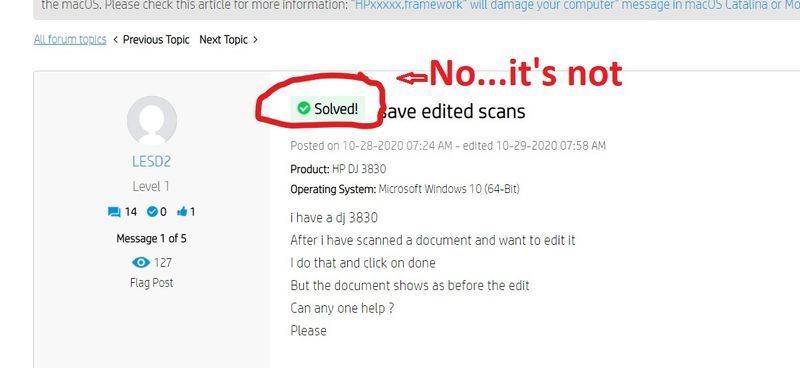-
×InformationNeed Windows 11 help?Check documents on compatibility, FAQs, upgrade information and available fixes.
Windows 11 Support Center. -
-
×InformationNeed Windows 11 help?Check documents on compatibility, FAQs, upgrade information and available fixes.
Windows 11 Support Center. -
- HP Community
- Printers
- Printing Errors or Lights & Stuck Print Jobs
- Re: save edited scans

Create an account on the HP Community to personalize your profile and ask a question
12-12-2020 08:05 AM
Different user, same problem.
This is NOT a scanning problem, it is a "saving edits" problem.
Here is the information you'll need to facilitate your efforts at trouble-shooting and corrective action.
(The information is for my specific installation. Other users reporting this same issue will have different information about their installations.)
My notebook:
HP ENVY x360 Convertible 15m-dr1xxx
Product number 7UU06UA#ABA
My printer:
HP ENVY 7640 e-All-in-One Printer
Product number E4W43A
At this time, the issue is suspected to be a software error within the following program:
HP Smart
version: 121.1.193.0
Background and specifics about the issue:
I have used HP Smart’s Scan function for at least a year.
I frequently use the ‘edit’ function in the Scan option.
Up until about a month ago, edits done within HP Smart software were reliably saved.
Beginning about a month ago, after editing (e.g. cropping or adding text) to the original scan, clicking ‘Done’ did NOT save, rather it reverted back to the original unedited scan, i.e. cropping and/or adding text was lost.
I repeated the tests multiple times or multiple weeks, including re-loads and laptop restarts.
Weeks ago, the fault was almost 100% reproducible, however, once or twice I did get the proper results when clicking ‘Done’.
Your product is unusable for me at this point b/c of the lost productivity resulting from being unable to save my edits.
I am somewhat relieved to see several other HP customers are experiencing this same issue.
12-23-2020 09:14 AM
Welcome to HP Support
I understand your concerns and frustration
This seems to be an issue with the App and the backup team has been informed
Meantime you can try scanning using the Full Feature Software https://ftp.hp.com/pub/softlib/software13/printers/en7640/EN7640_Full_WebPack_40.13.1176.exe
Thank you
If the information I've provided was helpful, give us some reinforcement by clicking the "Solution Accepted" on this Post and it will also help other community members with similar issue.
KrazyToad
I Am An HP Employee