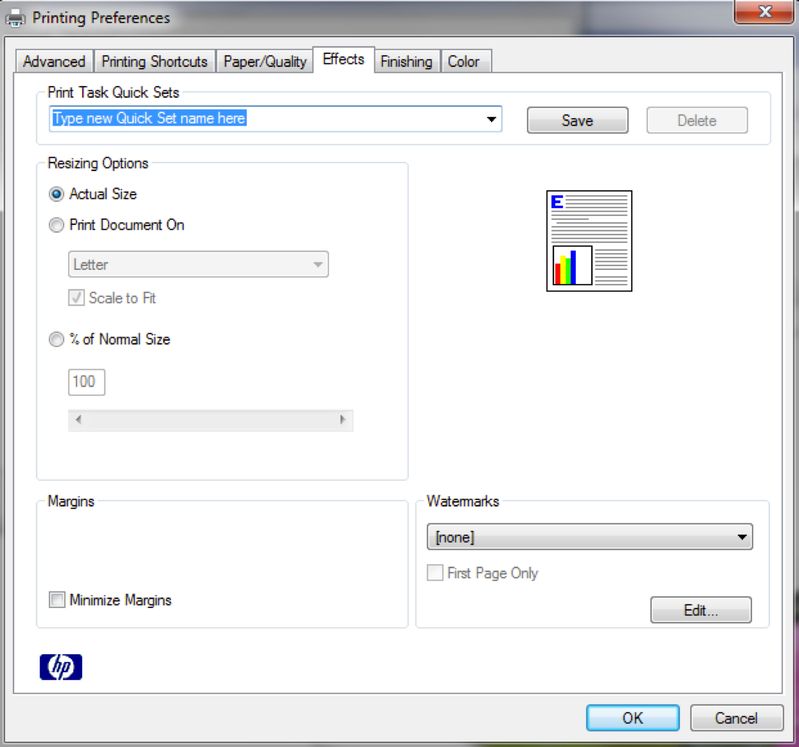-
×InformationNeed Windows 11 help?Check documents on compatibility, FAQs, upgrade information and available fixes.
Windows 11 Support Center. -
-
×InformationNeed Windows 11 help?Check documents on compatibility, FAQs, upgrade information and available fixes.
Windows 11 Support Center. -
- HP Community
- Printers
- Printing Errors or Lights & Stuck Print Jobs
- Re: The printer prints the fonts too small when I try to pri...

Create an account on the HP Community to personalize your profile and ask a question
05-31-2012 11:44 AM
My new printer is the Photosmart D110a. It is printing documents from Microsoft word but when I try to print a document from an Internet site, the font is so small I cannot read it. How can I adjust the printer settings so the font size is a 12? I do not think I have the wireless stuff set up correctly but I don't need to do any cloud printing or things like that. I would appreciate any help you can give me.
Solved! Go to Solution.
Accepted Solutions
06-04-2012 10:43 PM
OK, well, when you print, use File > Print or Control-P on the resulting window click on Preferences, then on the Effects tab. See if you are printing in Acutal Size, like this:
Say thanks by clicking "Kudos" "thumbs up" in the post that helped you.
06-04-2012 03:36 PM
Thanks for responding to my problem. I am using the new Miscrosoft Windows 7, at least I think that's it. I bought the computer last September. Obviously, I am not very comute litterate but I seem to manage OK.
06-04-2012 10:43 PM
OK, well, when you print, use File > Print or Control-P on the resulting window click on Preferences, then on the Effects tab. See if you are printing in Acutal Size, like this:
Say thanks by clicking "Kudos" "thumbs up" in the post that helped you.
08-07-2013 09:53 AM
OK, when you start a print job in your browser (using File > Print or cntl-P, not with a print icon), on the resulting page there should be a setting for the page scaling. Set it to "fit to page" or equivalent.
It would be helpful to know what browser and what version of Windowz.
Say thanks by clicking "Kudos" "thumbs up" in the post that helped you.