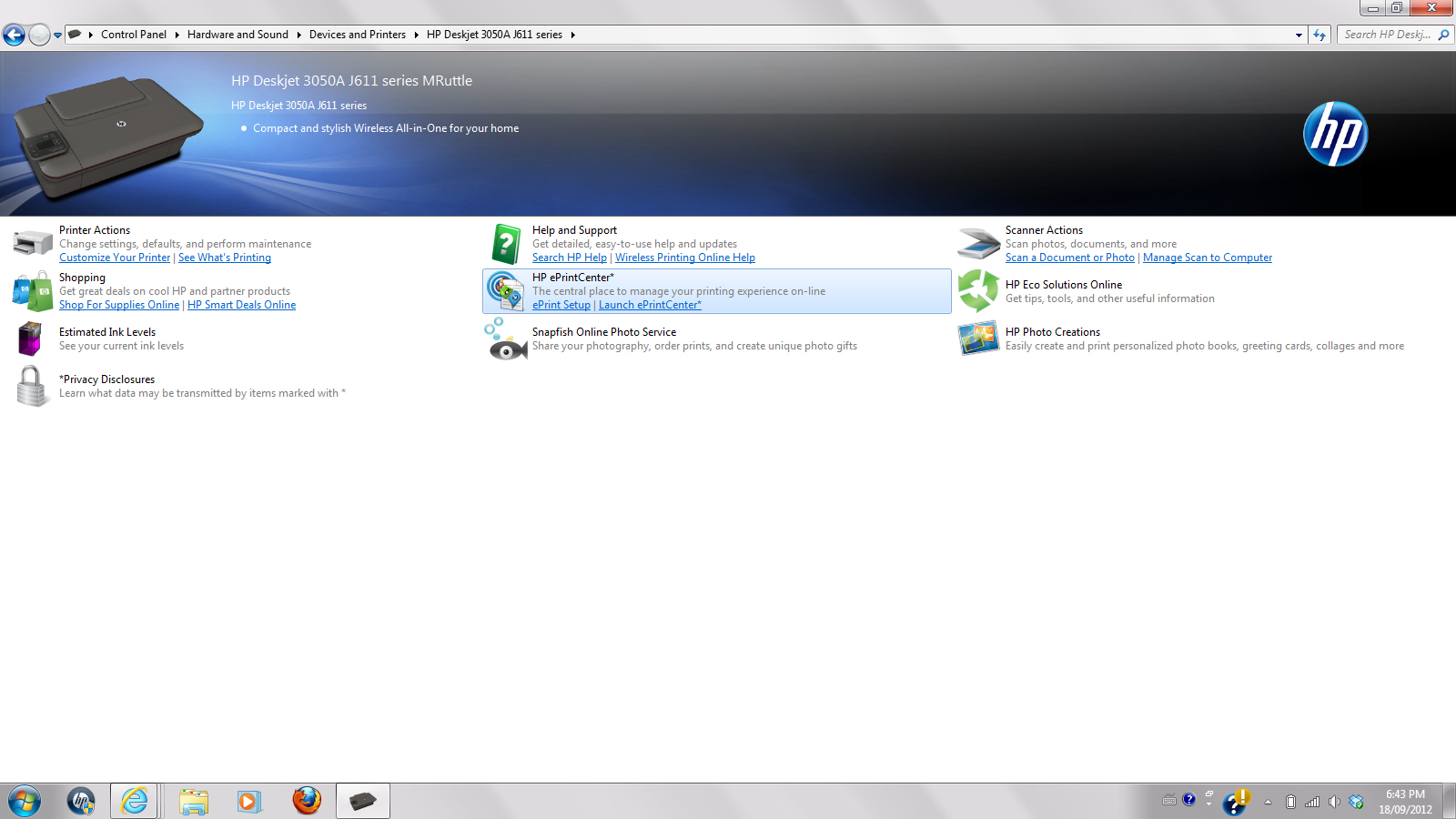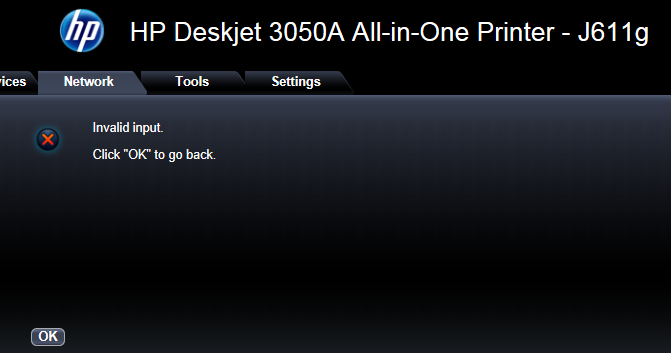-
×InformationNeed Windows 11 help?Check documents on compatibility, FAQs, upgrade information and available fixes.
Windows 11 Support Center. -
-
×InformationNeed Windows 11 help?Check documents on compatibility, FAQs, upgrade information and available fixes.
Windows 11 Support Center. -
- HP Community
- Printers
- Printing Errors or Lights & Stuck Print Jobs
- Wireless radio on HP Deskjet 3050A - J611

Create an account on the HP Community to personalize your profile and ask a question
09-18-2012 04:55 PM
Is this where I should be?? I also dont see a wirless network with my printers name on it.
The Wirless Network Test results are:
Wireless radio is turned off (but the printers wireless button if flashing blue...)
Diognostics results: Wireless on: fail
wireless working/ signal quality: not run
Network Ssid found: not run
wirless networks detected 2
everything elce not run
Authentication Type WPA-PSK
Using a D-link DIR-835A1
09-19-2012 11:38 AM
mruttle,
If you are looking to perform the alternate step to get the new network information, then no.
The core of the issue is that the printer indicates the wireless radio is off and there is no network name for your printer. The SSID of the printer, when the network is present, should have HP in the name making it standout from other networks.
On the printer, go to Wireless>Settings>Restore Network Defaults. Accept the prompt to reset the default settings.
Most printers will disable the wireless radio as a default setting. Press the wireless button again. If it says turn on in the lower right corner, go ahead and select that option.
Now, go to the computer and search for a wireless network. Is there a network name that has HP in it or reflects your model printer? If so, connect to that network and open a web browser and go to 192.168.223.1. From there, the earlier steps should work.
Let me know what happens.
08-26-2013 02:25 PM
Barry
03-05-2014 12:52 PM
@mruttle wrote:Hi every one!
I have had my HP Deskjet 3050A - J611 wireless printer set up too times before on two different networks.
But I have now moved and deed to set it up again....
Originally through the push button method it was still trying to connect to my old SSID so I set every thing back to original defaults.
But now I am getting an error code saying I need to Turn on my Wireless radio on the printer.
To the best of my knowledge i have: Setup>Wireless>Wireless settings> wireless on/off
Any ideas?
@mruttle wrote:Hi every one!
I have had my HP Deskjet 3050A - J611 wireless printer set up too times before on two different networks.
But I have now moved and deed to set it up again....
Originally through the push button method it was still trying to connect to my old SSID so I set every thing back to original defaults.
But now I am getting an error code saying I need to Turn on my Wireless radio on the printer.
To the best of my knowledge i have: Setup>Wireless>Wireless settings> wireless on/off
Any ideas?
06-28-2014 07:32 AM
Alright having same issue with the HP 3050A-J611 printer connecting it to a Belkin N600DB Wireless Router.
Attempted both PIN/PBC recievied a WPS error report indicates wireless radio is turn off
Went to 192.168.223.1 >Network > Wireless Setup Wizard
Followed the steps inputting the correct information......Verified with router configuration
upon completion I receive an invalid input error .................No fat finger all information inputted corisponse with router
Any suggestions