-
×InformationNeed Windows 11 help?Check documents on compatibility, FAQs, upgrade information and available fixes.
Windows 11 Support Center. -
-
×InformationNeed Windows 11 help?Check documents on compatibility, FAQs, upgrade information and available fixes.
Windows 11 Support Center. -
- HP Community
- Printers
- Printing Errors or Lights & Stuck Print Jobs
- Wrong estimated ink levels

Create an account on the HP Community to personalize your profile and ask a question
01-07-2018 01:10 PM
I was printing a photo and noticed that the cyan was not printing. I checked the estimated ink level on the printer and through the computer, and it shows all the cartridges are just over half full. I got no indication that the cyan cartridge is empty.
I did change the cyan cartridge, and it now shows as full, and cyan now prints, and shows as full on the estimated print level display.
My concern is that :
1) If I'm printing, I won't know that a cartridge is getting low until I try to print something (photo paper is expensive to waste on a miscolored print).
2) I subscribe to Instant Ink. I did receive the start up package of replacement ink from HP, but I'm concerned that the printer won't be transmitting the correct ink levels to HP, and I'll be stuck without ink.
01-08-2018 06:53 PM
Welcome to the HP Forums, this is a great location to get assistance! I read your post and see that you wanted to check the estimated ink levels. I would like to help you resolve this issue.
1)You can check the estimated ink level on the printer control panel and it shows the correct level.
On the printer control panel, swipe down from the top of the screen to open the Dashboard, and then touch the Ink Level Indicator icon  .
.
The control panel displays estimated ink levels. The amount of color shown within a column represents how much ink remains in the ink cartridge of that color.
Consider replacing cartridges marked  when print quality becomes unacceptable.
when print quality becomes unacceptable.
Figure : Example of the ink level display
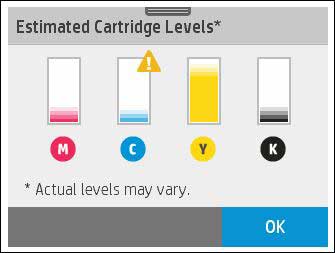
2)Keep the printer connected to the internet, the replacement instant ink cartridge will be shipped automatically when the ink goes low.
Let me know if that helps.
Cheers.
Sandytechy20
I am an HP Employee
01-08-2018 07:25 PM
Hi sandytechy,
Please don't take this the wrong way, but did you read the post?
As I've mentioned, I checked the ink levels both on the printer and computer.
The issue I have is that the levels don't display correctly. Cyan was empty but displayed as half capacity. I got no warning that it was low.
I'm concerned that HP will also not get indication that ink is running low.
01-09-2018 11:21 AM - edited 01-09-2018 11:23 AM
Thanks for the reply..
I appreciate your time and effort.
I understand the issue better now.
Update the printer firmware.
Click here and refer the document to update the printer firmware.
After updating the firmware this issue should be fixed.
Let me know how it goes.
Cheers.
Sandytechy20
I am an HP Employee
01-09-2018 01:33 PM - edited 01-09-2018 01:36 PM
I followed the instructions in the link you sent, and according to the settings the printer is current as far as updtes go.
Could it be possible that the original (set up) cyan cartridge had a problem other than being out of ink?
Do you know the weight of a full set up cartridge so I could check whether it is actually empty?
Do you know the weight of an Empty set up cartridge?
01-09-2018 01:34 PM
I followed the instructions in the link you sent, and according to the settings the printer is current as far as updtes go.
Could it be possible that the original (set up) cyan cartridge had a problem other than being out of ink?
Do you know the weight of a full set up cartridge so I could check whether it is actually empty?
Do you know the weight of an Empty set up cartridge?
01-10-2018 12:11 PM
Thanks for the reply.
I appreciate your time and effort.
This issue may require one to one interaction with the HP Phone Support.
I suggest that you contact HP Phone Support for further assistance at the link: www.hp.com/contacthp
You have a good day ahead.
Cheers.
Sandytechy20
I am an HP Employee
11-28-2019 05:42 PM
I had the exact same problem. All my software/driver updates were done and I downloaded several HP apps that I now know were unnecessary. All my ink levels were showing at least 25% full but I was getting 'pink' copies. I looked it up on the Web and others said it was a Cyan ink problem. I replaced just the Cyan ink cartridge and it fixed the problem.
HP was of no help, their 'estimated' ink level software is useless. I would think that since they wanted me to sign up for auto ink refills, they would have at least an accurate system in place to measure the current ink levels. Good thing I decided against that route or I'd still be printing 'pink' documents.
Next time I will go straight to the Web for my answers about HP printers. I wasted so much time on the HP web site.
