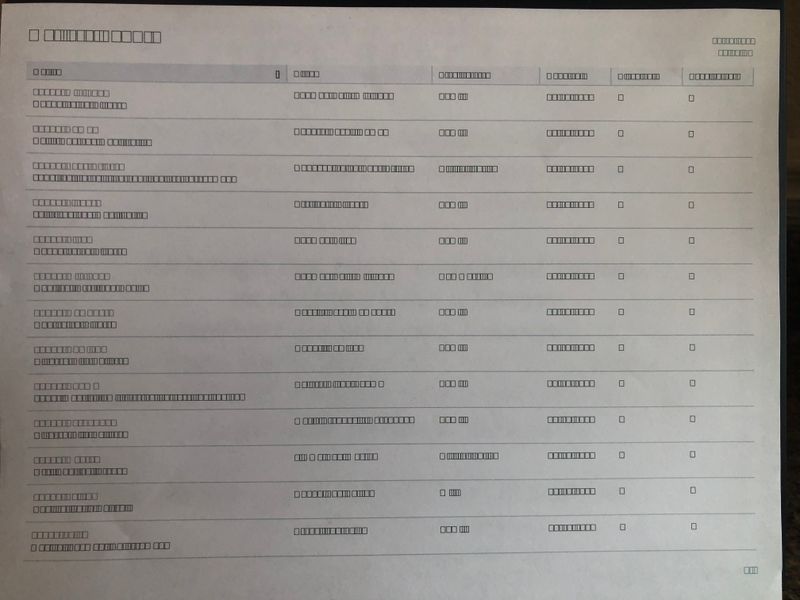-
×InformationNeed Windows 11 help?Check documents on compatibility, FAQs, upgrade information and available fixes.
Windows 11 Support Center. -
-
×InformationNeed Windows 11 help?Check documents on compatibility, FAQs, upgrade information and available fixes.
Windows 11 Support Center. -
- HP Community
- Printers
- Printing Errors or Lights & Stuck Print Jobs
- only prints little boxes instead of text

Create an account on the HP Community to personalize your profile and ask a question
08-02-2021 02:30 PM - edited 08-02-2021 02:58 PM
Our printer no longer prints any text from any kind of document (pdf, word, excel) and instead we get little boxes where each letter should be. (See attached photo) I can't seem to locate a driver to update anything and the HP Smart app crashes every time I try to open it. Things went fine for about a month and now this...
We have reset the printer and both computers, tried every wifi network we have here at the office, and tried printing from every software and browser and still we only get boxes. Graphics and images print fine.
This is a law office and we use only standard fonts. The font for the documents used is Times New Roman, nothing unusual.
Solved! Go to Solution.
08-02-2021 04:38 PM
Hello,
Thank you for visiting our community, we are glad that you have resolved the issue you were experiencing on your device.
In this case, we thank you for sharing the solution, so that you can help other users who are experiencing the same problem.
Please, reach out if we can help you with anything else.
HP Support Community
08-10-2021 05:21 AM
I could work it around now with a different setting (it works for Mac): When adding your printer via the + sign, select your printer and then select at "Use" drop down "General PostScript-Printer", click on add and this should work at the end.
08-11-2021 12:59 PM
Connecting via IP address did not work for me. Only by choosing PCL or Postsript as driver can I print, and then lose scanning functions of the printer. Is HP going to make some driver upgrade perhaps that we could use??
08-14-2021 08:30 AM
What worked best for me on my MacBook and iMac, is reinstalling your printer, on the screen is a drop down that reads:
Use: with choices, select GenericPostScript. Hopefully HP and Apple will figure this out.