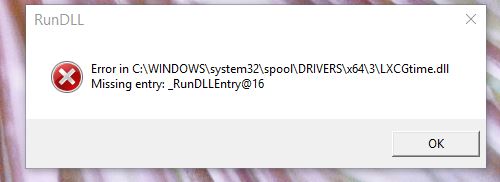-
×InformationNeed Windows 11 help?Check documents on compatibility, FAQs, upgrade information and available fixes.
Windows 11 Support Center. -
-
×InformationNeed Windows 11 help?Check documents on compatibility, FAQs, upgrade information and available fixes.
Windows 11 Support Center. -
- HP Community
- Printers
- Printing Errors or Lights & Stuck Print Jobs
- run dll error message

Create an account on the HP Community to personalize your profile and ask a question
07-14-2015 02:03 PM
used to have officejet pro 8100. it developed a problem. was told by hp did not have service location to have it fixed, had to purchase a new printer. did the uninstall to remove 8100 from the system. everything seemed to be ok. did the install for the new printer, officejet pro 6830, and this seems to be working good. now the problem... everytime i reboot my computer i get this error message. how do i get it to stop? " error loading C:\folder\folder\HP OFFICEJET PRO 8100\bin\HPStatusBL.dll " HOW DO I GET THIS TO STOP?
Solved! Go to Solution.
Accepted Solutions
07-16-2015 08:32 AM
Hi @bigkahuna404,
Welcome to the HP Forums!
I see that you are getting a runtime error message with your old HP Officejet 8100 printer, after uninstalling the software. I am happy to help!
First, I would suggest to try the MS Fix it, program by Microsoft. If that does not work, you may need to manually remove/disable the item from your startup programs. How To Disable Startup Programs In Windows 7 and Vista.
Hope this information helps, and have a nice day! 
“Please click the Thumbs up icon below to thank me for responding.”
I work on behalf of HP
Please click “Accept as Solution ” if you feel my post solved your issue, it will help others find the solution.
Click the “Kudos Thumbs Up" to say “Thanks” for helping!
07-16-2015 08:32 AM
Hi @bigkahuna404,
Welcome to the HP Forums!
I see that you are getting a runtime error message with your old HP Officejet 8100 printer, after uninstalling the software. I am happy to help!
First, I would suggest to try the MS Fix it, program by Microsoft. If that does not work, you may need to manually remove/disable the item from your startup programs. How To Disable Startup Programs In Windows 7 and Vista.
Hope this information helps, and have a nice day! 
“Please click the Thumbs up icon below to thank me for responding.”
I work on behalf of HP
Please click “Accept as Solution ” if you feel my post solved your issue, it will help others find the solution.
Click the “Kudos Thumbs Up" to say “Thanks” for helping!
07-15-2016 08:20 AM
I have a similar issue, not sure how FixIt will fix it, and though I downloaded and ran it, I can't see that it did anything.
this began after I did a complete uninstall and reinstall of my printer after I installed windows 10; and I did use powerful uninstall on the printer