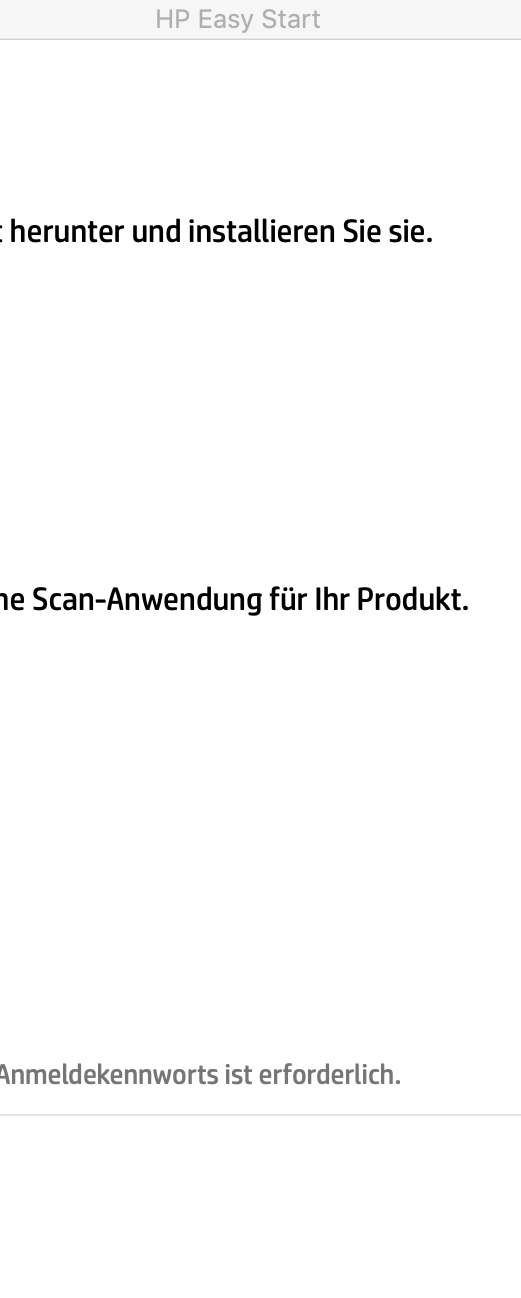-
×InformationNeed Windows 11 help?Check documents on compatibility, FAQs, upgrade information and available fixes.
Windows 11 Support Center. -
-
×InformationNeed Windows 11 help?Check documents on compatibility, FAQs, upgrade information and available fixes.
Windows 11 Support Center. -
- HP Community
- Printers
- Scanning, Faxing, and Copying
- HP Officejet Pro 8600 all in one and Mac OS Catalina flatbed...

Create an account on the HP Community to personalize your profile and ask a question
01-28-2020 07:35 AM
Welcome to the HP Support Community.
I have brought your issue to the attention of an appropriate team within HP. They will likely request information from you in order to look up your case details or product serial number. Please look for a private message from an identified HP contact. Additionally, keep in mind not to publicly post personal information (serial numbers and case details).
Thank you for visiting the HP Support Community.
Please click “Accept as Solution” if you feel my post solved your issue, it will help others find the solution.
Click the “Kudos, Thumbs Up" on the bottom right to say “Thanks” for helping!
Have a great day!
Asmita
I am an HP Employee
01-30-2020 12:48 PM
@Asmita6658 - my "me too" reply (the one before UnhappyWITHU) didn't get this treatment. Please ask someone from "the appropriate team within HP" to contact me too. I really would like someone to provide an ETA for a fix.
02-02-2020 10:32 AM - edited 02-02-2020 11:19 AM
So it seems, that the current easy scan and easy start updates work fine for existing users. But what about new ones?
I just got a new Mac running Catalina and I'm not able to install my Officejet Pro 8600.
Easy start always just tells me to install easy scan but doesn't offer a driver. Therefore in the end I have easy scan installed, but neither can I print nor scan due to the missing driver.
What can I do? Isn't there a possibility to download the driver without the need of using easy start?
02-05-2020 02:37 AM - edited 02-06-2020 05:21 AM
@TheWachowski, Welcome to HP Support Community!
Ensure your Mac is up to date. Also, update the printer firmware. Download available firmware updates from the HP website.
With the printer on and connected to the computer, go to HP Customer Support - Software and Driver Downloads, and then identify your printer. Look for and install any available firmware updates. Refer to the document HP Printers - Updating or Upgrading Printer Firmware
MacOS 10.15.3 (released 1/28/2020) contains the fix for HP Easy Scan. Also, install the latest version of HP Easy Scan. Once updated HP Easy Scan will be able to scan from the glass or the ADF as normal.
Scan to Computer is also fixed with 10.15.3.
I did notice that if the printer is in sleep mode, some times an error will be reported. But if you wake the printer by inserting a page in the ADF or touching the screen you will be able to scan normally.
If you still have issues, add the printer using AirPrint drivers. Here is how you do it-
Click the Apple menu, and then select System Preferences.
Depending on your operating system version, click Print & Fax, Print & Scan, or Printers & Scanners.
Click the Plus sign , and then click Add Printer or Scanner.
, and then click Add Printer or Scanner.
Click the Use or Print Using box, and then select AirPrint
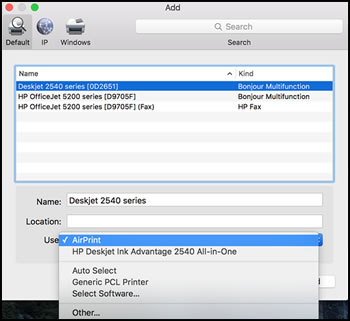
Click Add to add the printer to the list.
Try to print.
Keep me posted for further assistance.
Please click “Accept as Solution” if you feel my post solved your issue, it will help others find the solution. Click the “Kudos/Thumbs Up" on the bottom right to say “Thanks” for helping!
TEJ1602
I am an HP Employee
02-06-2020 02:14 PM
Unfortunately the firmware is already the latest one, so there's nothing to update here.
Mac is running 10.15.3, so apart from betas this is also the latest release.
Still when I run the Easy Start App the only thing I see (keep in mind, that this is a new Mac, so I'm trying to install the printer for the first time on that machine) is this:
As you see, no driver, just Easy Scan. But after installing Easy Scan I still can neither print nor scan, since the driver is missing. Of course I can install the Air Print driver so I can print, but that still doesn't help for scanning.
02-06-2020 03:43 PM
Hi @TheWachowski,
Please download and install HP Printer Drivers 5.1.
Once completing the installation go to System Preferences > Printers & Scanners, click the plus sign and select your printer, within the Use drop-down menu select the HP Office Pro 8600 option and add the printer:
Note: if you receive any Certificate error, press OK and proceed with the installation.
Now open HP Easy Scan and it should work with your printer.
Shlomi


Click the Yes button to reply that the response was helpful or to say thanks.
If my post resolve your problem please mark it as an Accepted Solution 🙂
02-08-2020 12:25 PM - edited 02-08-2020 12:28 PM
@TheWachowski's link to the 5.1 drivers ended up fixing the issue - in that the fax/scanner driver now appeared. The HP December 2019 install software still failed to complete after the 10.15.3 Catalina update and the 5.1 driver install. I had to manually install the printer from the System Preferences.
The 5.1 driver install approach is unimpressive, in that you need to install a nearly 1GB payload of drivers to resolve the issue. Basically a brute force "here, install all the drivers for printers we support - one of them will work". Solid State Drives = space is at a premium. Not a great solution.