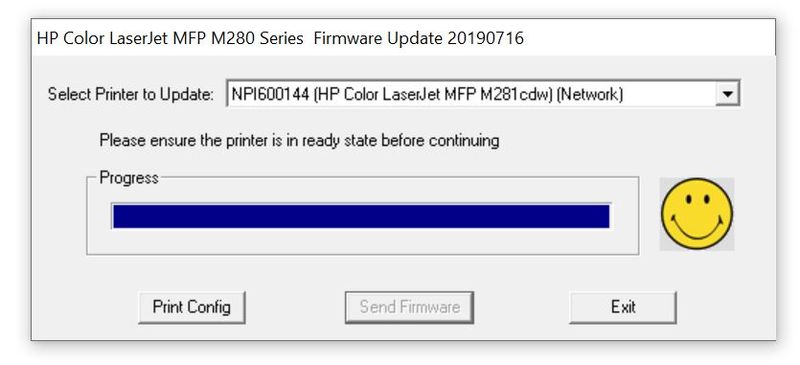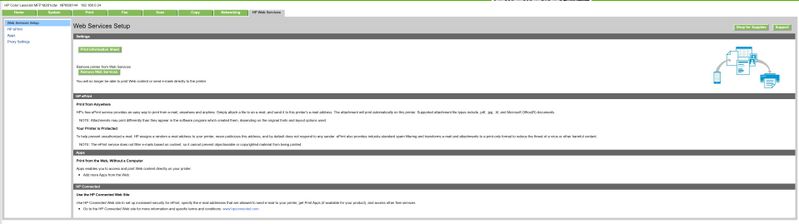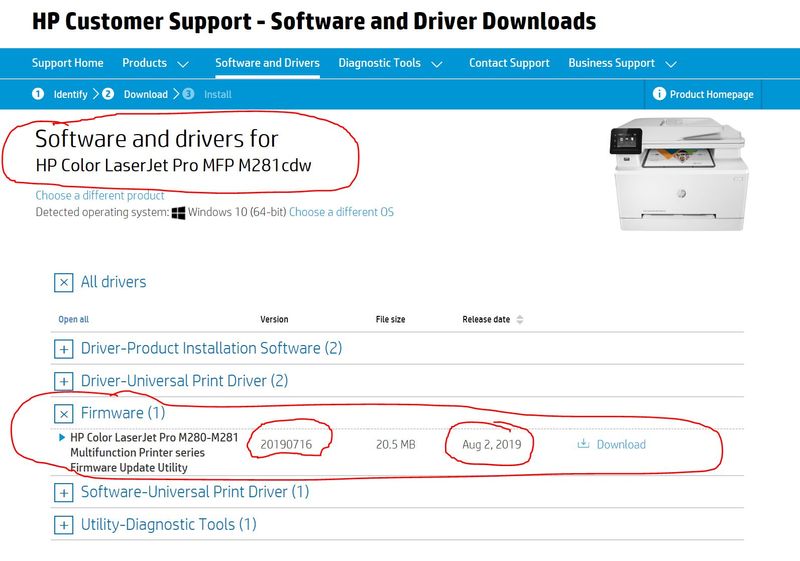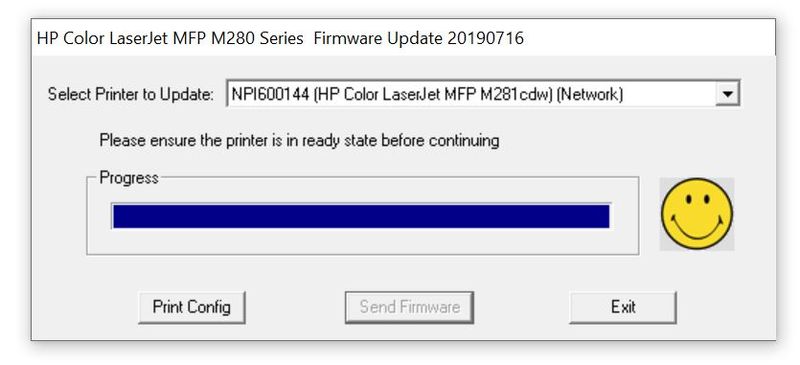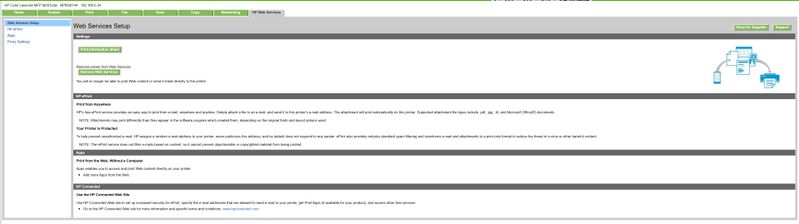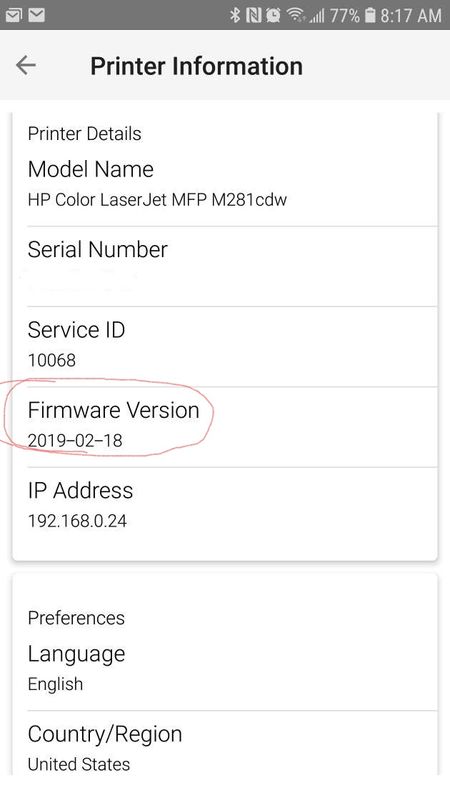-
×InformationNeed Windows 11 help?Check documents on compatibility, FAQs, upgrade information and available fixes.
Windows 11 Support Center. -
-
×InformationNeed Windows 11 help?Check documents on compatibility, FAQs, upgrade information and available fixes.
Windows 11 Support Center. -
- HP Community
- Printers
- Printer Setup, Software & Drivers
- Re: My firmware update for MFP 281cdw is NOT working - help!

Create an account on the HP Community to personalize your profile and ask a question
10-09-2019 06:30 AM
I have a MFP 281cdw printer with Windows 10 Pro (1903 release). I decided to finally "update" everything related to the HP.
I uninstalled all existing HP software/drivers, and installed the full newest software release, which is 44.5.2693. All installed without a hitch. The printer is connected via NETWORK (wi-fi).
I then found out that there is a NEW firmware for the printer, dated: July 16, 2019. I checked the printer and I see that I currently have the 20190218 date-code. I then tried on 3 different occasions to use the built-in printer option to download and update the firmware. It would find this "new" version, and then it would get stuck at "Downloading", and would never actually install.
I then decided to use alternative option of downloading the firmware update and running it from my PC. Upon running it (using Administrator mode), I would select the correct drop down option, choose SEND FIRMWARE and then wait until completion. During the update, the printer display would change to "Printing Document". Upon the end of the "successful" firmware upgrade, the printer would auto-restart but then would display Fatal Code 200, and continue this auto-restart loop until I would manually turn it off and turn it back on. Upon doing so, I would still see the date-code being listed as 20190218. So, no update ever gets done. Please see below a screen shot that I do get a smiley face as if it updated, but I guess nothing actually gets done.
Please help me fix this issue. I still don't understand why the update from within the printer itself won't work. It auto-updated itself about 6 months ago with no problems, my internet works just fine and I have tried this on at least 3 different occasions now.
Any and all help is appreciated.
Solved! Go to Solution.
Accepted Solutions
10-17-2019 10:13 AM - edited 10-17-2019 10:16 AM
I gave up here, and called HP. Took them over 1.5 hours and problem was solved via only USB connection and then the firmware update worked. Go figure as the other 2 times update via WiFi, no probs. And so you know:
1) There is NO BDL file for this printer. USB cable or WiFi are the only way to update firmware.
2) You CANNOT update firmware from EWS or HP Assist App for this particular printer as its not supported.
It's too bad that two different HP Support folks told me wrong info here, and when I asked for clarification, they just ignored me. Shame on them for wasting my time.
10-10-2019 02:25 PM
So no one can help? Where is the HP co-called Tech Support?
I just tried again to let the printer DOWLOAD the update after it alerted me itself that there is one, but after about 15 minutes it times out and tells me "Download Failed".
10-11-2019 03:09 PM
If the printer is connected online, try updating the Firmware from the EWS Page
- Print a Network Config Page from the front of the printer. Note the printer's IP address.
- Type that IP address into a browser to reveal the printer's internal settings ( EWS Page )
- Go to Web Services and you will see product update.
- Check if you have any Firmware update
You can also try the HP Smart App to help with the updates.
Please refer to this Link: https://support.hp.com/in-en/document/c04675142
Thank you
If the information I've provided was helpful, give us some reinforcement by clicking the "Solution Accepted" on this Post and it will also help other community members with similar issue.
KrazyToad
I Am An HP Employee
10-11-2019 08:21 PM
@KrazyToad
Thanks for your reply. I followed your steps inside EWS, but for some reason I cannot get (or find) the "Product Update" inside the Web Services.
Can you please guide me further? This is what I am seeing. This is just so frustrating...
10-12-2019 03:34 PM
If the printer is up to date, the printer will not go through the update.
Refer to this document: https://support.hp.com/in-en/product/hp-color-laserjet-pro-m280-m281-multifunction-printer-series/14... for Updating or Upgrading Printer Firmware.
Click on this link: https://support.hp.com/in-en/drivers/selfservice/swdetails/hp-color-laserjet-pro-m280-m281-multifunc... for Firmware Update Utility.
Keep me posted, how it goes!
If the information provided was helpful, give us some reinforcement by clicking the Accepted Solution and Kudos buttons, that'll help us and others see that we've got the answers!
Have a great day!
Cheers:)
Raj1788
I am an HP Employee
10-14-2019 06:46 AM
@Raj1788 and @KrazyToad and anyone else at HP!
Simple question: Why can't you, as representatives of HP, read about the issue I am having and what I have already tried to do. I need your help after buying a $400 printer and all I am getting are generic replies with copy & paste telling me to try steps I already tried.
Please, re-read and see the facts below:
1) It is the PRINTER itself that is telling me that there is an UPDATE to a FIRMWARE that it tries to download and then fails to install. It gets stuck at DOWNLOADING and never actually tries to install it. So there IS definitely a valid FIRMWARE update for my printer.
2) Your own website confirms that there IS indeed an update to the FIRMWARE. See this image:
3) I tried installing the same FIRMWARE via Windows 10 program, and it looks like it does it, except when the printer auto-reboots, it gets a Fatal Error 200 error. I have to turn it off for 30 minutes and then it properly restarts reverting to the OLD firmware dated 20190218.
4) Inside the EWS (using Windows 10 IE), after following @KrazyToad instructions, there is no CHECK for FIRMWARE update option. I posted a Screen Shot showing what I see.
4) I already have the HP Smart App installed on my Android phone. There is no option under ADVANCED to access the EWS page from the phone. Below is a screen shot showing my current printer info (minus the serial number).
Please advise me or create a case number so I can call in and get Tier 2 FREE technical support. You can send a PRIVATE message with this info via an option here.
I *really* need your help.
10-14-2019 07:01 AM
Hi!
I do not know if this would help, but i would download the firmware onto a USB, connect it to the printer and upgrade it from there.
I have found this is the easiest way to upgrade when it does not work in EWS or the HP program itself.
There is a video here: https://www.youtube.com/watch?v=IOsm1Z-dbJU
The last option would be a hard reset, but this is not something you should do lightly. There is a risk that the printer will stop working completely, if you do it the wrong way.
10-14-2019 08:39 AM - edited 10-14-2019 08:39 AM
I would love to try the USB version of the firmware, but alas, doesn't seem like there is one available as I see it in the video. I am only see offered updates for Linux, Windows, Mac OS or SAP. There is no Cross Operating (BIOS, Firmware, Diagnostic) option.
I don't think that I need to do a hard reset.
If anyone can guide me for the USB compatible (I assume filename ends with extension. BLD) version of the HP Color LaserJet Pro MFP M281cdw FIRMWARE dated 20190716 that would be awesome.
Open to any other suggestions in the meantime...
10-16-2019 12:04 AM
Sometimes you can download the package and unzip it to find the .bdl-file, but it does not work with this firmware.
I hope HP can send you a private message with the bdl-file so that you can install the update.
A printer should not cause this much problems.