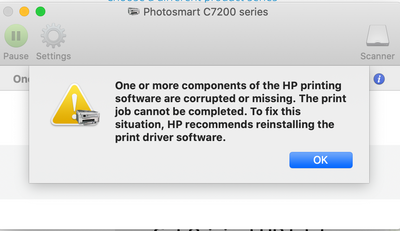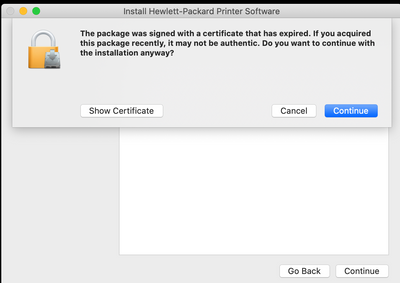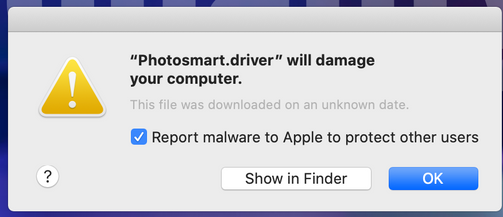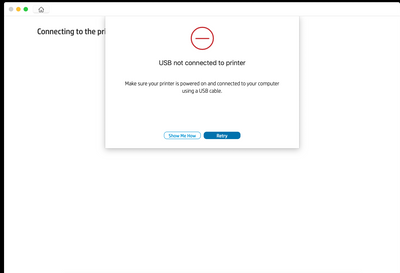-
×InformationNeed Windows 11 help?Check documents on compatibility, FAQs, upgrade information and available fixes.
Windows 11 Support Center. -
-
×InformationNeed Windows 11 help?Check documents on compatibility, FAQs, upgrade information and available fixes.
Windows 11 Support Center. -
- HP Community
- Printers
- Printing Errors or Lights & Stuck Print Jobs
- Re: Can't get around this Error telling me to reinstall soft...

Create an account on the HP Community to personalize your profile and ask a question
10-23-2020 11:21 AM
I spoke to Apple support for a long time today. They walked me through two different set of steps both did not work. They basically said with both of those not working it is an HP issue that I need to talk to HP. They did offer for me to chat back with them as well but I need a break. I went so far as to remove all drivers and add the printer back into preferences without any HP driver files (how it was set up before all this mess) and still I get those errors. I'm so frustrated. My printer doesn't have wifi or bluetooth so it has to be plugged in directly. From what others have said about HP support it would be a waste of money if they just hang up on you so I don't really know what to do until they see this thread and put out a patch or something. Here's two articles the Apple agent sent me maybe it will help one of y'all but it didn't work for me: https://support.apple.com/guide/mac-help/solve-printing-problems-on-mac-mh14002/mac and https://support.apple.com/guide/mac-help/reset-mac-printing-system-solve-a-problem-mh14001/10.15/mac...
10-23-2020 11:29 AM
Has hp been in touch with any of you all with the same issue? I am having the exact problem, with filter failure, only starting yesterday. Wasn't sure if it was needing the Mac software update, so I upgraded unwillingly to catalina, and it didn't fix. I also deleted all available printers, reinstalled, installed drivers, etc. Everything I could do! I'm about to toss this printer off the roof. What is going on here!?
10-23-2020 11:49 AM
hp, why is it this difficult to locate a customer service phone number for you? Clearly, the virtual assistant is not helping all of these people with the same issue. I need this printer to work asap. Do you have any updates as to why everyone is dealing with the same issue? And how to fix?
10-23-2020 11:52 AM
I am having this same problem today with an old HP Laserjet 1012 and Mac Catalina (10.5)! The robot online customer service at HP has been useless- when I typed my serial number in, the bot said my printer isn't under warranty. I know! It's from 2004, and it has been a workhorse since I bought it.
10-23-2020 12:37 PM - edited 10-23-2020 12:42 PM
Unfortunately am not able to get this fixed. My experience was the same as most members here.
Problem occurred today 10/23/2020 but was printing just fine last week
Using
- Mac OS (Catalina) 10.15.7
- Printer: HP Photosmart C7280 All-in-One Printer (yes very old now)
I called HP Support, it is not super straight forward.
- 1st you have to go to HP sites and create a new CASE
- You will need your printer Model Number and Serial Number (may need to register the printer to get the support)
- You need a CASE number or they won't take you on the phone
- You should be given the CASE Number
- Then you can call (888) 673-3546
- Be prepared to wait 15+ minutes
From the call I saw the same results are others before me
- If your printer is older or out of warranty they will ask for $19.99 for support
- In my case, she was diagnosing it as a network issue and it was not, because I can print just fine from my windows, wireless machine (I didn't pay for this support)
I did have her check on several things
- Even though I don't think it should matter BUT if your printer is very old (like mine) their 1st response will be the printer is obsolete and their team WILL NOT SUPPORT it anymore (even though it was working just fine a few days ago)
- I am guessing many here have printers not too old and stopped working, but this is what they will tell you
- For my situation, I was able to print from my Windows 10 machine vs my MacBook Pro (Catalina) laptops, so seems like an update from either from Apple or HP has broken this now
- Seems like this is only an Apple issue for the moment
Since I can still print from my Windows machine I decided not to mess with the printer installation. I hope maybe Apple will fix this eventually but from reading the notes here where Apple says it is an HP issue, I am not hopeful either side is going to fix this
Seems like they want you to but a new printer
- My support person said newer printers work just fine, so she implies older printers are going to be obsolete now
Disappointing since the printer works very well
And like everyone here I re-installed drivers, nothing will help
Error when you try to print
One or more components of the HP printing software are corrupted or missing. The print job cannot be completed. To fix this situation, HP recommends reinstalling the print driver software.
----
Error when you try installing your drivers
Expired Error message
---
Malware error message (I think this is incorrect)
-----
And if you try to connect a USB cable to your mac laptop using the HP Smart App see this
So unfortunately no luck here
Will use it until it stops working on windows I suppose, but hope somehow Apple or HP will fix this at some point.. 😢
10-23-2020 12:43 PM
That was great effort! I think this issue is on HP's side of things, and unfortunately they aren't saying a word. They also make it **bleep** near impossible to reach a live agent for hp. I just gave up because I can't take it anymore. Hopefully they come up with an internal fix