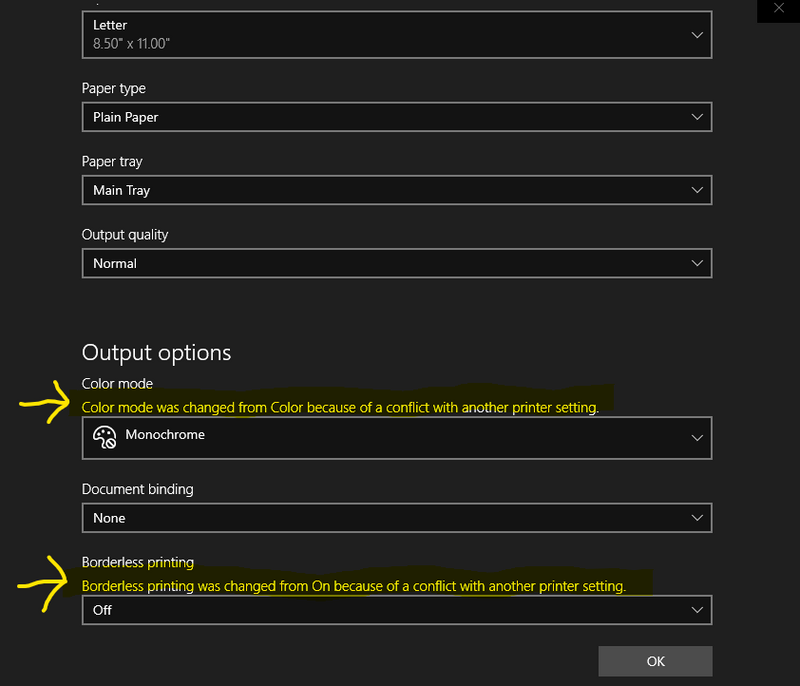-
×InformationNeed Windows 11 help?Check documents on compatibility, FAQs, upgrade information and available fixes.
Windows 11 Support Center. -
-
×InformationNeed Windows 11 help?Check documents on compatibility, FAQs, upgrade information and available fixes.
Windows 11 Support Center. -
- HP Community
- Printers
- Printing Errors or Lights & Stuck Print Jobs
- Re: Color mode was changed from color because of a conflict ...

Create an account on the HP Community to personalize your profile and ask a question
11-29-2019 07:25 PM
Hello. I am having a problem printing in color. My printer is an HP Envy 4520, OS is Windows 10 Pro Version 1909 and it is up to date according to windows update. The error message I get says "color mode was changed from color because of a conflict with another printer setting". It shows the same error for borderless printing as well. I have a wireless connection to the printer but have tried it with a wired connection which did not help. No recently installed programs or changes to PC settings have been made in the time when this first became a problem, which was about a week ago. Also, this is the only printer I have, so there are no others installed on this PC.
Every time I change the color mode to color and hit OK, it changes it back to monochrome and gives the error message as seen above. Both the ink cartridges and fairly new and I have aligned the cartridges. I found a thread with a similar issue and tried everything that is suggested in that thread. Here is a link to it https://h30434.www3.hp.com/t5/Inkjet-Printing/Printer-changes-back-to-monochrome-and-won-t-print-in-...
As suggested in the linked thread, I tried uninstalling the printer and drivers then reinstalling them with the latest full feature drivers downloaded directly from the HP support website. This indeed DOES fix the problem and I CAN print in color after doing so. However, it fixes the problem only temporarily as the next time I try to print something in color, it wants to print in black and white and will not allow me to change the setting to color.
So, the only way for me to get it to print in color is to uninstall and reinstall the printer/drivers. That is a real pain in the butt to have to do every time I want to print in color. How can I fix this problem so that it doesn't keep happening? What is the setting that it is conflicting with? I don't want to have to reinstall the drivers every time I want to print in color. The printer has printed in color just fine since I got it about 2 years ago and it's obviously a driver issue or unknown setting that is causing the conflict, I just don't know what to do about it.
It's worth noting my PC has both windows 7 ultimate and windows 10 pro installed on it and I don't have the issue in windows 7. However, I don't often boot to windows 7. I only use it because I have a couple of older programs that I sometimes use that won't run on windows 10, even with the compatibility settings changed. Windows 10 is my primary OS so I'd like to be able to print in color from windows 10.
Any help in resolving the issue is greatly appreciated, thanks in advance
Solved! Go to Solution.
Accepted Solutions
11-29-2019 11:44 PM - edited 11-30-2019 02:06 AM
I have solved the issue on my own. I will share the solution I found so that maybe it'll help others with the same problem.
1. Click Start Menu
2. Type then click on "devices and printers"
3. Contrary to what the support people are telling everybody, do not remove your printer from the devices list
4. Click "add a printer"
5. On the following screen, even if your printer is listed, Click at the bottom where it says "the printer I want isn't listed"
6. On the next screen, select "my printer is a little older, help me find it" and click next
7. It will show "searching for available printers"... this time select your printer from the list and hit next
8. Windows will ask which version of the driver you want to use and give the following 2 options: Use the currently installed driver or replace the current driver. Select "replace the current driver"
9. On the next screen, name your printer then hit "next"
10. It will install the driver and color printing should now work. At least it did for me.
So far this has proved to be a permanent solution, my settings are no longer reverting to monochrome and color printing now remains as an available option each time I've printed since this fix. Hope this helps somebody
- Tags:
- 2021 - THIS WORKED for me
- 2023 Jan-still WORKS
- Brilliant & Amazing
- Brilliant. Spent a lifetime and developed a real hate for all things HP on this. Works perfectly.
- can't print in color
- can't print in colour
- color printing doesn't work
- color printing not working
- colour printing doesn't work
- colour printing not working
- hey !!!!!! spent around 6 hrs to find the solution for problem mentioned above
- HP Envy 4520
- It worked very well. Thanks for posting.
- Microsoft Windows 10 (64-bit)
- no color
- No Color Printing
- no colour
- No colour printing
- Nov 25
- October 2023-It worked. Thank you!!!
- problem just started up yesterday - you solved it
- Thank you noble hero
- Thank you so much for sharing
- THANK YOU!!!!
- Thanks - all set
- You're my hero
- your directions were spot on
- your solution solved the issue in minutes!!!!!! thanks...!
11-29-2019 11:44 PM - edited 11-30-2019 02:06 AM
I have solved the issue on my own. I will share the solution I found so that maybe it'll help others with the same problem.
1. Click Start Menu
2. Type then click on "devices and printers"
3. Contrary to what the support people are telling everybody, do not remove your printer from the devices list
4. Click "add a printer"
5. On the following screen, even if your printer is listed, Click at the bottom where it says "the printer I want isn't listed"
6. On the next screen, select "my printer is a little older, help me find it" and click next
7. It will show "searching for available printers"... this time select your printer from the list and hit next
8. Windows will ask which version of the driver you want to use and give the following 2 options: Use the currently installed driver or replace the current driver. Select "replace the current driver"
9. On the next screen, name your printer then hit "next"
10. It will install the driver and color printing should now work. At least it did for me.
So far this has proved to be a permanent solution, my settings are no longer reverting to monochrome and color printing now remains as an available option each time I've printed since this fix. Hope this helps somebody
- Tags:
- 2021 - THIS WORKED for me
- 2023 Jan-still WORKS
- Brilliant & Amazing
- Brilliant. Spent a lifetime and developed a real hate for all things HP on this. Works perfectly.
- can't print in color
- can't print in colour
- color printing doesn't work
- color printing not working
- colour printing doesn't work
- colour printing not working
- hey !!!!!! spent around 6 hrs to find the solution for problem mentioned above
- HP Envy 4520
- It worked very well. Thanks for posting.
- Microsoft Windows 10 (64-bit)
- no color
- No Color Printing
- no colour
- No colour printing
- Nov 25
- October 2023-It worked. Thank you!!!
- problem just started up yesterday - you solved it
- Thank you noble hero
- Thank you so much for sharing
- THANK YOU!!!!
- Thanks - all set
- You're my hero
- your directions were spot on
- your solution solved the issue in minutes!!!!!! thanks...!