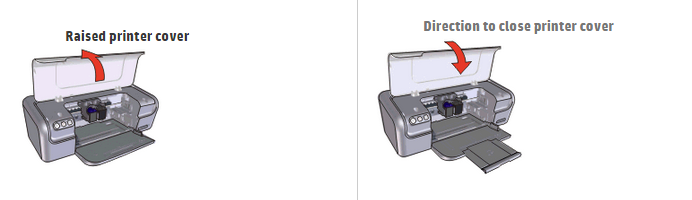-
×InformationNeed Windows 11 help?Check documents on compatibility, FAQs, upgrade information and available fixes.
Windows 11 Support Center. -
-
×InformationNeed Windows 11 help?Check documents on compatibility, FAQs, upgrade information and available fixes.
Windows 11 Support Center. -
- HP Community
- Printers
- Printing Errors or Lights & Stuck Print Jobs
- Deskjet 2360 - Prints the wrong colors, although the test pa...

Create an account on the HP Community to personalize your profile and ask a question
09-24-2015 01:30 PM - edited 04-26-2016 03:53 AM
In Windows 10 (64-bit), Deskjet D2360 prints the test page fine, but the colors are wrong from any app (documents, pictures...). Cyan looks like dark blue. Green looks also dark blue. I've just updated the drivers from the HP website, but the behaviour remains the same. Any solution, please?
Solved! Go to Solution.
09-25-2015 04:34 PM
Hey @sorin86hp,
I would like to assist you today with resolving the colour printing issue that you're experiencing when printing from your Windows 10 computer to your HP Deskjet D2360 Printer. To start troubleshooting let's print a Self-Test Page from your printer to confirm that the printer hardware is functioning as per normal. Once we isolate this issue we will be able to work towards a resolution.
- How to Print a Self-Test Report:
1. To print a Self-Test Page, press and hold the Power button.

- (1) Power Power
2. Raise and close the printer cover four times.
3. Release the Power button, and the Self-Test Page prints
- Should the Self-Test Page show quality defects: Then the printing issue that you're experiencing is being caused by your printer. To resolve this hardware issue can you please click here. Once the support document opens please complete the steps to resolve the issue. Once troubleshooting is complete, please print another Self-Test Page to confirm that the quality issue has been resolved.
- Should the Self-Test Page print perfectly: Then the colour printing issue is being caused by something on your computer. To resolve this issue let's run the HP Print and Scan Doctor Tool. Please click here to download the Tool. Once downloaded, run the Tool to 'Fix Printing.' Should any software, driver, or connection conflicts be found the HP Print and Scan Doctor Tool will attempt to resolve those conflicts for you.
Please respond to this post with the result of your troubleshooting. If the steps I've provided resolve this colour printing issue, please mark this post as a Solution to other users of the Hp Support Forums can easily find this fix. I look forward to hearing from you. Good luck! 🙂
X-23
I work on behalf of HP
If you found this post helpful, you can let others know by clicking the “Accept as Solution” button. You can also show your appreciation, with a kudos, by clicking the “thumbs up" button!
09-27-2015 12:31 AM
I explained that the test worked. The Doctor has solved the matter.
Suggestion: When your printer prints the test page, why don't also offer an image file with what the test is supposed to look like. That is helpful especially to confirm the colors. If I print a test and see some colored squares, how would I know if those are the correct colors??