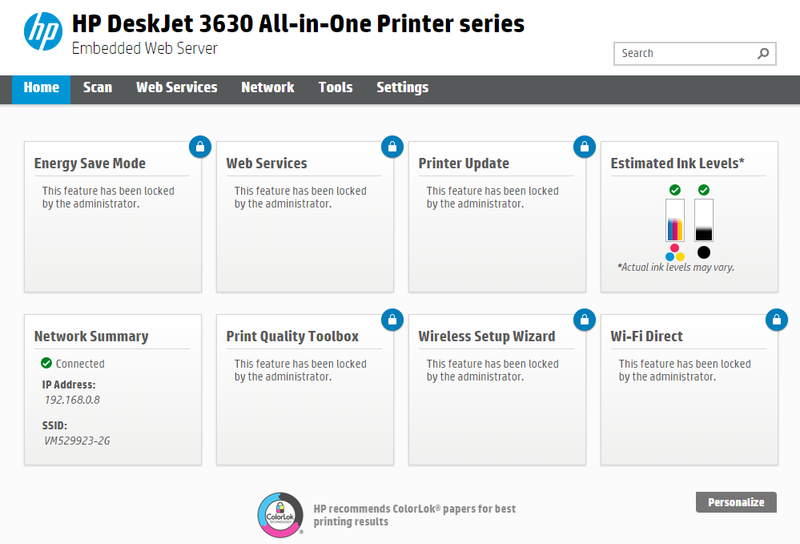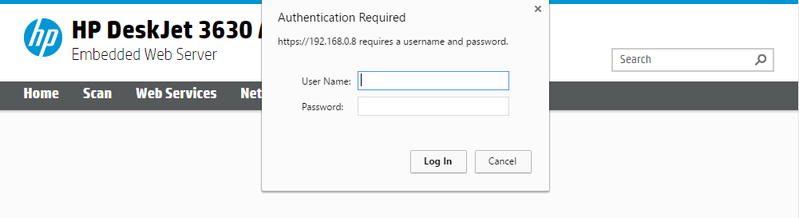-
×InformationNeed Windows 11 help?Check documents on compatibility, FAQs, upgrade information and available fixes.
Windows 11 Support Center. -
-
×InformationNeed Windows 11 help?Check documents on compatibility, FAQs, upgrade information and available fixes.
Windows 11 Support Center. -
- HP Community
- Printers
- Printing Errors or Lights & Stuck Print Jobs
- Re: I FORGET THE USER NAME...and PASSWORD, How Do I RESET !!...

Create an account on the HP Community to personalize your profile and ask a question
09-17-2019 07:41 AM
Solved! Go to Solution.
Accepted Solutions
09-24-2019 07:03 PM
I have brought your issue to the attention of an appropriate team within HP. They will likely request information from you in order to look up your case details or product serial number. Please look for a private message from an identified HP contact. Additionally, keep in mind not to publicly post personal information (serial numbers and case details).
If you are unfamiliar with how the Community's private message capability works, you can learn about that here.
Thank you for visiting the HP Support Community.
Sandytechy20
I am an HP Employee
09-19-2019 10:47 AM
Please restore the wireless settings back to defaults and let me know if the issue persists
Press the Wireless button and the Cancel button at the same time for 5 seconds and this should reset the network settings
Next use Printer Software to connect the printer back online and then try accessing the EWS Page again
Keep me posted how it goes 😊
If the information I've provided was helpful, give us some reinforcement by clicking the "Solution Accepted" on this Post and it will also help other community members with similar issue.
KrazyToad
I Am An HP Employee
09-21-2019 11:50 AM
Since this printer model doesn't have Semi Full Reset, I would request you to contact HP Support for Service Options
Click on this link - www.hp.com/contacthp/ and select your Country to get the Contact details for HP Support
If the information I've provided was helpful, give us some reinforcement by clicking the "Solution Accepted" on this Post and it will also help other community members with similar issue.
KrazyToad
I Am An HP Employee
09-24-2019 07:03 PM
I have brought your issue to the attention of an appropriate team within HP. They will likely request information from you in order to look up your case details or product serial number. Please look for a private message from an identified HP contact. Additionally, keep in mind not to publicly post personal information (serial numbers and case details).
If you are unfamiliar with how the Community's private message capability works, you can learn about that here.
Thank you for visiting the HP Support Community.
Sandytechy20
I am an HP Employee